
Interactive Sales Quotes: Streamline Proposal Creation
Old-school Sales Quoting Process and its Challenges
- Determine which products are the best, and what configurations are necessary
- For the base price, consult pricing documentation or static systems
- Find eligible discounts and apply them manually
- Wait for approval from the management to provide a discount
- Create the quote document to be sent to your customer
- Wait for the client’s feedback and make time-consuming corrections and recalculations
- Send the final sales proposal to the customer for approval
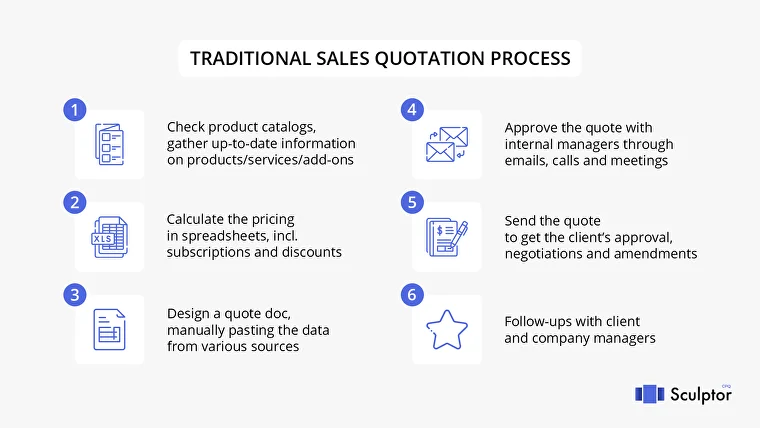
Crafting Accurate Sales Proposals Today
Product and Bundle Configuration
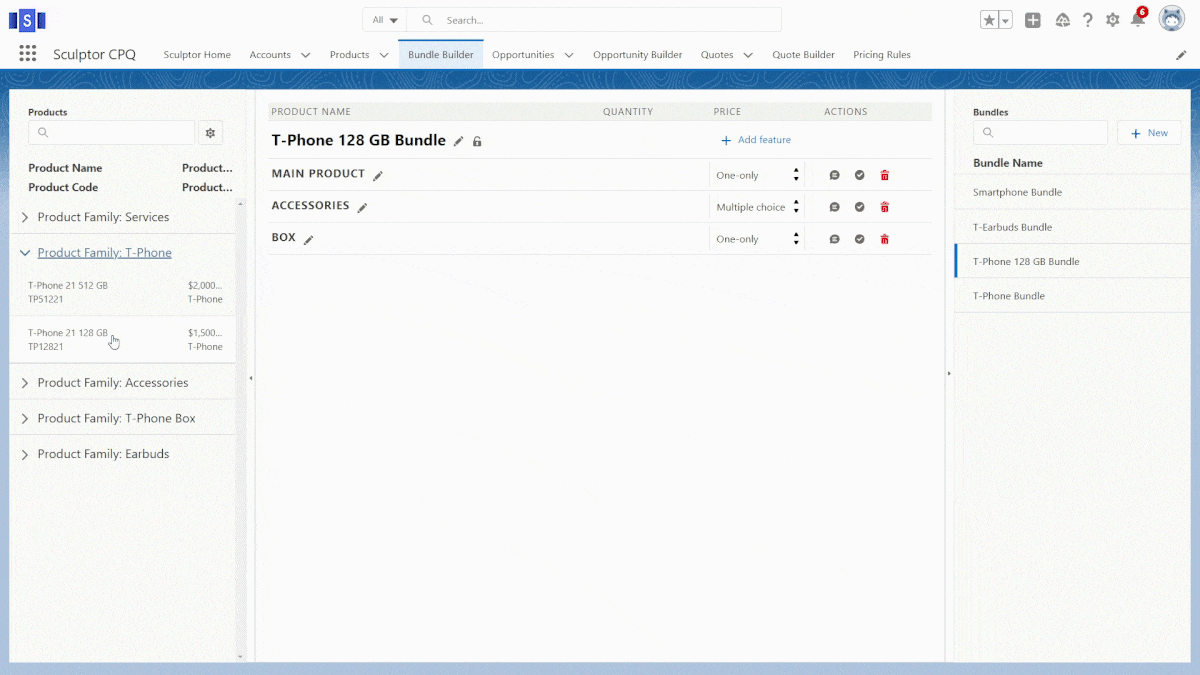
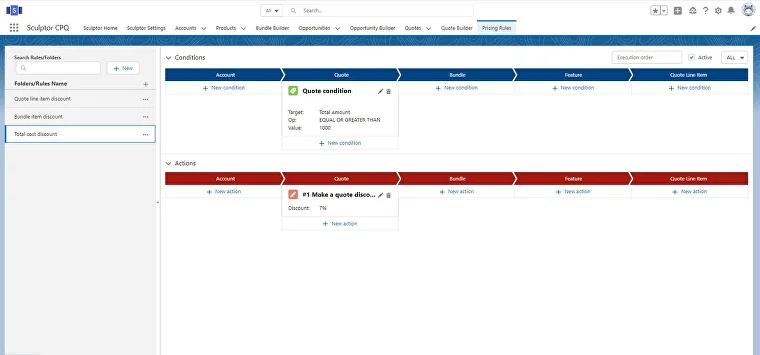
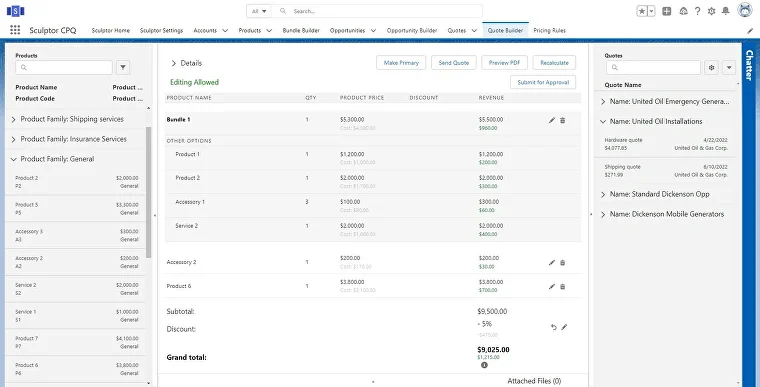
Interactive sales quotes and real-time collaboration with Sculptor CPQ

The TOP 7 benefits of the interactive web quoting feature in Sculptor CPQ include
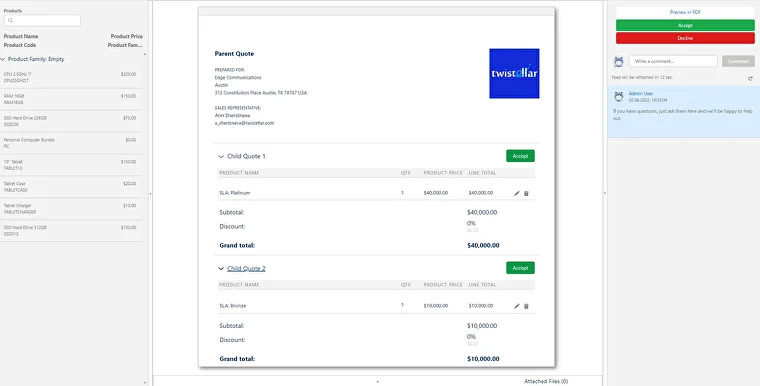
![]() Check out another amazing blog by Sculptor here: CPQ Deployment Process: Top Challenges and Best Practices | Salesforce
Check out another amazing blog by Sculptor here: CPQ Deployment Process: Top Challenges and Best Practices | Salesforce




Responses