
Solidify Customer Base with Case Management in Salesforce Service Cloud
In today’s digitally-driven and customer-centric world, the traditional methods of extending support have taken a backseat as customers expect new and innovative ways. But, even with the changing nature of how support is provided, one thing has remained constant – customers still need to be delighted, cases still need to be resolved, and prompt service still needs to be provided.
Usually, when a customer faces any issue with a product, their instinct is to troubleshoot it themselves or reach out to the support team of the company, probably through an email. The support team on the other hand is loaded with such emails. So, how does the support team resolve all the customer cases quickly?
Let the support platform lift the weights!
Salesforce Service Cloud is just what brands need to realign their approach and increase their effectiveness by offering not just case management, but also customer service management.
In this blog post, you will learn all about the importance of streamlined case management in Salesforce and how you can take it up a notch.
Importance of Streamlined Case Management
According to Salesforce, about 91% of customers believe satisfactory customer service inclines them to make another purchase.[i]
A good case management system enables a seamless communication channel between the customer and service agent. Also, it empowers the customers with adequate information to resolve a case, including activity history and next best actions.
So, let’s see why your business needs streamlined case management.
Better Customer Experience
Case management provides the agents with relevant service history, communication preferences, and their current order status. All this information allows customer service interactions to be an opportunity to focus more on the customer. Such communications ensure personalized service experiences.
Increased Resolution Time
Omnichannel routing enables a case management system to assign an issue to the right service agent, which further leads to faster resolutions of customer issues.
Empower Agents With Automated Tasks
A case management system automates repetitive tasks in the queue of the service agents. It allows them to focus on the core issues of the customers and resolve cases promptly.
Email to Case Advance – Your Key to Better Case Management
Email to Case streamlines case management for the support team in Salesforce. The component automatically creates cases from emails and auto-populates the case fields from the content provided.
Although, there are a few limitations to this functionality, such as:
- Has limited email templates to choose from
- Creates cases that may be difficult to understand
- Does not automatically reopen a closed case
- Does not notify if a customer has new information
- Difficulty in managing emails from non-customers
- Makes it difficult to identify the right attachment
So, what’s the solution?
Seeing the limitations that come with Salesforce E2C, Grazitti’s Salesforce experts have come up with a solution Email to Case Advance (E2CA).
A robust solution that enhances case management by providing solutions for streamlined and effective support.
Some of the notable features of E2CA are:
Create Feed From Email
Create cases and feeds from the customer emails forwarded by employees to your support reps. E2C Advance creates the case in the customer’s name instead of the employee who forwarded the email.
Clean Case Comments and Emails
When a customer sends a query via email, Email to Case Advance picks the content from the email, including the text, subject as well as any attachments. This ensures that agents have greater visibility.
Configure Automated Article Suggestion
To save the time of your support reps and offer faster response times to the customer, you’ve got the ‘Automated Article Suggestion’. With this feature, if and when customers raise a case, they’d find a related article from your knowledge base that might help them.
Keep Teams in the Loop
This feature enables you to keep the case and accounts team in the default email loop. This will help these teams get notified, whenever an email is shared or a comment is added on the case related to the email. In case of an incoming email with multiple recipients, all of them will be added to the case and will be entitled to r
eceive notifications for further comments on the case.
Add Watchers to Cases
This feature allows you to add watchers to the open cases. In the case of “Account Watcher,” the email watchers are entitled to receive notifications of any case being created or updated, by default.
![]() Check out another amazing blog by Sushmita here: Email to Case Advance | Converting Cases from Emails Effectively | Salesforce Tutorial
Check out another amazing blog by Sushmita here: Email to Case Advance | Converting Cases from Emails Effectively | Salesforce Tutorial
Handle Closed and Non-Customer Cases
Email to Case Advance allows the user to filter the cases created from the emails. For instance, if a customer responds on a closed case, the user can choose to “re-open the case,” “create a new case,” or take no action.
In the case of a non-customer email, the user could choose to:
- Stop Case Creation
- Auto-Close with Email
- Create New Contact, or Create New Lead
Now, let’s have a look at some of the benefits of E2CA.
- Streamlined support workflows
- Minimized click fatigue for support reps
- Minimized employee churn
- Enhanced customer engagement
- Delighted customers
Conclusion
The way you manage customer relationships is going to be a game-changer for your business. E2CA allows you to control every aspect of customer interactions by streamlining and simplifying the case management for your organization.
The result?
E2CA = Faster Case Resolutions + Happier Customers!
Want to Manage Higher Case Volumes Efficiently and Effortlessly? Watch a Demo!
Should you have any further concerns, feel free to drop us a line at [email protected] and we’ll take it from there.



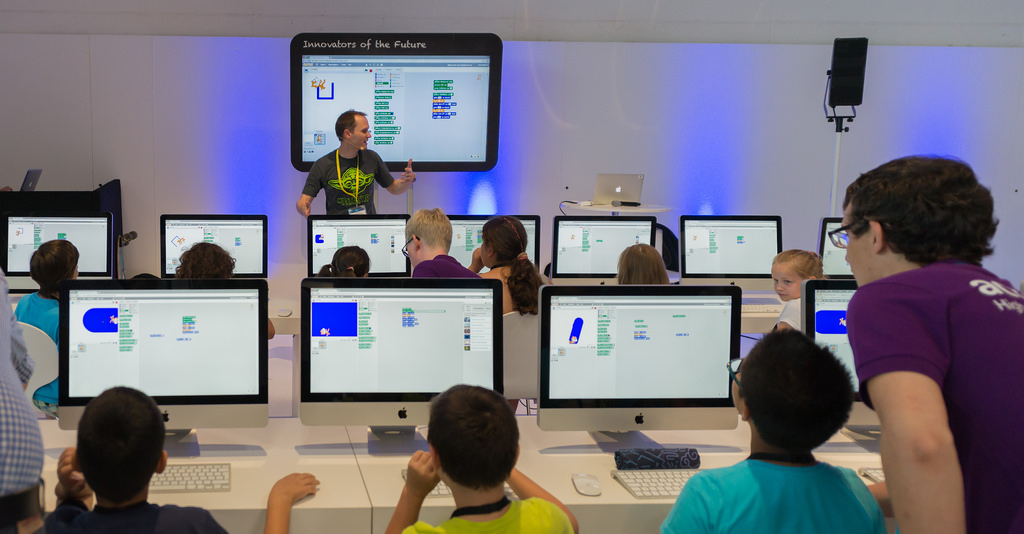

Responses