
Salesforce SmartyStreet API Integration: A Comprehensive Guide
API is known as Application Programming Interface and is used to create a bridge between a website and other applications, data, or services. The APIs are HTTP-based services, with all input and output defined in terms of the HTTP protocol. This is an API that can harness the power of USPS-approved address verification. It is also called the Live Address API which is extremely easy to use and can start in just seconds. It required fewer resources from outside the business.
What is SmartyStreet API and its Features?
It is a data intelligence for the location which is used to Verify addresses, validate addresses, standardize addresses, and auto-complete the address data. These data come directly from the U.S (United States). Postal Service (USPS), including Residential Delivery Indicator (RDI), Delivery Point Validation (DPV).
While you are using Salesforce, the importance of authentic data fields, especially addresses, is immense. With the wrong address, your efforts would be wasted. And there comes the role of SmartyStreet API. It can help with the sanitization of all the data such that you put your efforts only on the authentic addresses and have an effective result ratio.
It gets an Accurate to geocode for latitude and longitude. They Provide updated data from SmartyStreet API because it updated data from USPS on monthly basis. All data interaction from the SmartyStreet website is encrypted to ensure that client data is safe.
What Is the API Tool SmartyStreet Provide?
US (United States) Street Address API:-
- It gives all information about the address like latitude, longitude, etc.
- It breaks the input address into different Components and stores that value in different fields.
- Example: – Input -> 3331 Erie Ave, Cincinnati, OH, 45208.
- Output: – “components”: {
“primary_number”: “3331”,
“street_name”: “Erie”,
“street_suffix”: “Ave”,
“city_name”: “Cincinnati”,
“default_city_name”: “Cincinnati”,
“state_abbreviation”: “OH”,
“zipcode”: “45208”,
“plus4_code”: “1625”,
“delivery_point”: “31”,
“delivery_point_check_digit”: “3”
![]() Don't forget to check out: Introduction To Salesforce Integration
Don't forget to check out: Introduction To Salesforce Integration
International Street Address API:-
- This API works all over the world and it includes 240+ countries and territories.
US (United States) ZIP Code API:-
- It includes all the Zipcodes available in the US.
- If any zip code changes, All Zip Code is updated on the monthly basis.
- Based on zip code, it gives the city associated with that zip code.
International Address Autocomplete API:–
- This is the same as us autocomplete pro API except it requires country code on which we must find addresses.
US Auto-complete Pro API:-
- It Suggests apartment and suite numbers based on incomplete data of address.
- If a user enters the street suffix it gives all the suggestions available all over the country.
- It filters the address based on zip code, city, and state.
US Extract API:-
- It extracts the address from paragraphs coming from tweets, emails, documents, etc.
- Example: – Some addresses, like 1 Infinite Loop, Cupertino, CA, are easy. But others are more difficult to find. For example 2901 S. Capital of Texas Hwy, Austin, TX The name of a state is in the street name. This is quite common. But Smarty Streets can figure it out.
US Reverse Geocoding:-
- It takes latitude and longitude coordinates and transforms them into addresses.
Requirement –
- Use SmartyStreet API & get the county name from the lead address.
Implementation -
SP Tech used the API below to get the county information from the address.
API
US Street Address API Tool
Whenever address changes on the Lead, the County API runs (asynchronously) & updates the county on Lead.
The County API requires at least one combination (OR logic) of the below valid data:
- Valid Zip Code
- Valid State AND City
- Valid Zip Code AND State AND City
3. Once the county is populated on lead, our client is able to pass that Leads for further processing.
Input Parameter: – State, City, and Zip Code
Output Parameter: – County Name
![]() Check out another amazing blog by SP Tech here: Salesforce HelpRange Integration: A Detailed Overview
Check out another amazing blog by SP Tech here: Salesforce HelpRange Integration: A Detailed Overview
Final Word:–
Getting the correct address while filling in the form or data entered saves a lot of time either manually correcting an address or reaching out to a customer for the correction.
It can validate the address prior to submission itself so that any errors will be resolved on the fly. This saves a lot of time as well as ensures the quality of the data.
It Autocompletes the address so reduces the time to fill the form and ensures that no field is blank.
Able to get the correct county and correct user-entered county if needed.
Need help with Salesforce SmartyStreet API Integration. Don't hesitate to contact us.

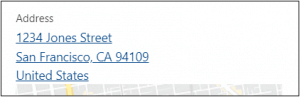



Responses