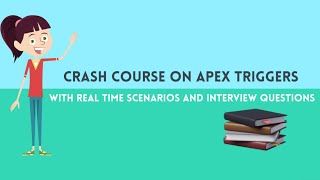-
Edit an Email Template from a Visualforce page
I am creating a visualforce page .In this page i have a custom button EditEmailTemplate.My requirement is:
when a user click EditEmailTemplate button email template should be open in a text editor so then user can edit template according to need.
Log In to reply.
Popular Salesforce Blogs

The Salesforce Schema Builder — What You Need To Know
Keeping the pace of change is a constant challenge for systems and IT teams running Salesforce. Luckily, the platform comes with a ton of built-in…

Client-Side Validation
Carrying out validation in the browser when a user submits a form is a technique that has been followed by the number of years. The…

Revolutionizing Customer Connections with the Salesforce Messaging Platform
In the vast landscape of digital business, where every interaction counts, the Salesforce messaging platform emerges as a beacon of innovation. It's not just about…
Popular Salesforce Videos
Crash Course on Apex Triggers Salesforce | Complete Guide with Real Time Scenarios
Complete guide on Apex Triggers Salesforce 0:00 Intro 0:33 Is Triggers difficult to Learn 0:50 What is Trigger? 3:03 What are Trigger events? 11:55 How…
How to import data from Sage ERP to Salesforce - Part 1
Greytrix offers GUMU™ integration for Salesforce with Sage ERP systems - a best-of-breed solution for organizations to enhance their customer interaction. With Salesforce and Sage…
5 Benefits of Integrating Mulesoft Into Your Business | Salesforce Integration
The MuleSoft integration solution has provided visionaries throughout the world with the power to connect all their data, systems, and devices seamlessly. Swipe to know…