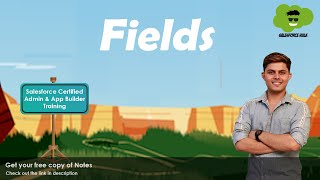-
Can we create a collapsible pageblock table or Html table on a visualforce page?
Can we create a collapsible pageblock table or Html table on a visualforce page?
Log In to reply.
Popular Salesforce Blogs

Which Salesforce Tool Should You Be Using? Sales Cloud vs. Service Cloud
You have offered two module alternatives when you join up for Salesforce: Sales Cloud or Service Cloud. Generally speaking, users in Service Cloud are focused…

First Step to as a Salesforce Developer
So the things would get exciting now. I'll first accomplish the Customization part and then gradually move on to the Programming aspect. You have an…

How to de-stress your support agent by improving collaboration with the product team?
Customer support agents are always on an expedition to find the right information. But the lack of proper tools/resource and the lack of collaboration with…
Popular Salesforce Videos
5 Tips on How to Run Your Pipeline Engine to Drive Growth | Salesforce on Salesforce
Salesforce’s revenue has been on a firm upward trajectory for years, and every year we see terrific growth. How do we do it? I’ll let…
Creating a Salesforce Lightning App in 12 Minutes
Salesforce is the easiest and quickest way to make quality enterprise apps using clicks instead of code.This video attempts to demonstrate just how quick and…
What are Fields in Salesforce? | How to create a Field in Salesforce?
In this video, Shrey is not only teaching but also demonstrating to you "What are Fields in Salesforce?" You will be learning: What are the…