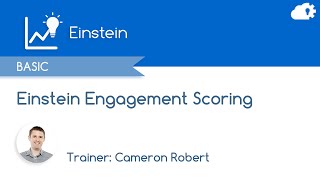-
What Is Analytical Snapshot in the report in Salesforce?
What Is Analytical Snapshot in the report in Salesforce?
Log In to reply.
Popular Salesforce Blogs

Power up Your Digital Store with DemandBlue’s Salesforce B2B Commerce Implementation
Today, digitalization has become a norm for business practices, and there is nothing better you can do to support your digital business model than implementing…

5 Mistakes You Should Avoid While Hiring a Salesforce Implementation Consultant
If you need to start a Salesforce Implementation right from scratch, then you may require a trusted Salesforce Implementation Consultant with the right expertise and experience.…

What Makes Salesforce CRM A Right Fit For Any Business Size?
What comes to your mind when I say the term an effective Customer Relationship Management? Did the bright smiles or over-enthusiastic thank you replies of…
Popular Salesforce Videos
Salesforce Developer Training Videos For Beginners | Salesforce Training
This Salesforce Training Video is the video session of a live virtual class conducted by Simplilearn. So if you just go through the video you…
How to use Einstein Engagement Scoring in Salesforce Marketing Cloud
Cameron Robert shows how to gain actionable insights from the Einstein Engagement Scoring Dashboard in Salesforce Marketing Cloud, and talks through a few activity ideas…
How to Get Experience Without the Job? | Salesforce Learning
Want to get experience without the job? Watch the full episode here: https://youtu.be/oG8sHOW8GI4 Shrey is a Chief Executive Officer at Cyntexa, a SILVER Salesforce Consulting…