
CTI Integration With Salesforce: Streamlining Your Business for Maximum Efficiency
In today's fast-paced business world, it can be difficult to keep up with the demands of customers while still maintaining a high level of productivity. But what if there was a way to streamline your customer service and sales processes while also providing a more personalized experience for your customers?
In this article, we'll discuss what Computer Telephony integration (CTI) is, the benefits of integrating CTI with Salesforce, and the best tools for successful integration.
-
What is a CTI for Salesforce?
Computer Telephony Integration, or CTI, is a term that is used to describe the process of integrating your computer systems with your phone system. Sales reps can execute all phone functions on their computer, utilizing on-screen controls for telephony features including answering and disconnecting calls, placing callers on hold, transferring calls, etc. via computer telephony integration (CTI).
CTI for Salesforce can also provide advanced call routing and queuing features, ensuring that calls are directed to the right agent at the right time. This can improve customer satisfaction and reduce wait times. Additionally, CTI for Salesforce enables automatic logging of call activities and notes in Salesforce, guaranteeing reliable tracking and recording of client contacts.
By leveraging CTI for Salesforce, companies can improve their sales processes, customer engagement, and productivity, leading to increased sales and revenue growth. We can assist you with connecting Salesforce to all of your favorite apps to build an integrated data management hub for your company. The customer journey is clear, and all business flows are connected when client data is centrally located.
Don't forget to check out: Salesforce Classic to Lightning Migration: Benefits and Best Practices
-
Benefits of using CTI (Computer Telephony Integration) for Salesforce
You Know Who is Calling
Sales reps have direct access to call history and real-time customer data from Salesforce thanks to the CTI connection. This allows sales reps to provide personalized and informed service to customers. For instance, sales reps can immediately access a customer's previous interactions and purchase history if they call in, allowing them to customize their conversation and offer a better customer experience.
You have all the Call Records and Scripts
Call actions and notes can be automatically recorded in the Sales or Service Cloud with a CTI connection, giving precise and thorough call tracking. This enables businesses to analyze call data to find trends, enhance client interaction, and improve sales processes.
For instance, if a business detects that one of its sales representatives is having problems closing deals, it might analyze call data to find areas for development and offer specialized training.
You won't make your Customers Wait
CTI integration can provide advanced call routing and queuing features that ensure that calls are directed to the right agent at the right time. This can shorten wait times and increase customer satisfaction. For instance, if a customer calls with a specific inquiry about a product, the call can be forwarded to a sales representative who focuses on that product, guaranteeing the consumer the best level of service.
You will be able to make Data-driven Decisions
Incorporated reporting and analytics from CTI tools can give businesses insightful data on their sales operations and client interactions. For instance, a business may utilize CTI integration to measure the number of calls produced by each marketing campaign and evaluate the sales data that results in order to determine how effective the campaigns were.
You will Improve Customer Service
With one-click dialing, intelligent call routing, and caller identification, CTI for Salesforce streamlines customer support. It also gives access to pertinent information and coaching tools to evaluate employee performance while displaying caller information and history.
A customer service rep, for instance, can access call history and customer information quickly with CTI for Salesforce, enabling them to offer individualized support and solve problems more successfully.
So how can companies incorporate CTI for their Salesforce CRM?
-
Salesforce Functionality: Service Cloud Voice
Service Cloud Voice is a CTI solution that is natively integrated inside of Service Cloud and provides simplified customer service, Omni-Channel visibility for managers, and AI-driven insights for an improved phone-based service experience.
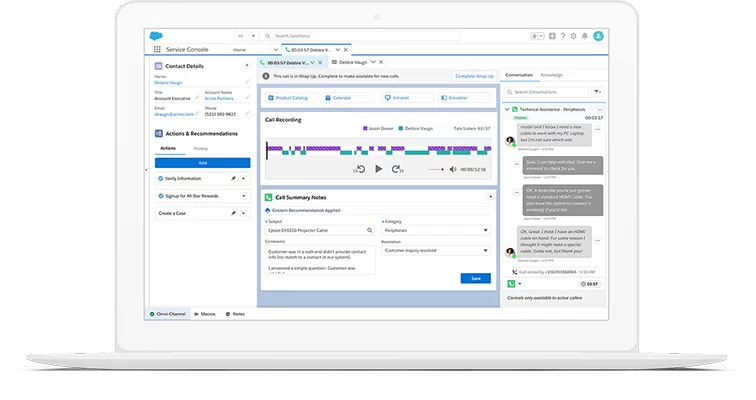
4. Salesforce Open CTI
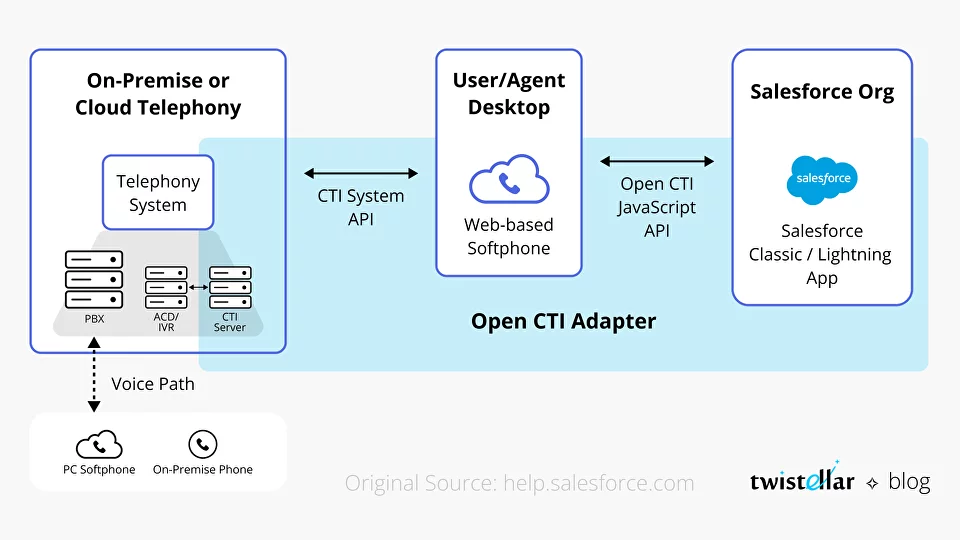
5. Top 5 CTI Tools to Integrate with Salesforce
1. Cloudcall
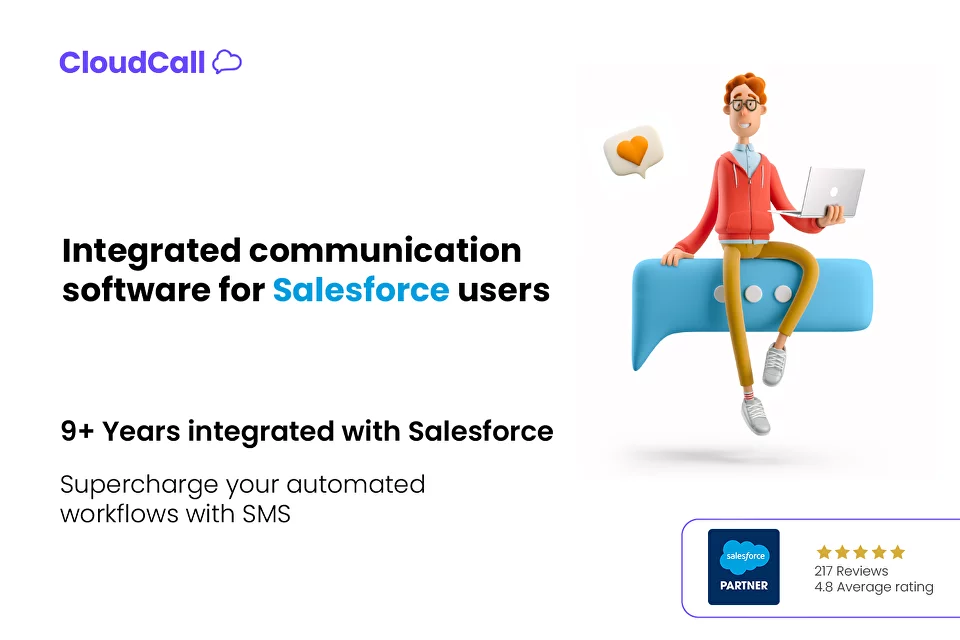
- Team collaboration. CloudCall's team collaboration features, such as group calling and call conferencing, enable sales teams to work together more effectively.
- Automate your SMS activity. Salesforce SMS automation integrates with your current workflows to reduce errors, and you can make sure that message is not forgotten because it may be automatically triggered. You can send text messages in bulk to a list of phone numbers via broadcast SMS, which will maximize your revenues while reducing costs and increasing productivity.
- Power Dialer. You can handle a calling list in the best possible way with the help of the power dialer. Reduce the amount of time spent looking up and dialing numbers, and increase the amount of time spent talking on the phone. The next contact on the list will be automatically dialed if a contact doesn't answer.
- Local Presence. It allows users to display a local phone number when making outbound calls, even if they are not physically located in that area.
2. Genesys Cloud
- Omnichannel support. Genesys Cloud supports a wide range of communication channels, including voice, email, chat, social media, and SMS. Together, they enable sales teams to interact with clients across a variety of channels and deliver a more personalized customer experience.
- Customizable reporting. Genesys Cloud's customizable reports provide in-depth analytics and insights, helping sales teams make data-driven decisions.
- Workforce optimization. Genesys Cloud includes workforce management tools to help sales managers optimize agent scheduling and ensure that resources are allocated effectively.
- Predictive engagement. Genesys Cloud provides advanced features such as AI-powered chatbots, analytics, and workforce optimization. It has an interaction prediction feature that determines the best time to connect with potential customers, increasing the chance of a successful connection based on factors such as skill level, call history, and availability.
3. RingDNA Dialer (by Revenue.io)
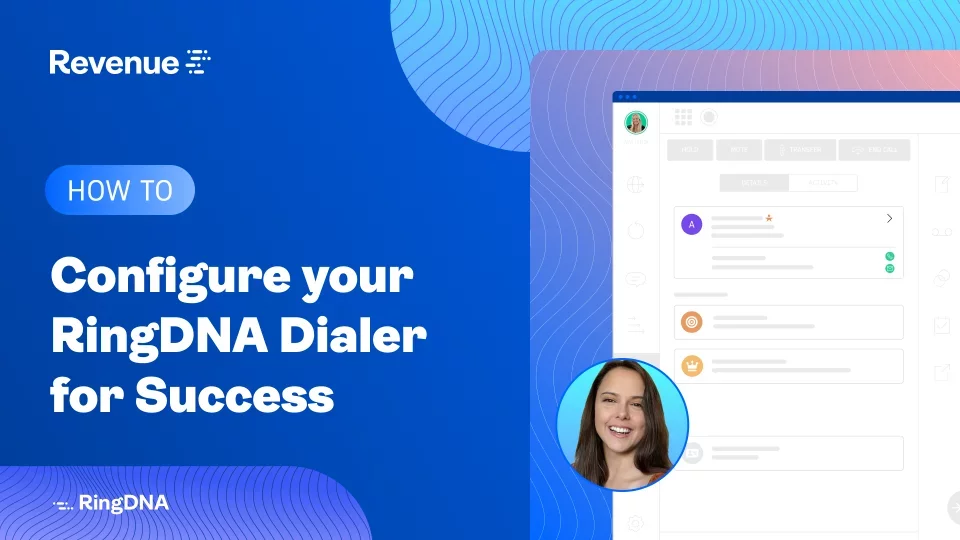
- Local presence dialing. RingDNA Dialer allows sales reps to use local phone numbers for outbound calls, even if they are not physically located in the same area as the prospect. This can increase the chance that potential customers will pick up the phone and increase the effectiveness of outbound calling campaigns.
- Sales coaching and training. RingDNA Dialer includes a suite of coaching tools, including call monitoring, call whispering, and call barging, to help sales managers train and support their teams.
- Leaving voicemails. When prospects don't answer, sales reps can leave pre-recorded voicemails to free up time for sales activity.
- Reduction of compliance risks. By reminding reps to obey certain regulations, monitoring how effectively they adhere to these reminders, and advising managers of which reps may require compliance coaching, RingDNA helps your firm avoid costly compliance fines.
4. TalkDesk
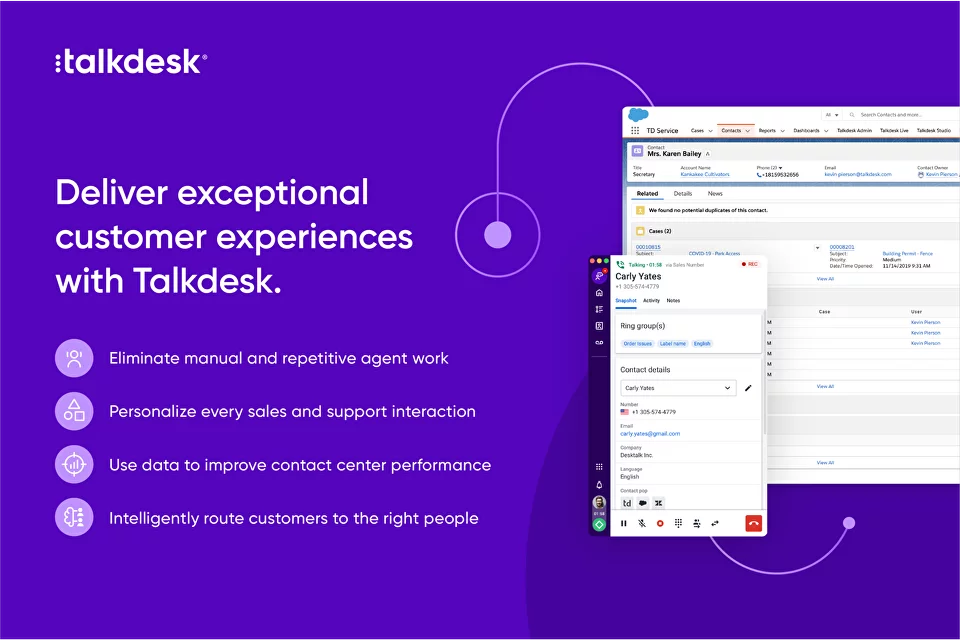
- Real-time analytics. Salesforce is incorporated into Talkdesk's real-time dashboards, which offer thorough overviews of call center KPIs and analytics. This information can be utilized to pinpoint problem areas and improve sales procedures.
- Omni-channel customer support. Talkdesk provides a seamless experience across multiple channels, including voice, chat, email, and social media, allowing sales teams to engage with customers effectively.
- AppConnect ecosystem. Talkdesk's AppConnect Marketplace offers numerous pre-built integrations and customization options, allowing businesses to easily expand their existing setup.
- AI-powered automation. Talkdesk's intelligent virtual agent and agent assist features help streamline sales operations by reducing manual tasks and improving customer service.
5. Twilio
- Improved collaboration. The solution provides reps with the ability to transfer calls and share information with other team members as needed, helping to ensure that customer issues are resolved quickly and efficiently.
- Scalability. The CTI solution from Twilio can be scaled up or down in response to an organization's changing demands, making it the perfect choice for expanding companies or those with variable call volumes.
- Automation. Businesses can automate some customer service processes and increase efficiency by integrating the solution with other automation tools like chatbots and voice assistants.
- Trigger SMS with Process Builder. Process Builder is a workflow automation tool in Salesforce that enables users to construct automated processes based on specific criteria or actions. Therefore, users may set up automated workflows in Salesforce that send SMS messages to users or customers in response to specific events or criteria.
![]() Check out another amazing blog by Twistellar here: Automating Sales and Marketing for Small Businesses: Examples to Help You Get Started
Check out another amazing blog by Twistellar here: Automating Sales and Marketing for Small Businesses: Examples to Help You Get Started




Responses