
Blog LinkedIn Sales Navigator Integration With Salesforce: Expectations vs. Reality
Salespeople secure deals that are 42% larger when leveraging Sales Navigator to connect with decision makers. LinkedIn Sales Navigator integration with Salesforce creates an even more powerful tool that shortens the path to the client through automated search, account management, and messaging.
LinkedIn Sales Navigator offers the following benefits:
- Precise targeting of ideal buyer personas
- Insightful understanding of buyer value through their social profile data
- Effective engagement of buyers with tailored outreach
- Time-saving for sales reps through personalized and accurately documented sales outreach within Salesforce
Several clients recently approached Twistellar to help integrate LinkedIn Sales Navigator with Salesforce CRM. Based on our experience, there are a few approaches to this — and each integration method has pros and cons.
Let's examine the peculiarities encountered to determine whether the outcomes live up to expectations.
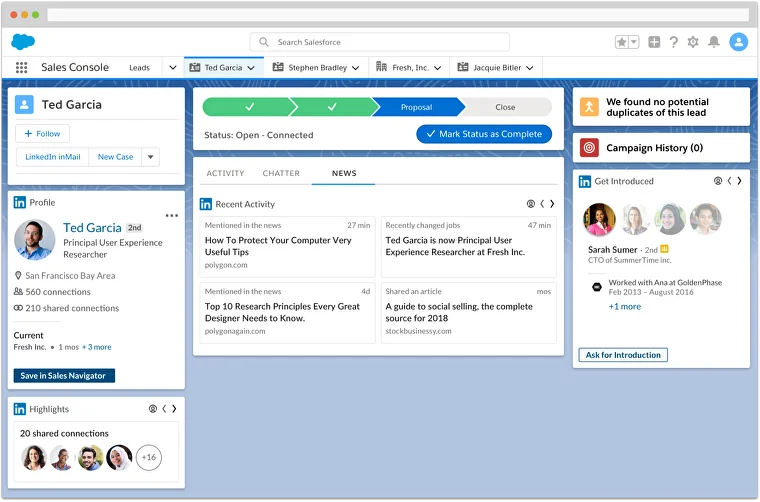
![]() Don't forget to check out: What Sets Salesforce Apart as the Top CRM Choice?
Don't forget to check out: What Sets Salesforce Apart as the Top CRM Choice?
Benefits and Capabilities of Syncing Sales Navigator with Salesforce CRM
So what exactly are the possible opportunities of this integration?
- Manage your Sales Navigator search settings in the appliance with the contacts from Salesforce to find the best-fit audience for further interactions.
- Accounts and Contacts related to Open Opportunities are synchronized with the Opportunity Owner. It means that the owner receives timely notifications on the contacts leaving their company or changing a position. Thus, they are always aware of the latest changes and can accordingly adapt their sales strategy.
- Stay abreast of company's news
- Approach the right audience
- Keep track of the latest activities of your contacts to personalize outreach
- Access the necessary contact information quicker as the data from Salesforce is shown on Sales Navigator Lead pages.
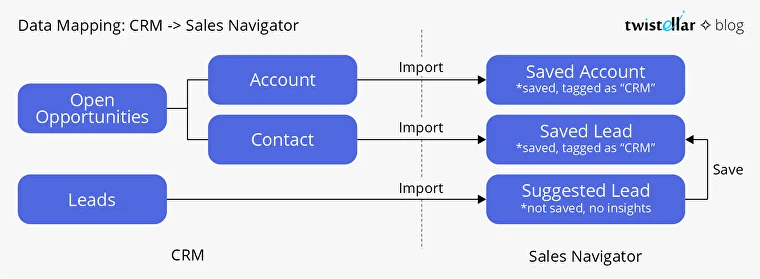
- Redirect your sent InMails, notes, and messages from the Sales Navigator to Salesforce.
- Create customized ROI reports that present how Sales Navigator usage has influenced Opportunities in Salesforce.
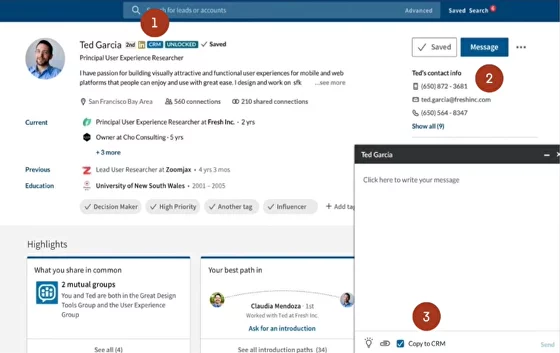
- Direct records from Salesforce to Sales Navigator
- Pull necessary contact info from Salesforce
- Main activities are directed to Salesforce (InMails, notes & phone calls)
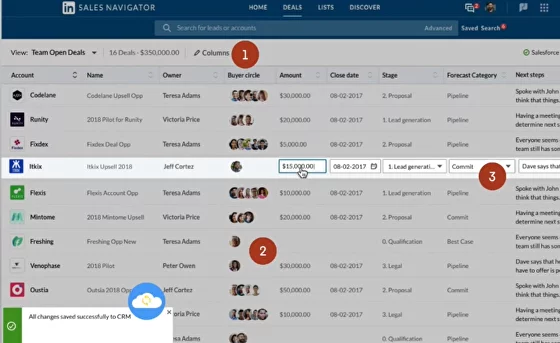
- The data is customizable to each seller
- Combine data from both systems to ensure better search results
- Changes to your opportunity are synced with Salesforce
Four Things to Consider Before Integrating LinkedIn Sales Navigator with Salesforce CRM
Before you jump at this chance of a better sales perspective, make sure to meet the following prerequisites:
1. The Core Sales Navigator plan doesn't allow syncing, so you have to choose between Advanced or Advanced Plus. From the Salesforce side, you need to have one of the following versions: Enterprise, Performance, Unlimited, or Developer edition
2. API access enabled in your Salesforce org
3. A Sales Navigator Team Member Administrator + Team Member license
4. JavaScript-enabled browser with the ability to log in/configure in a cookie-clear environment. These can be Chrome Incognito, Firefox Private Browsing, and others
Three Ways to Integrate LinkedIn Sales Navigator with Salesforce
- Native LinkedIn Sales Navigator Integration
- LinkedIn Sales Navigator for Salesforce App
- Third-party solutions
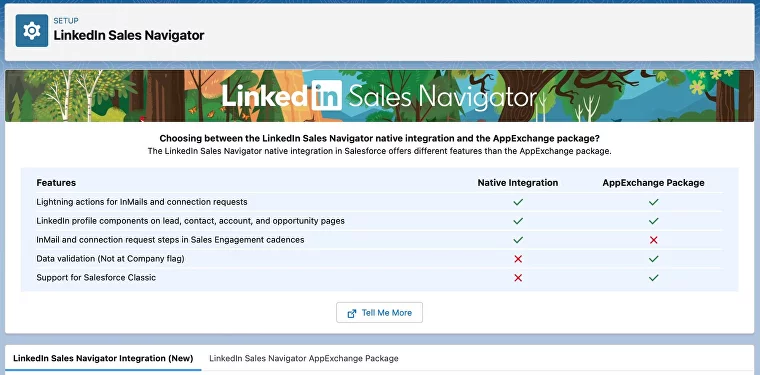
Solution 1: Native Integration
This option involves pulling data and insights from LinkedIn directly into Salesforce.
It allows users to access valuable LinkedIn insights such as potential leads, company news updates, and detailed contact information within the Salesforce platform.
Native Integration is specifically tailored for Salesforce Lightning users. Native Integration provides access to out-of-the-box embedded profiles, including LinkedIn quick actions, without needing third-party apps.
Additionally, Native Integration facilitates integration with Sales Engagement (formerly High Velocity Sales), enabling the incorporation of LinkedIn InMail and connection request steps into cadences. The LinkedIn Sales
Navigator integrates with Sales Engagement to eliminate the need to handle connection requests separately.
After configuring the sales cadence, users can initiate a connection request to the identified prospect, followed by a personalized InMail message, directly from the Work Queue or the corresponding Salesforce record.
It's worth noting that Native Integration supports Person accounts and Embedded Profiles in Salesforce Lightning but does not support Data Validation and Salesforce Classic.
However, you can opt for the AppExchange package if you don't need this functionality.
Solution 2: AppExchange LinkedIn Sales Navigator Integration
- Automatic logging of InMail Messages and notes in Salesforce, ensuring thorough communication tracking
- Seamless import of Salesforce Contact and Account Records from Open Opportunities in Salesforce into Sales Navigator, facilitating personalized outreach during active deal cycles
- A widget within Salesforce that provides easy access to LinkedIn information directly from Lead and Contact Records
Find Key People Feature: CRM Embedded Experience
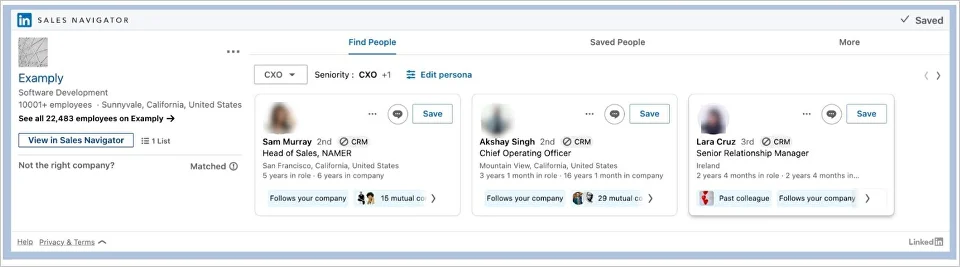
![]() Check out another amazing blog by Twistellar: Salesforce Implementation Costs: Factors to Consider and Average Expenses
Check out another amazing blog by Twistellar: Salesforce Implementation Costs: Factors to Consider and Average Expenses
Find Key People Feature: CRM Embedded Experience
To access this feature, the Salesforce administrator must install the LinkedIn Sales Navigator app package. If the app is already installed, you should ensure it is updated to the latest version available on the AppExchange.
Linkedin Sales Navigator also introduced a few new features that are worth mentioning:
Account IQ feature: Elevating Account Insights
Instead of scouring the web for relevant company information, Account IQ provides a concise summary of key details, enabling users to quickly familiarize themselves with a company's profile.
Account IQ is accessible to users of Sales Navigator Advanced and Advanced Plus editions and is currently available exclusively in English.
Key Enhancements in Account IQ
Expanded Account Coverage: Account IQ now offers insights on companies with 200 or more employees, compared to the previous threshold of 500+.
Enhanced Data Accuracy: For publicly traded companies or those with 1000+ employees, the recency of information provided in the Strategic Priorities and Business Challenges sections has been significantly improved. Previously, data could be up to 365 days old, but now it is more current. The timeliness of data varies based on the company's size, ranging from as recent as 30 days to up to 90 days.
Account Hub: Optimizing Account Prioritization
Account Hub within Sales Navigator integrates account insights, buyer intent, and relationship intelligence into a unified dashboard, facilitating streamlined day-to-day workflows.
Key enhancements in Account Hub include:
Solution 3: Third-Party Integrations and AppExchange Data Enrichment Apps
Third-party tools, such as Zapier or Workato, typically boast straightforward setup processes, making them accessible even to users without extensive technical expertise.
The key advantage of such solutions lies in their ability to implement automated workflows, which significantly reduce the likelihood of manual errors and enhance overall operational efficiency.
However, it's crucial to be aware of potential drawbacks. Manually configuring triggers, actions, and workflows during setup can be time-intensive and require careful consideration of each step.
Additionally, users may encounter disruptions if the chosen third-party tool undergoes changes or experiences service outages. Therefore, while these tools offer streamlined integration, users should remain vigilant about potential challenges associated with manual configuration and external factors that may impact their functionality.
Another third-party option is the data enrichment apps AppExchange offers. Many don't require a Sales Navigator license, making them more cost-effective.
There are other third-party solutions for Salesforce-Linkedin integration on the market. These solutions feature a smaller, more targeted set of features that automate some mundane data input-related tasks.
When evaluating these tools, make sure to note the one you consider for your native Salesforce apps. Native apps provide a more reliable and secure integration experience, ensuring smooth operations and peace of mind.




Responses