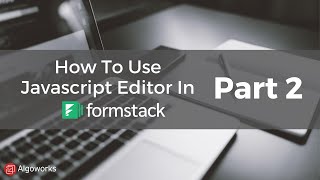-
How do I enable enhanced lookup in Salesforce?
How do I enable enhanced lookup in Salesforce?
Log In to reply.
Popular Salesforce Blogs

Notes on Importing Data | Salesforce Developer Guide
Required Salesforce Editions It is available in Salesforce Classic (not accessible by and large association) and Salesforce Lightning Experience both. Your Salesforce version figures out…

Things to Know About Salesforce Dreamforce 2019
Summer is over, and that can only mean one thing, Dreamforce is near. Dreamforce is the biggest annual conference held by Salesforce. There are so…

TRIGGERS AND ORDER OF EXECUTION.
This topic came up again today in reference to a trigger to modify lead assignments. It's always important to keep the order of these events…
Popular Salesforce Videos
Signing Up for a Free Salesforce Account
From Salesforce instructor, Become a Salesforce Expert. Sign up for a free Salesforce account and learn more about this technology. Mike Wheeler - http://mikewheelermedia.com
Welcome to an all-digital, work-from-anywhere world | Salesforce Customer 360 | Salesforce Anywhere
Welcome to an all-digital, work-from-anywhere world. With Salesforce Customer 360, Salesforce can connect your teams, delight your customers, and grow your business together. Take the…
How To Use Javascript Editor In Formstack Part 2 - Learn Salesforce Series By Algoworks
Learn how to integrate Javascript editor in Formstack in this Salesforce tutorial brought to you by Algoworks. Did you miss the complete tutorial? To watch…