
Top Salesforce Winter ’22 Release - Features and Highlights
Salesforce never fails to amaze its users and it did it once again with some new and exciting features it brought with Salesforce Winter ‘22 release. The release has got something for both Admins and developers, ensuring UI improvements on the frontend too.
Among all the best features of the new release, there are some that caught our attention the most. In this article, we have covered these amazing features that can get you excited too.
Top 5 Salesforce Winter ‘22 Features
Here are some of our favourite features from the Winter ‘22 release that could enhance the development process along with the user experience.
1. Dynamic Interactions
Salesforce had made the announcement for this feature a few months ago and fortunately, they had included it in the release.
The feature allows developers to build lightning components that can react to user activity dynamically.
![]() Don't forget to check out: 6 Ways to Improve Salesforce Release Management
Don't forget to check out: 6 Ways to Improve Salesforce Release Management
2. Flow Updates
With every release, we always expect some updates for Flow. Here are some exciting Flow updates with Winter ‘22 release.
- Ability to reconnect flow elements in auto-layout
- Call a sub-flow from a record-triggered flow
- Ease to relabel navigation buttons in a screen flow
- Debugging enhancements
There are many more updates related to flow elements and scheduled paths too.
3. Einstein Search Enables by Default
The release enables all Salesforce Einstein features without any extra cost. This update help users to benefit in different ways like:
- Enable personalized search results
- Get the ability for natural language search
- Access an actionable user interface
All these features help users to deliver a personalized user experience while speeding up productivity.
4. Dashboard Dynamic Guage Charts (Beta)
The feature allows teams to easily track progress towards specific business goals. You can test this feature by enabling dynamic gauge charts in Reports and Dashboard settings. You can switch from Standard to Dynamic mode to compare a report metric easily with a numeric field from any particular record.
![]() Check out another amazing blog by 360 Degree Cloud here: Reasons Why Commercial Banking Should Consider Moving to Salesforce Financial Services Cloud
Check out another amazing blog by 360 Degree Cloud here: Reasons Why Commercial Banking Should Consider Moving to Salesforce Financial Services Cloud
5. New Forecast Category
Salesforce users who had been working on Collaborative forecasting would know that there were used to be four categories: Best Case, Pipeline, Commit, and Closed.
With the new release, Salesforce has added a 5th category called Most Likely. This category allows splitting the opportunity groups of sales users.
Make the Most of Salesforce Winter ‘22 Features with Experts
The new Salesforce release has brought numerous features that can boost your productivity and upgrade your Salesforce org. Use these features to the full potential with vetted Salesforce experts.

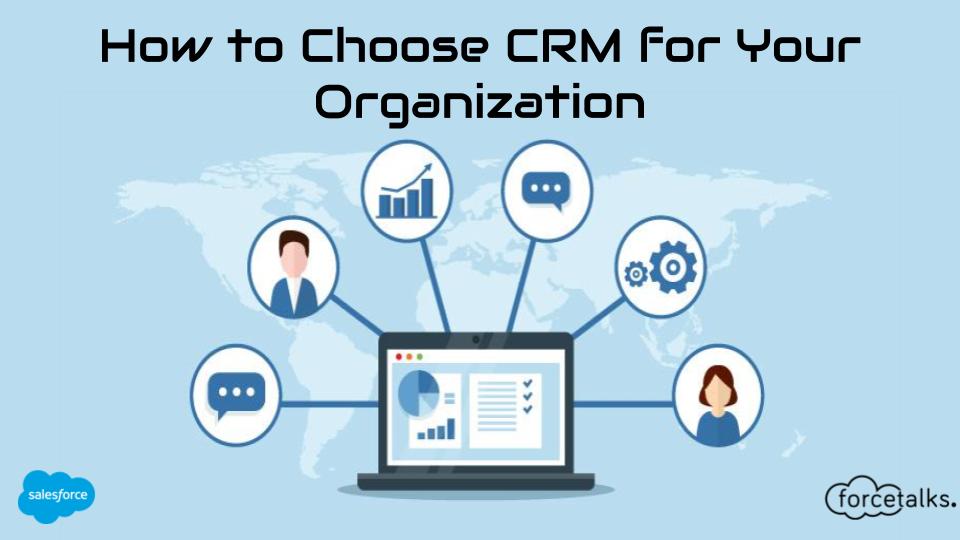


Responses