
Streamline Sales Communication with Salesforce Inbox: A Comparison with Einstein Activity Capture
Introduction
In the ever-evolving world of sales, effective communication and streamlined workflows are crucial for success. Salesforce, a global leader in CRM solutions, offers two powerful tools to optimize sales communication: Salesforce Inbox and Einstein Activity Capture. In this blog, we will explore the features, pricing, advantages, and disadvantages of Salesforce Inbox and the difference between Salesforce Inbox and Einstein Activity Capture, providing you with valuable insights to make an informed decision on the ideal solution for your sales needs.
Salesforce Inbox
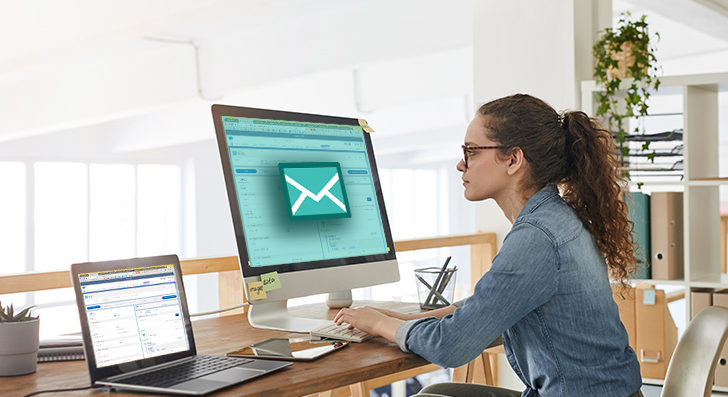
Salesforce Inbox is a comprehensive e-mail and calendar management tool that seamlessly integrates with Salesforce CRM. It empowers sales professionals to efficiently manage their e-mail correspondence, track interactions, schedule appointments, and access customer data within a unified interface. Let’s dive into the key features and benefits of Salesforce Inbox:
- Unified Email and Calendar Management: Salesforce Inbox eliminates the need for juggling multiple applications by centralizing email and calendar functionalities within the Salesforce ecosystem. Users can send, receive, track, and log emails directly within the platform, enabling a seamless workflow.
- Enhanced Productivity: Salesforce Inbox offers a range of features to boost sales productivity. Users
can create tasks, schedule appointments, and associate them with relevant Salesforce records, facilitating efficient follow-up and collaboration. Moreover, email templates save time by allowing sales professionals to send personalized, standardized messages with ease. - Real-time Email Tracking and Analytics: Effective sales follow-up requires a deep understanding of recipient engagement. Salesforce Inbox provides robust email tracking capabilities, delivering real-time insights into email opens, link clicks, and other engagement metrics. This empowers sales professionals to prioritize follow-ups and tailor their communication for maximum impact.
- Mobile Accessibility: Salesforce Inbox’s mobile application ensures sales professionals stay connected and productive on the go. With the ability to access emails, calendars, and Salesforce data from anywhere, responsiveness is maintained, even when away from the desk. This enables timely communication and seamless coordination with customers.
![]() Don't forget to check out: How Does Salesforce Help Organizations to Increase Sales Productivity?
Don't forget to check out: How Does Salesforce Help Organizations to Increase Sales Productivity?
Einstein Activity Capture

Einstein Activity Capture, another powerful tool within the Salesforce suite, focuses on automating activity tracking and delivering valuable sales insights. Let’s explore the unique features and advantages it brings to the table:
- Automated Activity Tracking: Einstein Activity Capture eliminates the manual burden of activity tracking by automating the capture and logging of various interactions such as emails, events, meetings, and tasks. This automated process ensures accurate and up-to-date information within Salesforce, freeing up valuable time for sales professionals.
- AI-driven Insights and Recommendations: Harnessing the power of artificial intelligence (AI), Einstein Activity Capture provides actionable insights and intelligent recommendations. By analyzing activity data, sales professionals gain valuable intelligence that aids decision-making, enabling them to prioritize sales strategies and maximize efficiency.
![]() Check out another amazing blog by Alok here: Unleash the True Potential of Salesforce with Professional Administration Services
Check out another amazing blog by Alok here: Unleash the True Potential of Salesforce with Professional Administration Services
Pricing and Licensing
The list price for Salesforce Inbox is $25 per month per user.
Advantages of Salesforce Inbox
- Seamless integration with Salesforce CRM, ensuring a unified interface for efficient sales communication.
- Real-time email tracking and analytics provide valuable insights for informed follow-ups and personalized communication.
- Mobile accessibility allows sales professionals to stay responsive and connected, even while on the move.
Advantages of Einstein Activity Capture
- Automated activity tracking eliminates manual data entry, maintaining accurate and up-to-date information within Salesforce.
- AI-driven insights deliver valuable intelligence for sales decision-making and strategy prioritization, driving efficiency and performance.
Disadvantages of Salesforce Inbox
- Additional cost: Salesforce Inbox typically requires an additional subscription or license, impacting budget considerations.
- Learning curve: Users may require some training and onboarding to familiarize themselves with the interface and functionality of Salesforce Inbox.
Disadvantages of Einstein Activity Capture
- Dependency on Salesforce: Einstein Activity Capture’s functionality relies on the reliability and uptime of Salesforce’s platform.
- Limited customization: Customization options may be limited, requiring users to adapt to predefined workflows and functionality.
Potential Retirements in Salesforce
Let us explore existing email/calendar/activity sync options in Salesforce that may retire soon, providing an overview of alternative solutions to consider for seamless workflow management.
Salesforce for Outlook
Salesforce for Outlook has long been a popular choice for integrating Microsoft Outlook with Salesforce. However, Salesforce has announced that Salesforce for Outlook will be retired and no longer supported.
Alternative to Salesforce for Outlook
Salesforce recommends transitioning to Salesforce Lightning for Outlook. It offers similar functionalities, allowing users to sync emails, contacts, and events between Outlook and Salesforce seamlessly. Additionally, Salesforce Lightning Sync provides a broader scope by integrating multiple email systems, such as Outlook, Gmail, and IBM Notes.
SalesforceIQ Inbox
SalesforceIQ Inbox, previously known as RelateIQ Inbox, aimed to enhance sales productivity by capturing email interactions and automatically associating them with Salesforce records. However, Salesforce has officially retired SalesforceIQ Inbox. As a result, new installations and user access are no longer available.
Alternative for SalesforceIQ Inbox
Salesforce Inbox is the recommended alternative for users who previously relied on SalesforceIQ Inbox. Salesforce Inbox offers advanced email and calendar management features, seamless integration with Salesforce CRM, and real-time email tracking. It provides a unified interface for efficient communication management.
Salesforce Connect for Google Calendar
Salesforce Connect for Google Calendar allows users to synchronize Google Calendar events with Salesforce, providing visibility into schedules and enhancing collaboration. However, Salesforce has announced that Salesforce Connect for Google Calendar will retire in the future. Specific details regarding the retirement timeline are currently unavailable.
Alternative for Salesforce Connect for Google Calendar
Third-Party Integration Apps Users seeking an alternative to Salesforce Connect for Google Calendar can explore third-party integration apps available on the Salesforce AppExchange. These apps offer similar functionalities, facilitating seamless synchronization between Google Calendar and Salesforce.
Conclusion
Both Salesforce Inbox and Einstein Activity Capture offer powerful tools to streamline sales communication and boost productivity. Salesforce Inbox excels in providing a unified email and calendar management interface, while Einstein Activity Capture automates activity tracking and delivers AI-driven insights. Assess your specific sales requirements, budget, and preferences to determine which solution aligns best with your needs. By leveraging these powerful Salesforce tools, you can enhance your sales processes, drive productivity, and achieve greater success in your sales endeavors.
As Salesforce continues to evolve its ecosystem, users should be aware of potential retirements of existing email/calendar/activity sync options. Staying updated on these changes is crucial to ensure uninterrupted productivity and efficient workflow management. It’s advisable to explore the latest solutions within the Salesforce ecosystem and consider third-party integration apps to maintain a comprehensive email/calendar/activity sync experience that aligns with specific business requirements.
Original Source :- https://www.damcogroup.com/blogs/salesforce-inbox-vs-einstein-activity-capture-for-streamlining-sales-communication




Responses