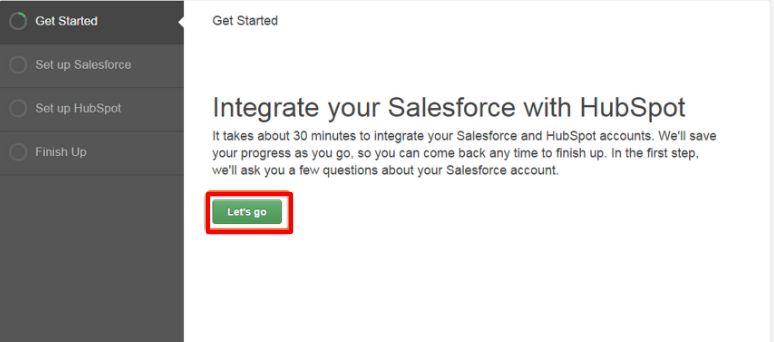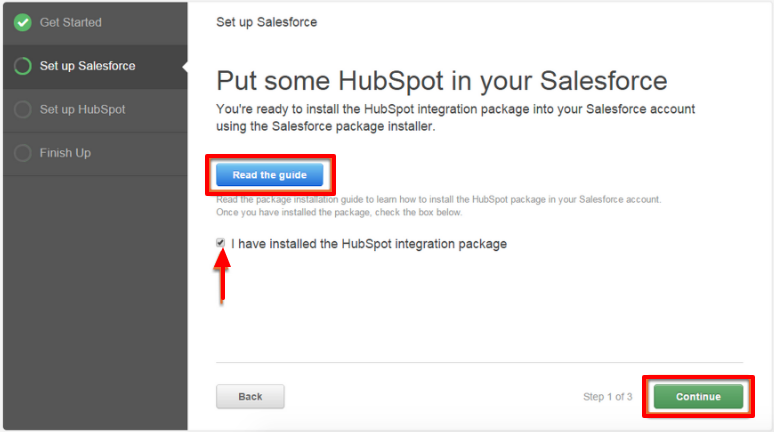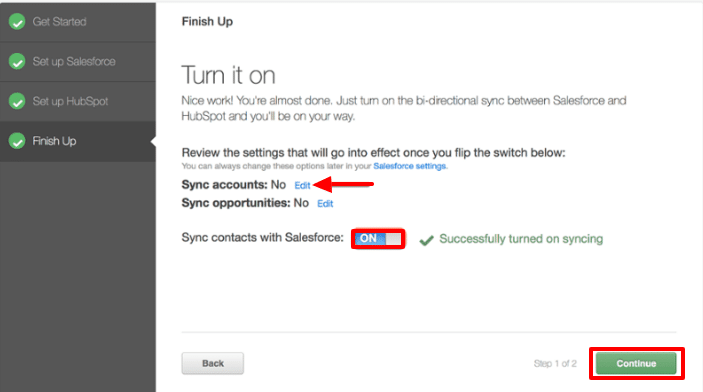Salesforce - Hubspot Integration #1: Setup Salesforce Integration with Hubspot
Setup Salesforce Integration with Hubspot
You might have came across various Salesforce integration with different third party tools to widen the business with more customers and closing the deal in no time. In this article, you will come to know about Salesforce integration with Hubspot. Once the Hubspot is integrated with Salesforce, sales and marketing will be on the same page and working together for your company goal.
Well let’s see the step to integrate Salesforce with Hubspot:
Step 1.) In your Hubspot account, from the top right corner, click on your Account name and select ‘Integration’.
Step 2.) Navigate to All Integration tab and search for Salesforce.
Step 3.) From this page you will start configuration for integration. Click on Let’s go.
Step 4.) Choose the edition of the salesforce you have and select continue.
Step 5.) Choose the administrative privileges if you have and confirm if you are setting up the things for Sandbox environment or Production environment.
Step 6.) After setting up, install the Hubspot package in your Salesforce account.
Step 7.) When you click continue , you will be redirected to the install the VisualForce module.
The visualforce module add a section on Contact or lead record and show the data from Hubspot as well.
Step 8.) Now you have to give permission to your salesforce account to connect with Hubspot.
Step 9.) Next, you need to confirm what the things you need to sync like Accounts, Contact and Opportunities.
Step 10.) Once you are done with these steps, you would be redirected to the review the steps, in case you want to change some configuration at point of time.
After clicking Continue, you will get the confirmation box for integration status.
Congratulation.!! You have now integrated the Salesforce with Hubspot successfully.
If you have existing Salesforce records that you would like to sync to Hubspot right away click Import Now or View Setting to further customize the integration.
IMPORTANT: If you don't import your records, they won't be visible in Hubspot unless and until you synchronize them.
Hope this will help you.
Thanks.