
Salesforce Email and Events Integration Options
In the ever-evolving digital business landscape, a robust CRM platform like Salesforce becomes even more powerful when it can seamlessly integrate with your organization's email and event management systems.
At Twistellar, we have extensive experience with these integrations and understand their importance firsthand. By automatically syncing emails and events with relevant Salesforce records, manual data entry is reduced, and no communication or event slips through the cracks. It also provides a more comprehensive view of customer interactions, thereby facilitating more personalized customer engagement and improved decision-making.
However, with so many options available for this integration, making the right choice can be challenging. This article takes a detailed look at four primary methods: Einstein Activity Capture (EAC), custom API-based integration, package-based solutions, and the Salesforce Chrome extension.
Let's examine their features, pros, cons, stability, and reliability, providing a comprehensive guide to help inform your decision-making process.
Einstein Activity Capture (EAC)
Einstein Activity Capture, a built-in feature of Salesforce, offers seamless integration of emails and events. It automatically captures and associates these activities with relevant Salesforce records, fostering a streamlined workflow and reducing manual data entry.
- Features. EAC uses artificial intelligence to accurately link emails and events with appropriate records. It also offers insights and analytics on communication trends, helping to inform business strategies.
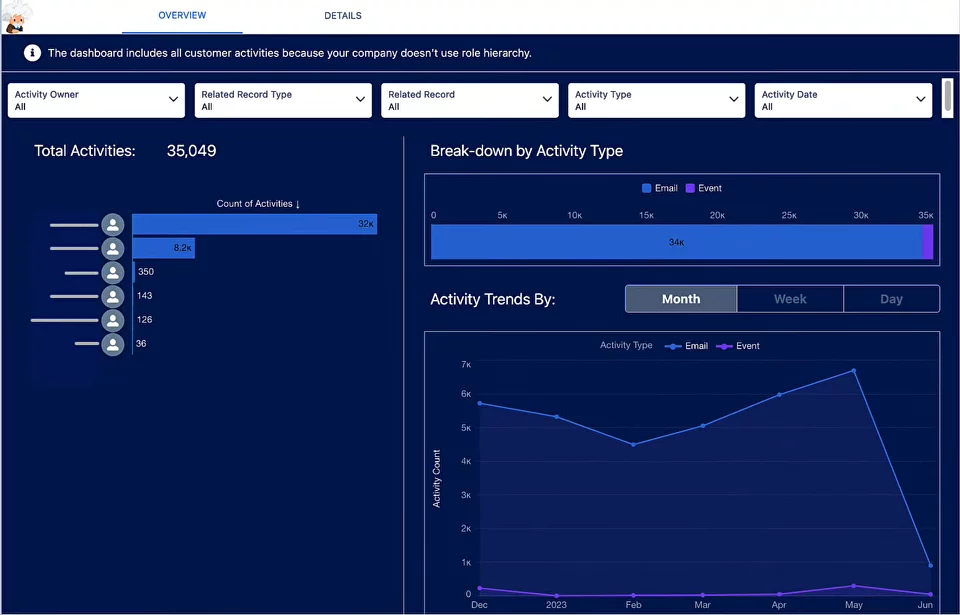
- Pros. The automation EAC offers in terms of data capturing is its main benefit. It saves sales reps time and reduces human error in data entry. The AI-driven insights can also be a game-changer for strategy formulation.
- Cons. EAC's main downside is its limited customization options and lack of comprehensive reporting capabilities. Since emails and events are stored on Salesforce servers, there are potential data privacy concerns for some organizations.
Furthermore, EAC provides only a single dashboard and doesn't allow for building comprehensive reports on its data, as this is not stored in Salesforce. This limitation makes it impossible to build automations based on emails and activities appearing there.
- Stability and Reliability. As a Salesforce-native feature, EAC offers robust stability and reliability. However, issues may arise during Salesforce's periodic updates.
- Best for. Organizations looking for an effortless, AI-powered solution for syncing emails and events, provided they are comfortable with Salesforce's data handling practices.
![]() Don't forget to check out: Salesforce Email Studio - Everything That You Need to Know
Don't forget to check out: Salesforce Email Studio - Everything That You Need to Know
Custom API-based Integration
Custom API-based integration involves using middleware to connect Salesforce with your preferred email system, such as Google's G Suite or Microsoft's Office 365. This method offers more flexibility and control over syncing.
- Features. The main feature of this approach is its high level of customization. Through middleware, you can tailor the integration to fit your unique business needs.
- Pros. This provides complete control over data handling and storage. It also enables integration with other systems and services, creating a comprehensive data ecosystem.
- Cons. Custom API-based integration requires significant technical expertise to set up and maintain. Additionally, middleware usage can incur extra costs. It's the most sophisticated method from an engineering perspective, and requires some service support to keep the system alive and aligned with all the latest updates.
- Stability and Reliability. This depends largely on the middleware used and the quality of the integration's implementation. With proper setup and maintenance, it can be highly stable and reliable.
- Best for. Businesses with specific needs not met by out-of-the-box solutions, and those with the resources to manage and maintain a custom integration.
Package-based Integration
Package-based solutions on AppExchange, such as "Email & Calendar Integration for Salesforce", offer pre-built integrations for a monthly fee. They can assimilate Salesforce with various platforms like Gmail, Office 365, Outlook.
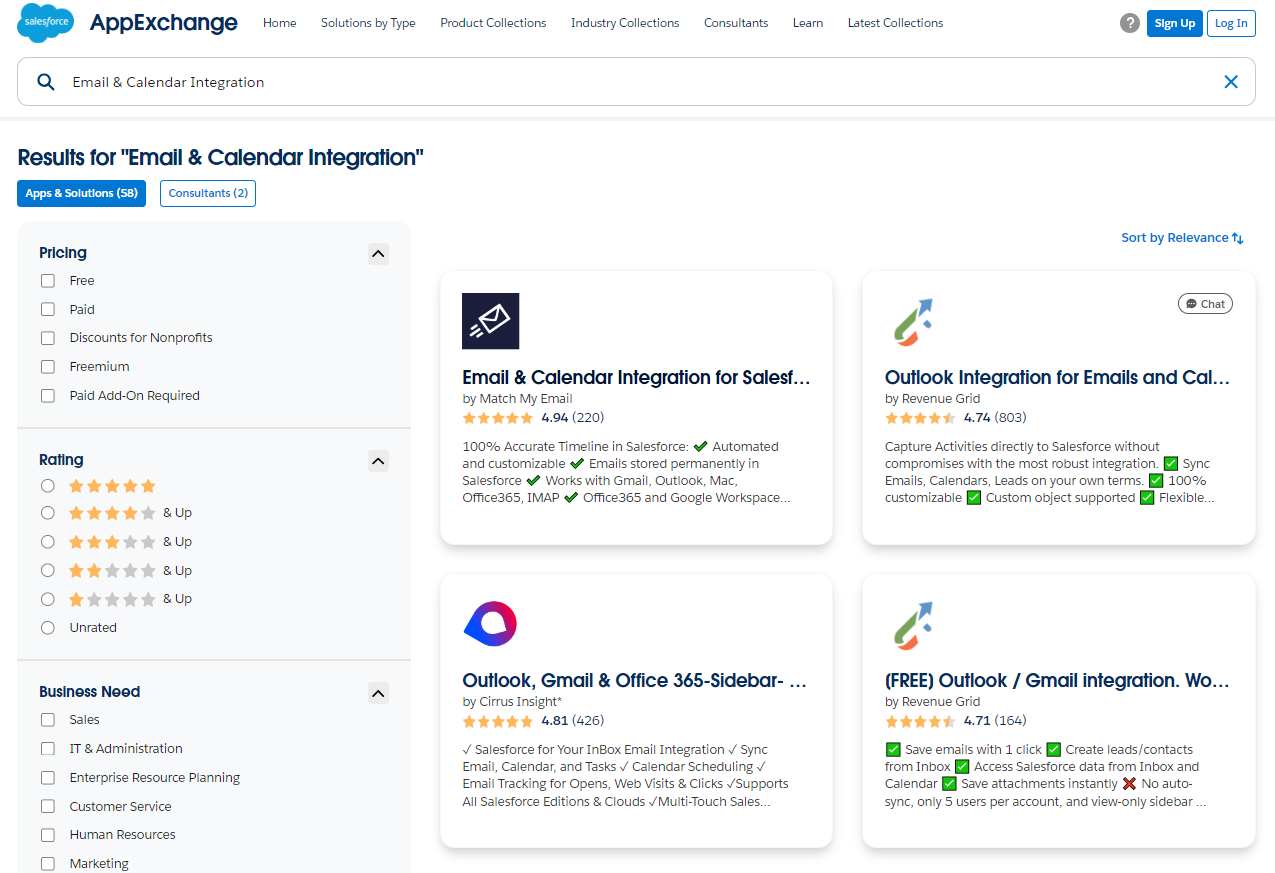
- Features. These packages provide a wide range of integrations and typically offer ongoing support and updates from the provider.
- Pros. Their main advantage is their ease of setup and use. The ongoing support and updates also ensure the integration remains up-to-date and effective.
- Cons. The monthly costs can add up, especially for large teams. Customization is also usually limited with these solutions. Moreover, they may interfere with the standard model and are not scalable, but they're easy to install if you don't have heavy customization in place.
- Stability and Reliability. Package-based solutions are generally stable and reliable, with the provider handling any issues or updates. This depends on the frequency of the package updates.
- Best for. Businesses seeking an easy-to-implement solution that covers various platforms, and are willing to pay for this convenience.
Chrome Extension
Salesforce's Chrome extension, formerly known as Lightning for Gmail, brings the Salesforce experience within G Suite Gmail. It offers basic Gmail integration features at no additional cost, with the option for premium features via an Inbox license.
- Features. Beyond basic integration features, the extension provides a seamless experience within Gmail. Premium features, available with an Inbox license, can enhance the integration.
- Pros. The extension is free for basic features and integrates seamlessly with Gmail. The option for advanced features adds flexibility.
- Cons. The extension is limited to the Chrome browser, advanced features require an extra purchase. Some companies, particularly large-scale ones, don't allow Chrome on workspaces, preferring specific products like Firefox, Edge, or even Internet Explorer.
- Stability and Reliability. As a Google Chrome extension, its stability and reliability largely depend on the browser's performance.
- Best for. Small businesses or teams using Gmail and Chrome, seeking basic integration features at no cost, with the option to purchase advanced features if needed.
Comparison Summary
To help you compare these four options at a glance, here is a summary table:
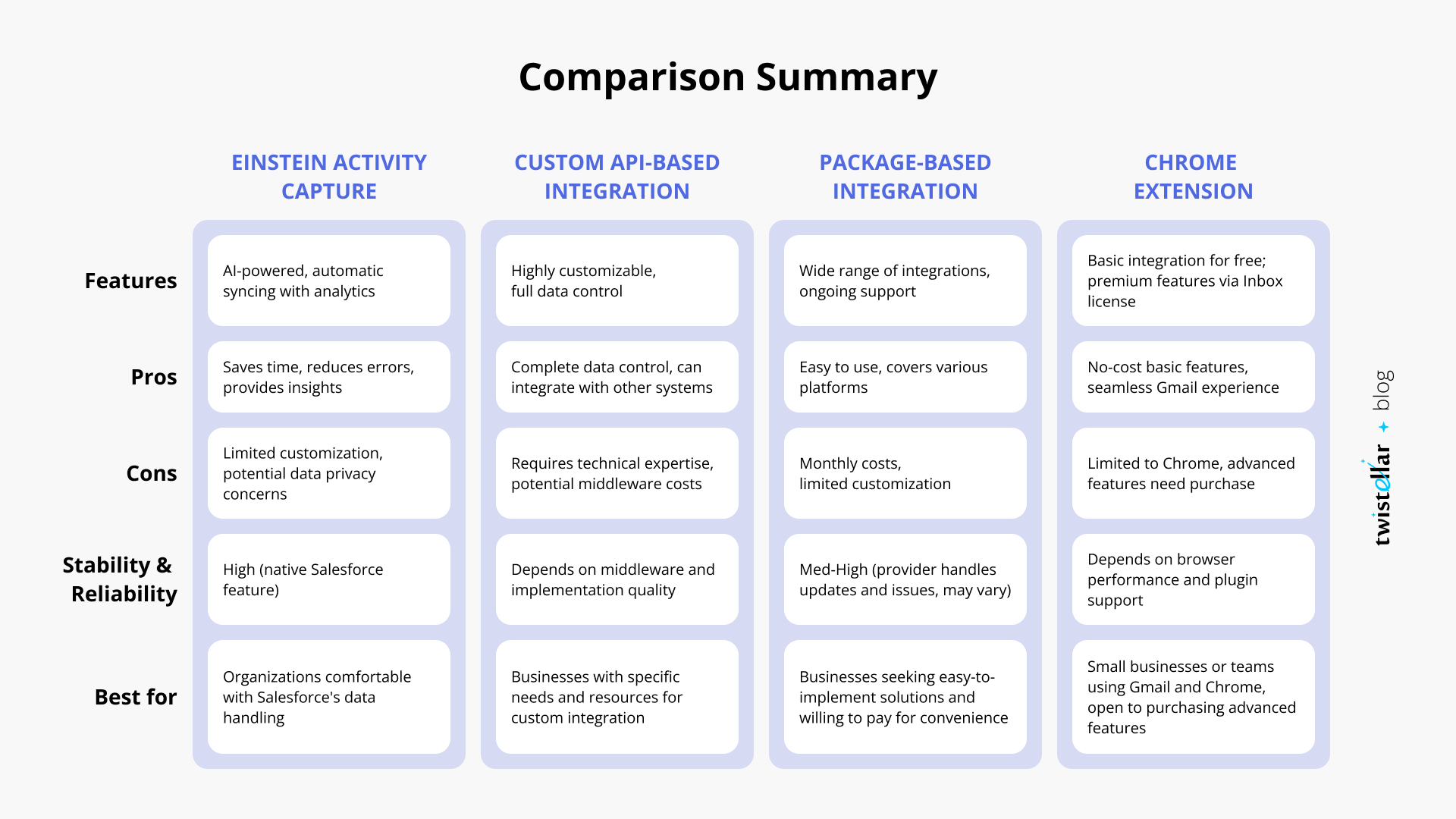
![]() Check out another amazing blog by Twistellar here: Native Accounting in Salesforce vs Accounting Software Integrations
Check out another amazing blog by Twistellar here: Native Accounting in Salesforce vs Accounting Software Integrations
To Wrap Up
In conclusion, the best email and event sync option for your organization will hinge on your unique needs, resources, and existing technology infrastructure. At Twistellar, we've worked with businesses across the spectrum and understand the strengths and limitations of each approach. By considering the features, pros, cons, stability, and reliability of each solution, you can make an informed decision to optimize your Salesforce experience.
This article was originally published at Twistellar.com




Responses