
Native Accounting in Salesforce vs Accounting Software Integrations
Salesforce CRM was not designed as a standalone accounting software solution. But everything your organization does in Salesforce touches accounting on some level. In order to run your entire business successfully on the Salesforce Platform, the apps you manage and connect together will have to work with the accounting system.
70% of businesses have reported a strong ROI when adding automation to their accounting process.
With these facts in mind, it is evident that the choice between native or external accounting solutions working with Salesforce holds significant implications for businesses. In this interview, together with Shane Deacon, vice president of EMEA at Accounting Seed, we explore the advantages, challenges, and considerations associated with both options.
Let's dive into it to get valuable insights for organizations seeking to optimize their accounting processes in the Salesforce ecosystem.
Why Do Businesses Need to Manage Accounting Processes in Salesforce?
In Salesforce, "accounting" refers to the functionality and capabilities provided within the platform to manage financial information and accounting processes related to an organization's sales, revenue, expenses, and financial transactions (for example, Accounts Receivable, Accounts Payable, General Ledger, and reporting). There are three essential reasons why leveraging accounting in Salesforce is crucial for businesses:
Reducing Human Errors
This is a great benefit to companies that are running on Salesforce, as you have the complete story—the whole picture of your business—on one platform without having to sync data back and forth. You don't have to deal with duplicate data issues, manual processing, and the various errors that come with that.
Having a Single Source of Truth for All Departments
Historically, accounting has been separate from other departments, and so the financial data and visibility were not seamless or real-time, causing, again, a lot of manual processing and incorrect or untimely data.
When you have your accounting inside of Salesforce, you eliminate all of that. You have real-time visibility into business performance and profitability. You'll be able to see the full scope of the customer journey and experience, from that first sales inquiry and opportunity all the way through to billing, revenue, and coding to your General ledger (GL) and running your Profit and Loss Statement (P&L).
![]() Don't forget to check out: Integrating Salesforce with Accounting Solutions
Don't forget to check out: Integrating Salesforce with Accounting Solutions
Supporting Growing Business
Businesses that are just starting out may not have a lot of data. The transaction volume isn't high, so they may not be struggling with the syncing of data from separate systems. But they will eventually, as they grow. One day, there will be a need to have all your data in one place because of the costs that come with managing your data between two systems daily.
We're not just talking about cost in terms of actual dollars to pay staff to reconcile data. We're also talking about costs in terms of the time and money spent on sync and connector tools to push that data back and forth. It's exponential. Thus, a huge benefit is that businesses are saving time, money, and resources with accounting on Salesforce when they are also using Salesforce for CRM.
What Is a Native Salesforce Solution; Why and When Is It a Reasonable Option?
A Salesforce-native solution is built on the Salesforce Platform. It's not on a separate system. It is backed by the same technology that powers Salesforce, otherwise known as the 'Force.com Platform'.
It's a reasonable option to explore native Salesforce solutions if Salesforce is your CRM—so various areas of your business, from sales and marketing to accounting and operations, are being managed all in one place.
A perfect example, from an accounting perspective, is Accounting Seed, which is 100% native to Salesforce—meaning it was built from the ground up on the Salesforce Platform.
Example. Let's say you have just closed a deal. Your opportunity record is closed.
- When you have Accounting Seed on Salesforce, accounting functionality is added at the opportunity and account levels. Once an opportunity is closed, you can choose to create a sales order, a billing, a recurring billing, and more right from that opportunity object.
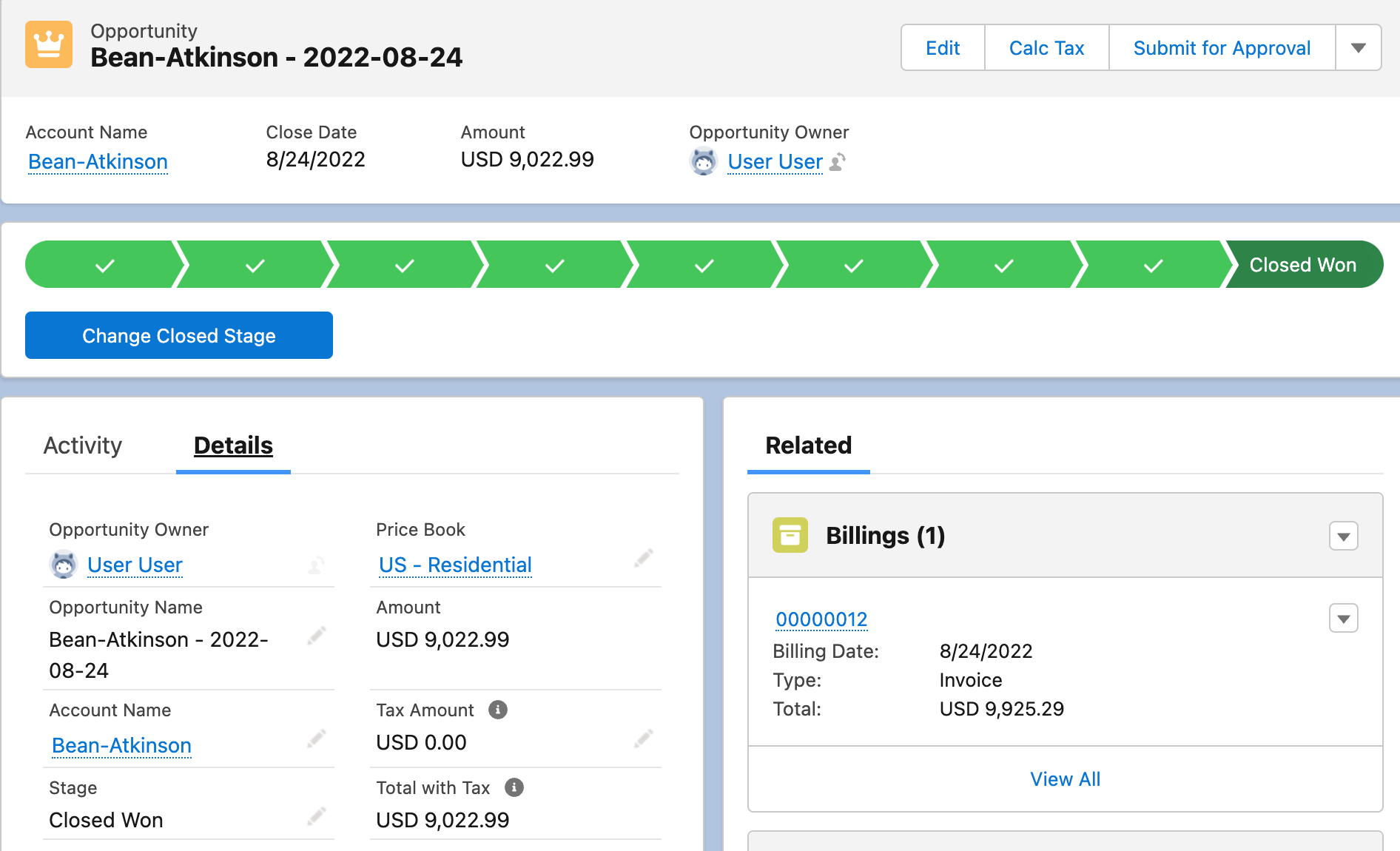
- If you were not using a native Salesforce accounting solution like Accounting Seed, you would be doing all that in an outside separate system and then having to reconcile all that data to your customer information, which, as you can imagine, can be a lot of manual work based on the number of customers you have and the number of transactions you are doing. Whether big or small, that's a lot of data to manage and push back and forth. Thus, having all of it live in one place is really a big benefit.
When choosing a vendor, make sure the solution is native to–not just "integrates with"—Salesforce.
Generally speaking, Salesforce native apps solve most of the challenges that are faced when you use third-party integrations because there is automatic sharing of data on one platform.
What is "Outside" Salesforce accounting?
Outside Salesforce accounting means the accounting solution is not built natively or designed specifically for the Force.com platform. We typically call this an 'off-platform solution'.
Solutions like Microsoft, Fortnox, Exact, e-conomic, Xero, Quickbooks, Odoo, NetSuite, and Sage were not designed to work with Salesforce objects or Salesforce technology. There are some connector tools out there to sync that data into Salesforce or another CRM you may be using.
Third-party integrations with Salesforce are created to use off-platform solutions. There are certainly some disadvantages to this.
Truly, the only reason to use an "off-platform" solution is if you are a company that's not on Salesforce.
What Should I Know About Choosing an “Off-Platform” Accounting App
If you are on Salesforce but choose not to use a native solution, you will need to utilize third-party integration tools to pull the data from your accounting solution into Salesforce. The main disadvantages you have to be aware of are:
- Duplicate or mismatched data can cause errors in reconciling between the two systems.
- There are multiple systems to log into to look for various information on orders and inventory, pricing, communications, etc.
- Incomplete reporting—this is particularly an issue that concerns business leaders and management.
Quite simply, using multiple systems to house data lends itself to mismatched and duplicate data as well as the need to sync data back and forth. It essentially means you have to go to two different places to create a report to get that full view of your business, versus, for example, using Accounting Seed built on Salesforce, which has all your data in one place.
One other consideration to keep in mind with sync tools is that they are often a pain to maintain. As different software solutions push product updates, things are bound to break, making them quite costly to maintain.
And because you're still typically dealing with duplicate and mismatched data, you often have to have a higher headcount on your accounting and your operations teams to manage it all—all of which could be eliminated by using a Salesforce native solution with your Salesforce CRM system.
Are Third-Party Integrations Really That Tricky?
When it comes to third-party integrations themselves, if you're using an off-platform solution trying to feed into Salesforce, there are two different issues that come to mind.
Infrastructure Management Issues
The first issue is overall infrastructure management—having to manage third-party integration code as various systems push updates. It definitely creates an additional workload for your team. It's also expensive. Adding another budget line will be necessary.
Data Management & Quality Issues
The second issue is that you have to really look at your data management strategy. If you are not going with a native solution with everything in place, third-party data can essentially continue introducing duplicates into the platform without you even recognising it until it's too late.
Being able to know that you can trust and rely on the data really does alleviate the processing burden, streamline it all, and put more time back on your calendar to spend with your clients.
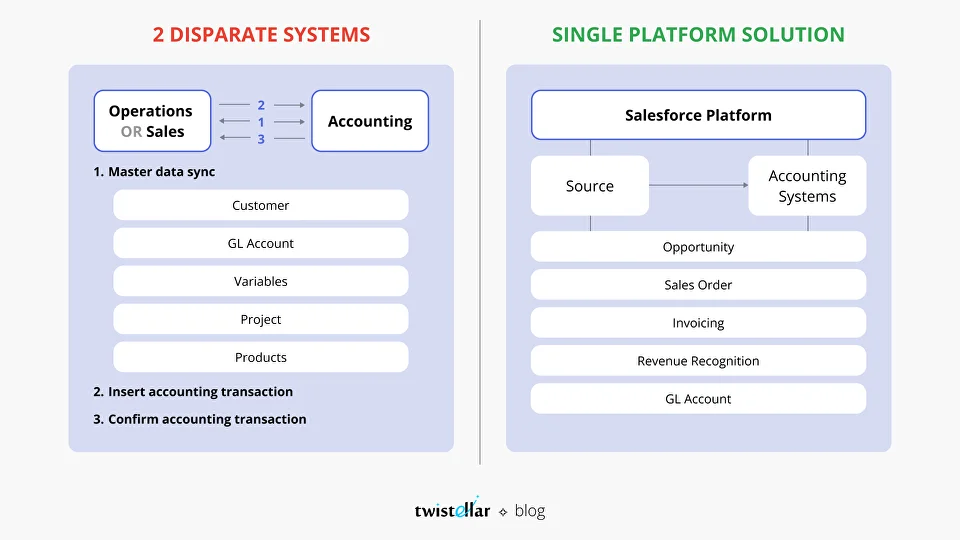
Do You Have Any Examples of Companies That Are Using Accounting Software in Salesforce?
One great example of this is AC Risk Management. They are an insurance brokerage company that moved their business to Salesforce and Accounting Seed. They were previously using what they would call an outdated industry solution, and it was not flexible.
In terms of pulling reports, managing billings, and paying vendors, all of it was a huge challenge because they were pulling data from two different systems and trying to reconcile things constantly—just such a headache for them. Now, they have achieved a 400% increase in financial efficiency by moving their business to Salesforce and Accounting Seed.
Being able to worry less about what's happening in your books and focus more on being with your customers and driving revenue I mean, that's a big deal. Right?
Can You Summarize the Advantages of Being on an Accounting Solution in Salesforce?
Yes, the advantages of a native accounting solution such as Accounting Seed for Salesforce include:
- The big picture of your internal and external processes
You get a comprehensive, real-time overview of your company's health and profitability thanks to a single source of truth for sales, finance, and operations.
- Complete understanding of your clients
You get better visibility into the full customer lifecycle and have a clear view of your client's journey from initial opportunity to renewal—completing what Salesforce calls the Customer 360.
- Increased security
Salesforce is an industry leader in data security–you don't have to worry about authentication and access controls, data backups, or disaster recovery.
- Reduced IT team workload
With a native solution, you're likely not using as many APIs as with standalone software. As a result, that greatly reduces the burden on your IT team.
![]() Check out another amazing blog by Twistellar here: Why Choose Salesforce CRM for the Hospitality Industry?
Check out another amazing blog by Twistellar here: Why Choose Salesforce CRM for the Hospitality Industry?
Final Thoughts
Knowing you can trust and rely on your data and that you're not having to manipulate the data between two systems is the ultimate goal, and it's possible when you keep everything on one platform.
If you face integration challenges, seek qualified Salesforce native accounting implementation, or are transferring from one system to another, don't hesitate to contact the Twistellar team. Their expertise can help overcome obstacles and ensure a successful Salesforce accounting experience.




Responses