
Our Top Picks From Salesforce Summer' 21 Pardot Updates
Another warm summer. Another feature-packed update by Salesforce. How do you make a good thing great? Simple. Provide meaningful, easy-to-implement updates and that is precisely what Pardot has done. Let’s have a quick look at all the cool updates for the summer of ’21.
1. Enhanced Mailability Insights
Pardot users can upgrade their mailability model to gain more clarity on a prospect’s mailable status. After the upgrade, the prospect records include a mailability section showing the factors that determine whether the prospect is primed or available to receive marketing emails. Overall mailable status, opt-outs, and bounce information can be viewed.
This added insight enables email marketers to plan and execute campaigns to best-fit accounts.
How: Admins can enable the mailability changes from the banner that appears in the Pardot Dashboard.
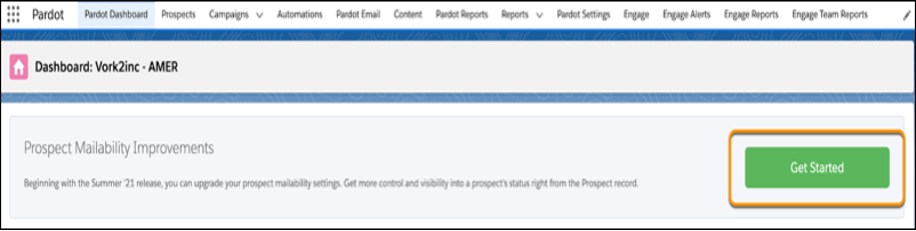
After you upgrade, you can view and edit mailability settings on the prospect record.
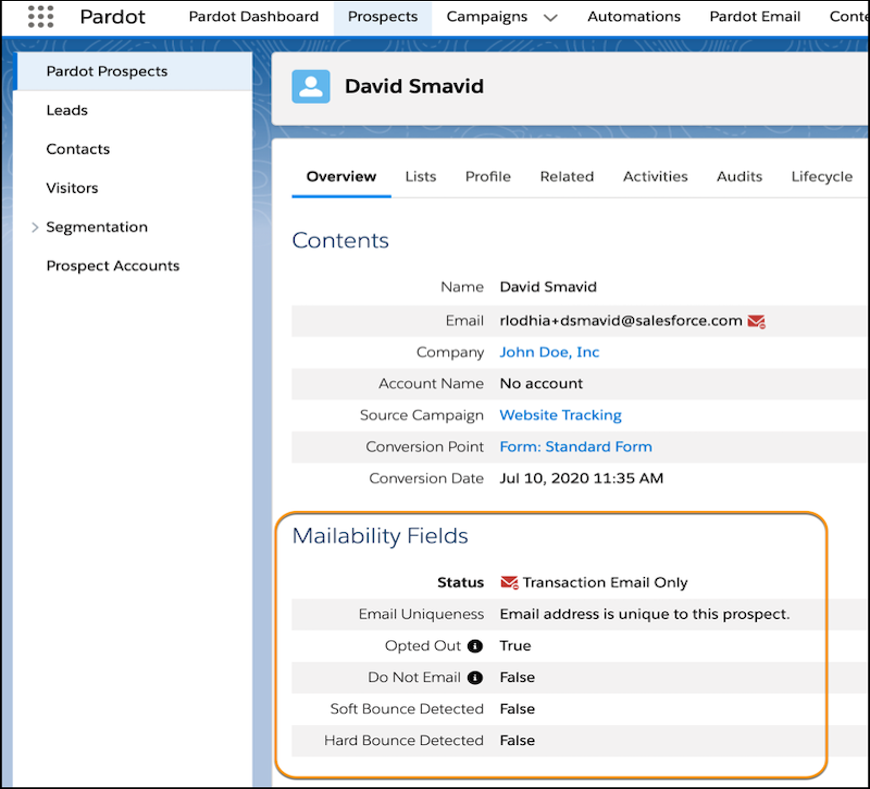
2. Ability to send critical messages to customers regardless of opt-in settings
Sometimes when there is downtime or a major update, marketers must send critical messages to their customers regardless of whether the customer opted in to receive marketing emails. Users can mark list emails in Lightning as operational to bypass opt-in status for certain types of messages.
How: You must have operational email sending enabled. Select Operational when you send an email from the email content record. Operational emails are non-promotional emails.
![]() Don't forget to check out: Getting Started With Salesforce Pardot | The Basics
Don't forget to check out: Getting Started With Salesforce Pardot | The Basics
3. Better Control Over Dynamic Content
We all love dynamic content. Or do we? It is easier to track and know what your email recipients see with this all-new update. Dynamic content merge fields in draft emails and templates display the ID for that segment of dynamic content. Now, there’s a column for ID numbers on the Dynamic Content list view so you can make sure you have the right merge field in your emails.
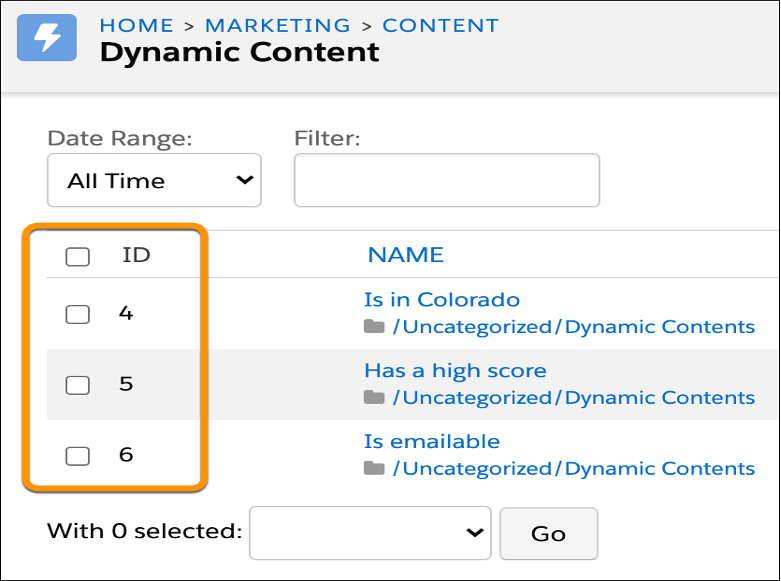
4. Increase Email Engagement with Einstein Send Time Optimization
Being there in the right place, at the right time, is the dream of all marketers. Now with Einstein’s send time optimization feature, it is easier to reach the right inboxes at the right time. Einstein eliminates guesswork and elaborate segmentation with Einstein Send Time Optimization. Use Einstein’s advanced machine learning abilities to select the ideal send time for each email and prospect. Einstein Send Time Optimization is available for use with Pardot’s new email send experience only.
How: After you enable Einstein Send Time Optimization in Marketing Setup, a training period begins. After about 72 hours, your marketing users can select the Einstein Optimized sending option when they’re ready to send an email.

5. Qualify Your Best Accounts with AI
Accounts generate truckloads of data, and it can be tough to isolate and focus on relevant information. Now, Einstein’s account identification models can tell you which accounts have the highest likelihood of becoming your customers.
How: Turn on Einstein Key Accounts Identification (beta) in Salesforce Setup, and then verify that the Einstein Scoring component appears on account records. It takes a few days for Einstein to build your custom model based on your Salesforce account data and supplemental data from the public web.
When the model identifies common denominators among your accounts and predicted outcomes, they’re assigned a tier ranking. Einstein also tells you how likely it is for an account to have an opportunity created in the next six months. Key factors, such as the impact of industry or recent engagement, appear and evolve in the Einstein Scoring card as additional data becomes available.

6. Pardot Object Sync Gets A Makeover
Pardot Object Sync is now generally available, and it has a new name: Object Sync for Pardot (OSP). Users can now access expanded visitor data and there’s improved flexibility for business units. To get access to these updates, users must create an app with the new app template.
How: Setting up Object Sync for Pardot (OSP) is a multistep process, which is outlined in the Marketing Setup. Head over to Marketing Setup, and search for Object Sync to find a step-by-step setup page. It shows how to enable the feature in Salesforce and Pardot, select the Pardot fields to include in Tableau CRM, and then perform an initial sync.
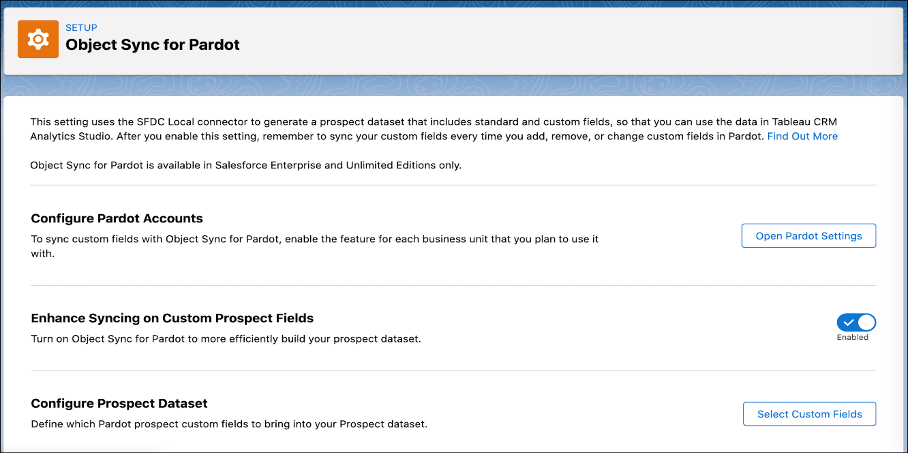
![]() Check out another amazing blog by Demandblue here: Account Based Marketing With Salesforce – 5 Proven Strategies
Check out another amazing blog by Demandblue here: Account Based Marketing With Salesforce – 5 Proven Strategies
7. Pardot Setup Tasks Made Easy
Every organization has a Pardot expert. Make that person your power user. This latest update enables organizations to provide new user permission. This makes it easy to designate a marketing admin to handle Pardot setup and management tasks. Assign the new Manage marketing setup tasks permission and the View setup and configuration permission to grant access to all the Pardot configuration options in Salesforce Marketing Setup.
How: Create a custom permission set and apply it to the user of your choice or edit an existing custom permission set. To have full access to Marketing Setup and Pardot configuration pages, users need both the Manage marketing setup tasks permission and the View setup and configuration permission.
8. Monitor Accounts And Campaigns With Ease
Account-Based Campaign Management tools are now generally available. Add accounts as campaign members from related lists and create standard and custom reports to track their engagement.
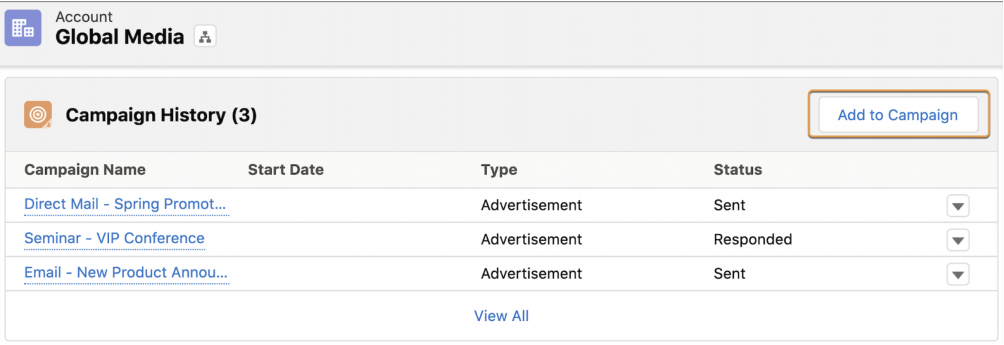
9. Set Up Your Image Repository Quickly with a Default CDN Domain
Get your email campaigns off the ground faster. Use My Domain with your Salesforce CMS image repository. The new default CDN domain for public channels option is now available during CMS setup, eliminating the need to work with a web admin or domain registrar. To use this domain with Pardot Email, an admin must deploy My Domain.
How: With My Domain deployed, a new default CDN domain now appears in the domains dropdown when you configure the CMS Channel to use with Pardot Email.





Responses