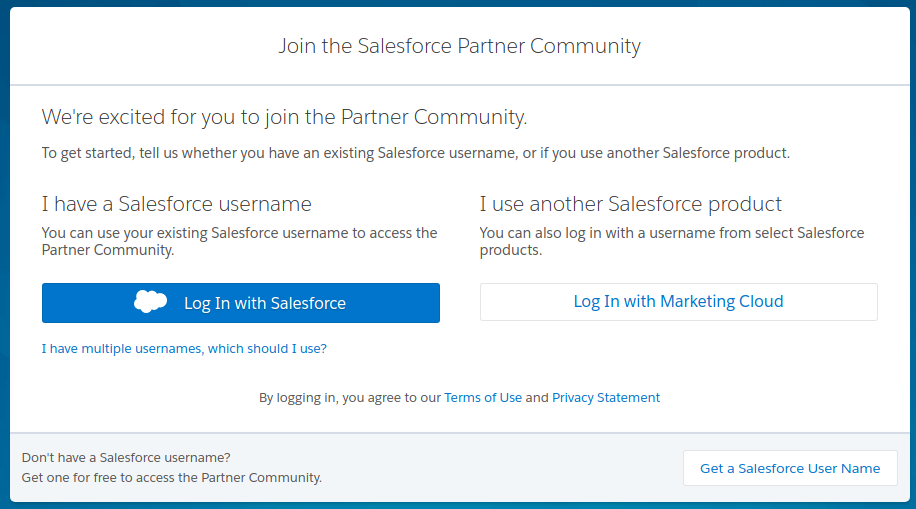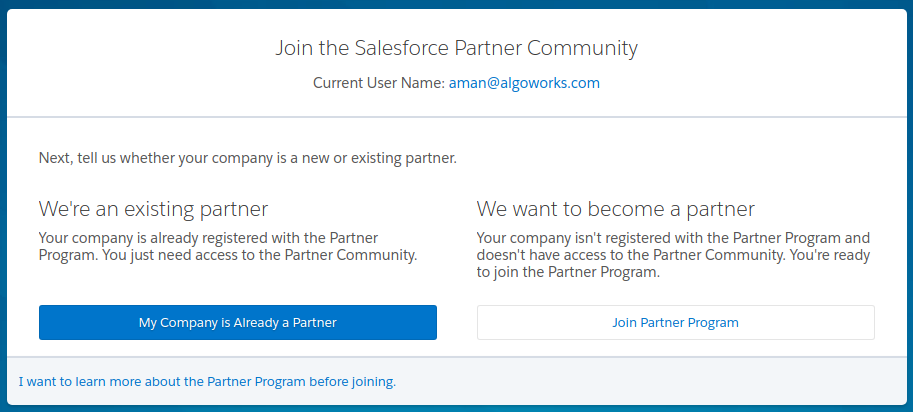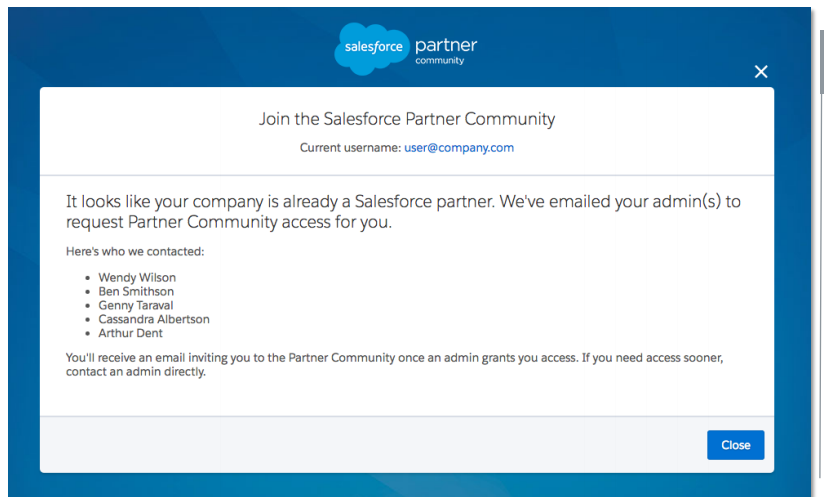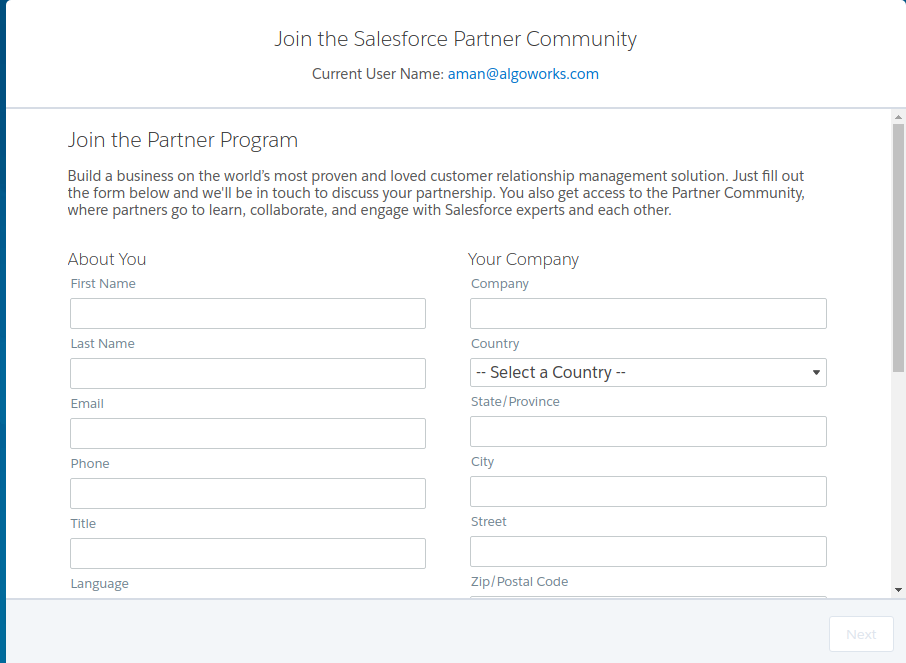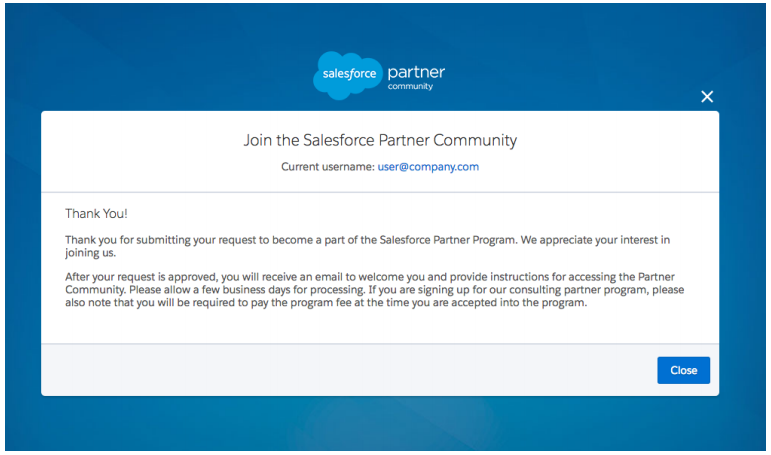How to Create a Partner Community Salesforce Account?
Partner Community :
The Partner Community connects you directly to other partners with the power of social collaboration and mobile access.
Steps to create a Partner Community Salesforce Account :
- Go to https://partners.salesforce.com/ and click Join Now.
- On the next page, click Join The Partner Community.
- To create a partner account you can either sign up using your Existing salesforce username or you can use you marketing Cloud credentials.
- Once you click on one of above two buttons they asked you to login using your existing credential. For now, we are using our existing Salesforce credentials.
- On the next page click on the ‘My company is already a partner’ button if your organization is already a partner.
- If your company is already set up, your screen will look like below screenshot :
- They will emailed your Partner Community admin(s) to send you an invite to join Follow the instructions in the invite email you receive in your Inbox to get access.
- If they don’t recognize your account. your screen will look like below screenshot :
- On the step 5 if you click on 'Join Partner Program' a form will open on the next page. After filling the form click on Next button. Your form will look like below screenshot :
On this form to 'Link technology Partners' follow the below steps :
- Select “AppExchange Partner” as the Partner Type.
- Select the vertical industry you’ll target, how you price your product, and if customers are ready to purchase your product.
- Specify that you’re a Commerce Cloud LINK Technology Partner.
- Describe your product.
To link Services Partners follow the below steps :
- Select “Consultant” as the Partner Type.
- Select the Salesforce products you’re interested in working with.
- Specify that you’re a Commerce Cloud Services Partner.
- Describe your services.
10. Review the Partner Master Agreement.
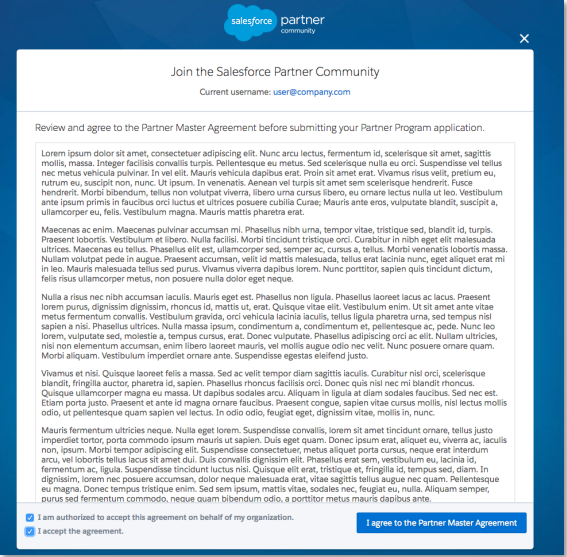
11. Review the Partner Program Compliance Agreement.
12. Thank you for submitting your request.
13. Check your inbox. Select the Partner Community email. Click the Partner Community link and login with your credentials.