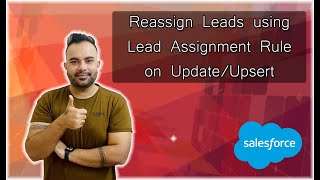Popular Salesforce Blogs

Salesforce Administrator Responsibilities - What Needs to be Done and When
In this Top Salesforce Blog, we will be discussing Salesforce Administrator Responsibilities and what it is, what the profile talks about, what are the requirements,…

Rule To Create A Flawless Customer Experience At Your Business
We all want clienteles and we want our clienteles to love us. When it arises to really bringing customer service that grows our customers to…

5 Secrets to Master Salesforce for High Business Growth
What is Salesforce? Salesforce/Salesforce cloud is an intelligent ecosystem infused with AI and IoT that offers a variety of solutions to all-size enterprises, including non-profits, in…
Popular Salesforce Videos
Salesforce Commerce Cloud Migration Key Considerations
Embarking on a Salesforce Commerce Cloud migration journey? This extract from our latest webinar outlines the key considerations and best practices to ensure a seamless…
Reassign Leads using Lead Assignment Rule on Update/Upsert | Salesforce Tutorials | #SalesforceBolt
In this vlog, we will do some work around Assignment Rules. As you are aware Assignment Rule can be trigger on Insert actions. Either it…
How to Log an Admin Assist Support Case in Help and Training in Salesforce Help
Do you need to log a case with Admin Assist Salesforce Support but aren't sure how to go about it? Do you need help filling…