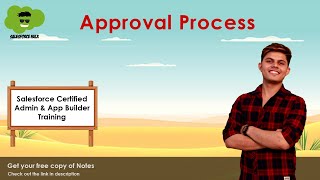Popular Salesforce Blogs

Salesforce Einstein: An Overview
Salesforce Einstein is a very important feature of Salesforce CRM that uses artificial intelligence tools. Artificial Intelligence is a part of machine learning, it helps…

Power of Search in Salesforce
Power of Search Salesforce Search: We use the built-in search function of the Salesforce platform to search for any record or file. It gives us…

Leverage the Power of Salesforce Marketing Cloud Account Engagement for Inbound Marketing
Inbound marketing is an effective strategy for producing excellent content that meets the demands of your target markets and fosters enduring relationships with customers. Because…
Popular Salesforce Videos
How to Find Queries that Target a Data Extension in Salesforce Marketing Cloud
In this video, Cameron Robert shows how to find SQL queries in Automations that affect a specified Data Extension in Salesforce Marketing Cloud. Key Moments:…
Non Technical but Want to Build Career in Salesforce?
In this video Shrey gave the answer of the following questions: 1. What is the next step after doing Certification in Salesforce Administrator? 2. How…
Understanding Approval Process in Salesforce | How to create an approval process?
In this video, Shrey discussed Approval Process in Salesforce in detail and also he covers the following topics: 1. What is Approval Process? 2. How…