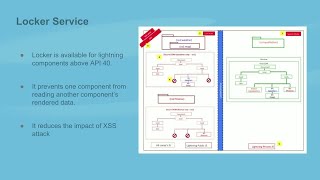-
In Salesforce, what is Quick Fix in development mode?
What is Quick Fix in development mode?
Log In to reply.
Popular Salesforce Blogs

Lead Management in Salesforce Sales Cloud: Top 6 Standard Tools Implementation and Custom Configuration Examples
The primary purpose of Salesforce Sales Cloud is to organize fast and smart sales. To do this job, Sales Cloud offers users a simple lead…

Salesforce vs Hubspot: Which CRM Should You Go For?
The way a business sells a product/service has changed drastically over the years with the term ‘Customer Relationship’ gaining traction. Gone are the days when…

Salesforce for Energy and Utility Sector for Adapting to New Customer Expectations
Energy and utility companies are known to have contingency plans to remain stable in any uncertain situation. And that’s where digitization has helped such companies…
Popular Salesforce Videos
Use Case Hierarchy to Link Cases in Salesforce
Want to link your cases, so you and your team have a complete view of what’s going on with a customer? Do you want to…
How to Create Custom Field in Lighting Experience | Salesforce
Fields you create on standard or custom objects are called custom fields. You can create a custom field on the Contact object to store your…
Avoid Common Security Mistakes in Salesforce
Are you using Salesforce in the most secure way? Security is not a “set it and forget it” thing. We conduct Salesforce Security Risk Assessments…