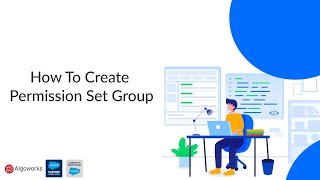-
How to delete activated record type in Salesforce ?
How to delete activated record type in Salesforce ?
Log In to reply.
Popular Salesforce Blogs

How Salesforce Einstein Analytics Benefits Your Organization
Einstein Analytics Features Einstein Platform This platform receives the requirement of wonderful business operations and affords equipment that permits the managers and builders to craft…

How To Manage Duplicate Records In Salesforce?
It becomes utmost important to detect potential duplicates when records are being updated in the system via integration i.e when all the records like accounts,…

VIP Spotlight - Meet Shonnah Hughes | Salesforce MVP
Many of us know the awkwardness of trying to come up with a fun fact at the beginning of a new class or job. We…
Popular Salesforce Videos
Build Lightning Components with Salesforce DX
Learn how to get started with building Lightning Components, the Salesforce DX way. We'll leverage Base Components, Lightning Data Service, Salesforce CLI, Scratch Orgs, Salesforce…
Salesforce Summer 20 Dynamic Forms
Salesforce’s Summer ’20 Release Notes have now been published, we can now dive under the hood to see what the top features are! Historically, Summer…
How To Create Permission Set Group | Salesforce Development Tutorial
How to create permission set groups. This video will cover the following points - 1. Introduction Get a brief introduction about Permission Set Groups. 2.…