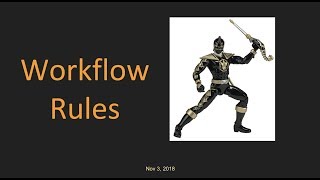-
How do I mass delete products in Salesforce?
How do I mass delete products in Salesforce?
Log In to reply.
Popular Salesforce Blogs

How to send an Email using Salesforce Marketing Cloud?
How to send an Email using Salesforce Marketing Cloud. Click on Content Click on Create Button which is on the right upper corner Creation Method (In…

All You Need to Know to Make a Scratch Org and Your Domain
How to Make your Domain? Change the domain of dev org to my domain: To change the domain, you first have to create your domain.…

Salesforce Connect - Quick Start | Apex Developer Guide
Salesforce Connect is a cloud integration service that has a game-changing performance in the world of Salesforce. As with the help of this service, you…
Popular Salesforce Videos
Salesforce: Learn Workflow Rules in Just 10 min
Workflows in Salesforce are a fantastic way to automate certain business processes. You can create a rule, and based on certain criteria that you set,…
Creating a Salesforce Lightning App in 12 Minutes
Salesforce is the easiest and quickest way to make quality enterprise apps using clicks instead of code.This video attempts to demonstrate just how quick and…
How to Focus on Report Results in Salesforce Console | Salesforce
When you work with reports in a fast-paced Salesforce Console environment, every extra click or focus change can slow you down. Now a streamlined console…