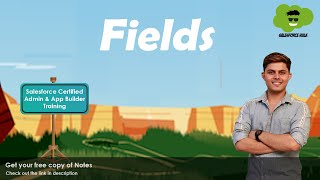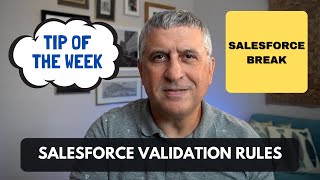-
How can we know the client IP Address who is accessing a landing page?
Hi All,
How can we know the client IP Address who is accessing a landing page?
Please give suggestions.
Log In to reply.
Popular Salesforce Blogs

Salesforce Process Builder: An awesome automation tool
Salesforce Process Builder is an automation tool that helps user to easily automate processes by providing a powerful and user-friendly visual representation of your business logic.…

Algoworks Becomes Salesforce Silver Consulting Partner
For more than a decade, Algoworks has been providing outstanding services around Salesforce consultation, customization, development, and integration by bringing right skills and expertise around…

Master the Art of Customer Service with Case Management | Salesforce
What is the top priority for any business today? If you anticipated it as ‘Customer Experience’, you are probably right. Recent research found that nearly…
Popular Salesforce Videos
What are Fields in Salesforce? | How to create a Field in Salesforce?
In this video, Shrey is not only teaching but also demonstrating to you "What are Fields in Salesforce?" You will be learning: What are the…
Salesforce Validation Rules - Keep your Data Clean
Watch this short video for just over 2 minutes and learn how to keep your Salesforce data clean? The answer is simple: Use field validation…
Salesforce for Non Technicals | Salesforce for Non IT | Salesforce For Non Programmers
Wondering if Non-IT persons can learn Salesforce? Yes, watch this video and learn all you need to know. Do let us know in the comment…