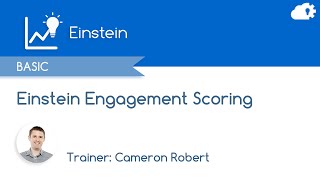-
Download Attachments in Salesforce View
In a SalesForce View, I am looking for a way to download all the attachments associated with all opportunities in that View. Is this possible? Maybe using some apps?
Thanks in advance,
Trey
Log In to reply.
Popular Salesforce Blogs

Top 5 Tips to Become a Salesforce Business Analyst In No Time
If you’re an inquisitive individual who enjoys data and always find yourself asking questions and finding out the why behind certain decisions, you might be…

Get A Salesforce 360° View Of Mobile Phone Activities
In today’s business world who does not have a mobile/cell phone? Whether it be a company-provided device or increasingly a BYOD (Bring Your Own Device)…

Custom CPQ Solution- Need of The Hour for Manufacturing Firms
Personalizing Salesforce CPQ to maximize ROI for Manufacturing Industries B2B customers are expecting the ease of use and intuitiveness of B2C shopping experiences. But the sales cycle…
Popular Salesforce Videos
How To Set Up Gmail With Salesforce | Salesforce Development Tutorial
Learn how to set up Gmail with Salesforce. The following points will be covered in this tutorial - 1. Lightning for Gmail Get a brief…
How to use Einstein Engagement Scoring in Salesforce Marketing Cloud
Cameron Robert shows how to gain actionable insights from the Einstein Engagement Scoring Dashboard in Salesforce Marketing Cloud, and talks through a few activity ideas…
Salesforce Public Groups and Queues
In this video, Bhavesh Jain demonstrates how to create Salesforce public groups and how they can be used, as well as provides an understanding of…