
MailChimp Salesforce Integration - All You Need to Know
ChimpConnect deals with Salesforce Integration with Mailchimp. It is acting as a bridge between Salesforce and Mailchimp. With the help of this Application, Users can Sync the Mailchimp Audience, Segments, Campaigns, and Members as Contacts and leads to Salesforce and vice versa. This application is enhancing the features of CRM and Email Marketing. We can also monitor the Campaign Report i.e open, Clicks, Send, Count, etc.
Note: Application required to install in Salesforce Org from AppExchnage: Chimpconnect
Note: If you don’t have a MailChimp Account, you can get it from here: Create a MailChimp Account
Features
- Provides a unified Salesforce platform to manage both CRM and Email Marketing services.
- Export and Import of Audiences, Segments, and Members.
- Synchronization of Audience and Segments from Mailchimp to Salesforce
- Synchronization of Members as Leads and Contacts in Salesforce.
- Interactive design with the User Interface at Salesforce end adding on effective data utilization
- Synchronization of Campaign from Mailchimp to Salesforce
Application Configuration at MailChimp End
![]() Don't forget to check out: Salesforce Tips and Tricks for Data Integration
Don't forget to check out: Salesforce Tips and Tricks for Data Integration
Create a Mailchimp account and Register an Application at the Mailchimp end.
Create an Application at the Mailchimp end.
Paste the Redirect URL at the Mailchimp end
Add the Client Id and Client Secret at the Salesforce end.
Installation & Setup at Salesforce End
Once you install ChimpConnect from AppExchange. Go through the screenshots mentioned below to update the Configuration.
Enter the Permission sets in the QuickFind Search Box | Click on ChimpConnect Permission set
Click on Add Assignment to assign it to users.
Go to App Menu
Select ChimpConnect | Select the Setup menu
Synchronization Process
Sync Audience: Click on Sync audience to start import the data from Mailchimp as shown below.
Sync Segments: Click on Sync Segment to start import the data from Mailchimp as shown below.
Click on Segments to see the details
Sync Members: Synchronisation of Members as lead and Contacts in Salesforce.
Users can map the field with the specified Data Type.
![]() Check out another amazing blog by Deepika here: Introduction to Quickbooks and Salesforce Integration
Check out another amazing blog by Deepika here: Introduction to Quickbooks and Salesforce Integration
Sync Campaign – Synchronization of Mailchimp Adds, Email, Channels as Campaign.
Once the Campaigns would be synchronized, User can Check the Tracking Options as well as Delivery Status of the Specific Campaigns
Support
- To view all our applications in Appexchange, go to Webkul Appexchange Apps.
- For any further query, Click To Create Ticket





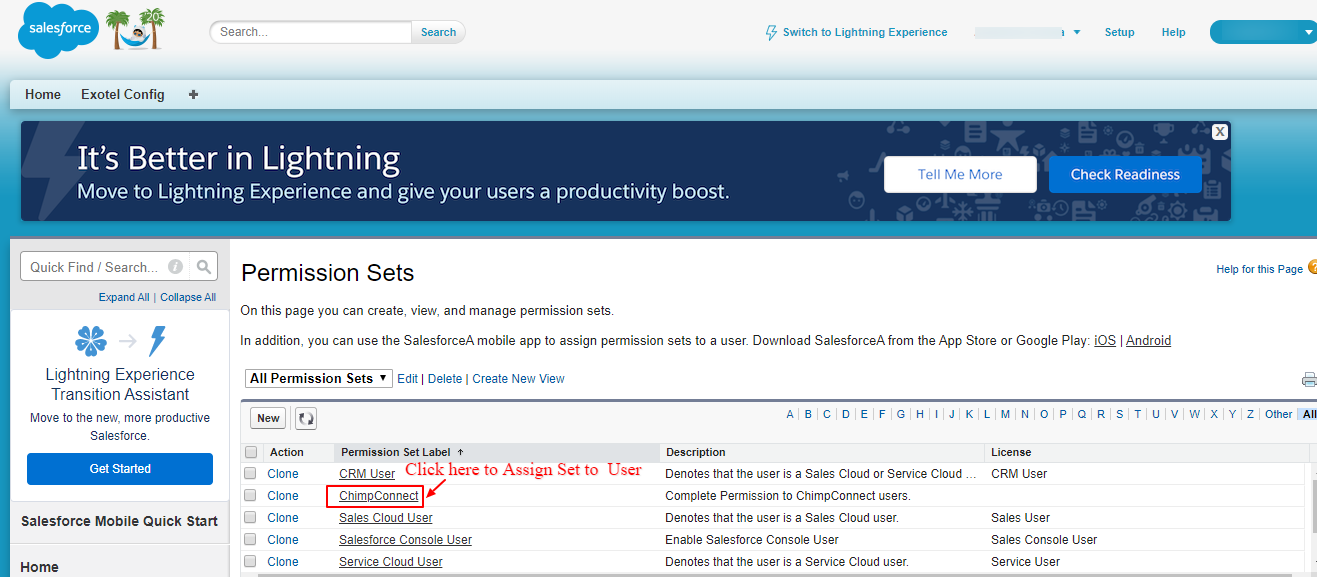



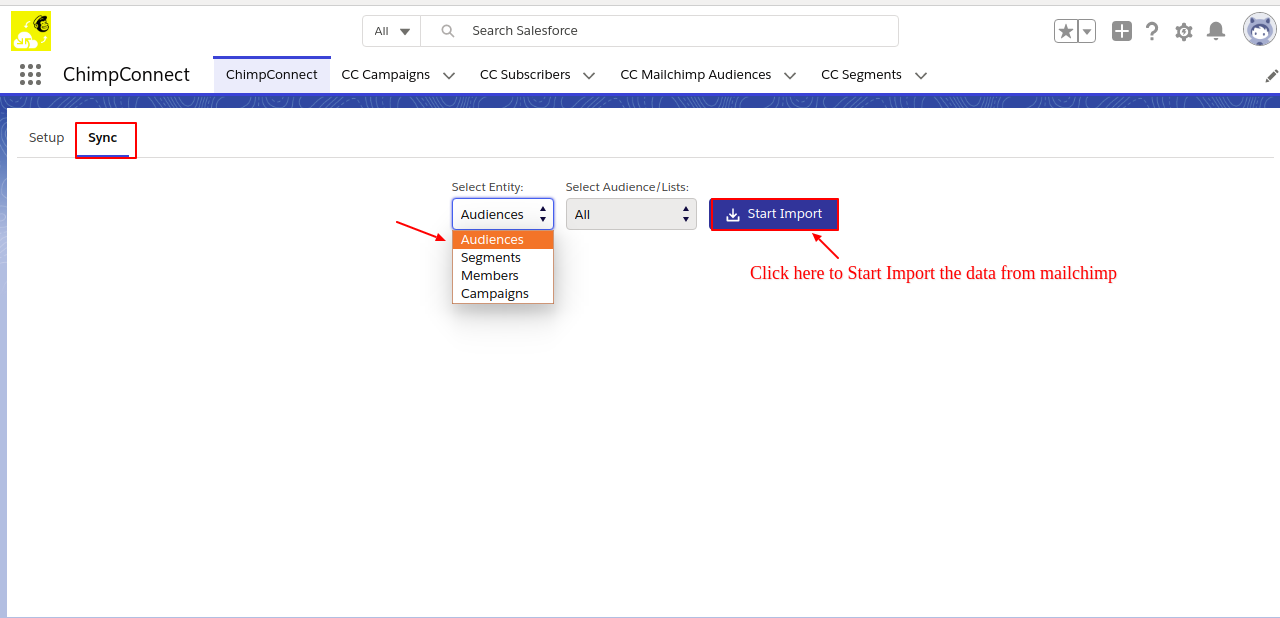

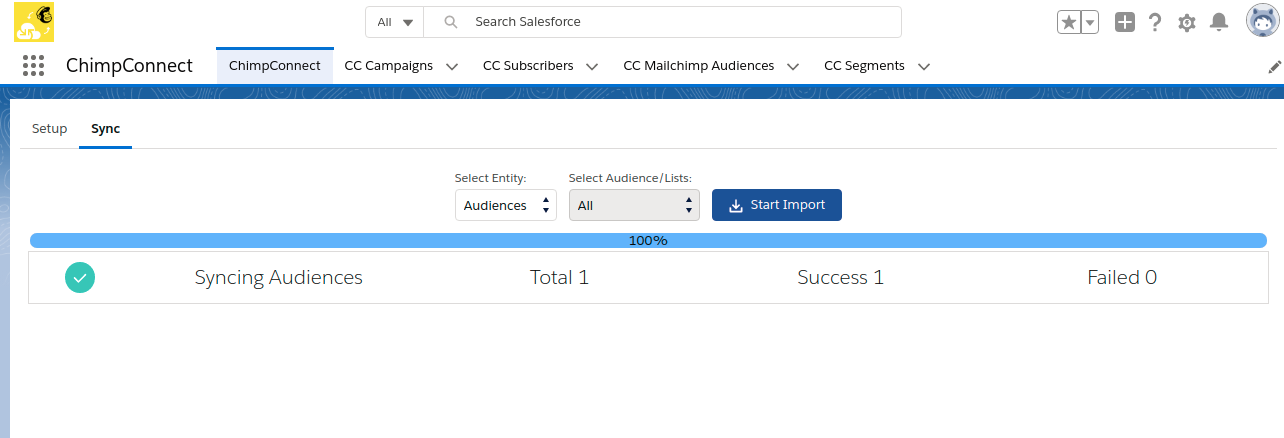
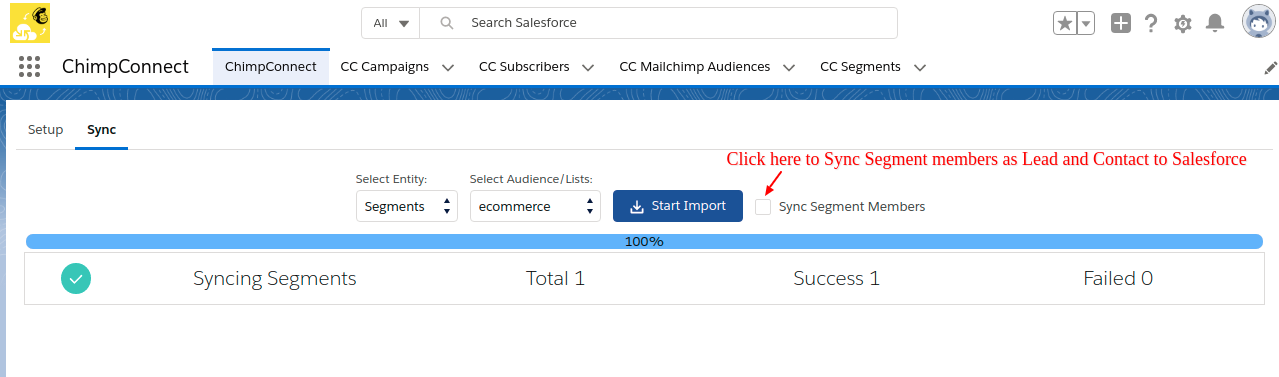
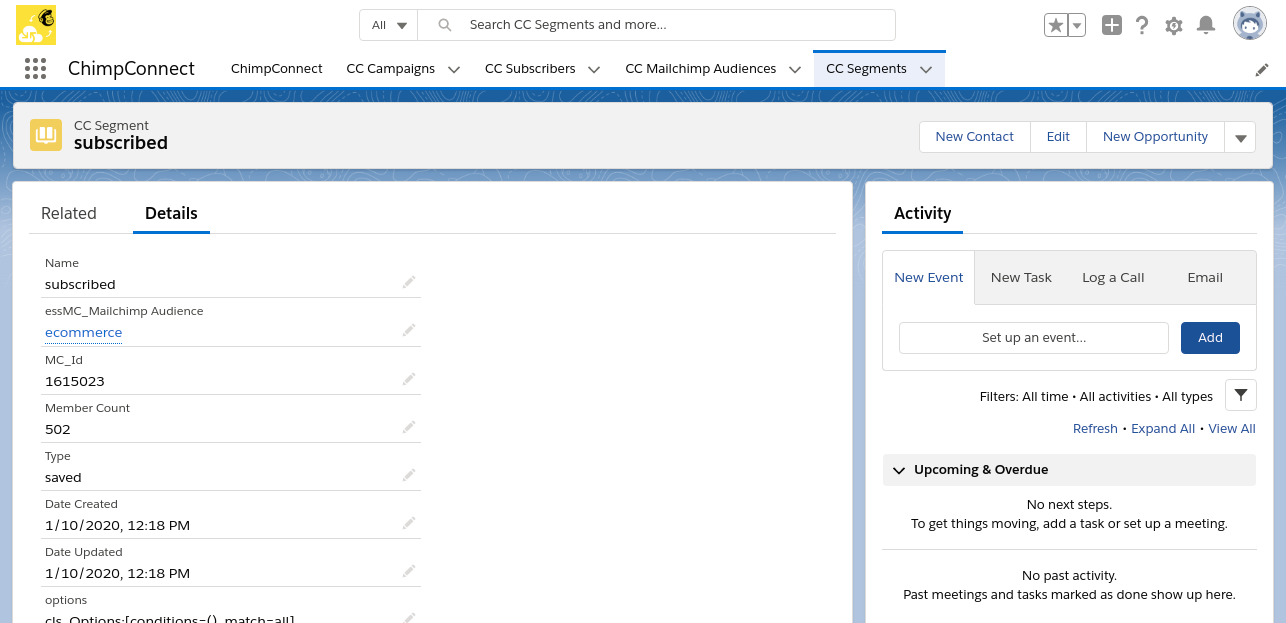
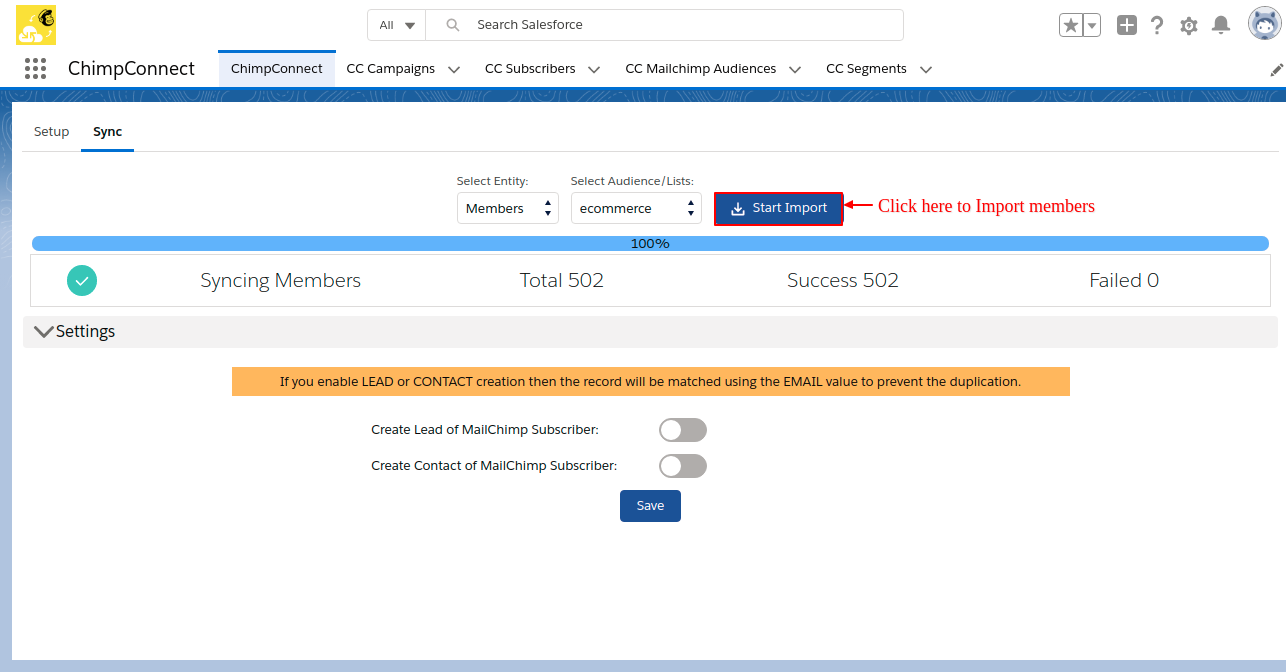






Responses