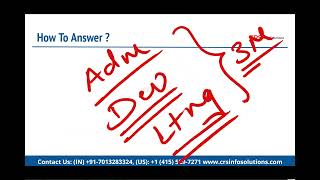-
How do you change the opportunity stage in Salesforce lightning?
How do you change the opportunity stage in Salesforce lightning?
Log In to reply.
Popular Salesforce Blogs

Salesforce Opportunity Stages Best Practices
One of Salesforce’s numerous advantages is its ability to ensure transparent sales processes using a special tab called “Opportunities.” This tab displays a list of…

Syncing Knowledge-Base Articles From Zendesk to Salesforce
Zendesk and Salesforce are two of the most widely-used platforms for storing knowledge bases. While there are multiple benefits of having a knowledge base, it…

How to Create AM Chart Using Salesforce Lightning Component?
Hi Friends, When I was learning AM Chart creation in salesforce lighting, I was facing lots of difficulties to implement this and for every AM…
Popular Salesforce Videos
Salesforce Developers Innovate From Anywhere
Hear from Developer Trailblazers to learn how they’ve been innovating from anywhere and making magic happen for their users with Salesforce. With Salesforce, Developers can…
Deploy Lightning Web Component Files | Salesforce Lightning Tutorial
Learning Objectives After watching this video, you’ll be able to: Configure Lightning web component files for display in an org. Deploy your files to an…
How Much Time to Give to Salesforce Preparation?
Wondering how much time to give for Salesforce preparation? Watch this video it explains distinctly how much time you need to learn. If you have…