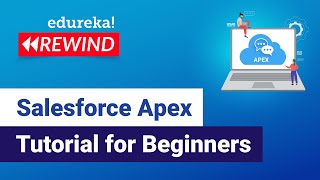Popular Salesforce Blogs

Top 10 Salesforce Development Companies In India
Salesforce is the top-notch cloud-based CRM company all over the world. It is positioned as an intelligent CRM company, for businesses of all sizes -…

Real Time Access To External Data Using Salesforce Lightning Connect
Salesforce as we all know is the most renowned CRM-in-the-cloud of this era. In addition to endless top features, another vital aspect is its ability…

Guide To Writing Batchable Classes In Salesforce
Ever heard of “Batch classes” in Salesforce and felt a bit puzzled? Don’t worry; it’s simpler than you think! Imagine you’re baking cookies. You don’t…
Popular Salesforce Videos
How can Salesforce Field Service Help in Providing a Better Customer Experience?
Salesforce Field Service Management automates and optimizes the work of field service workers (agents, dispatchers, mobile technicians). It is part of the Service Cloud and…
Salesforce Apex Tutorial for beginners | Apex Salesforce Tutorial
Apex is a proprietary language developed by Salesforce.com. It is a strongly typed, object-oriented programming language that allows developers to execute flow and transaction control statements on the…
4 Salesforce Implementation Challenges Faced by Enterprises
Let's have a look at some of the common challenges enterprises face while implementing Salesforce platform, if you need any help in implementing Salesforce from…