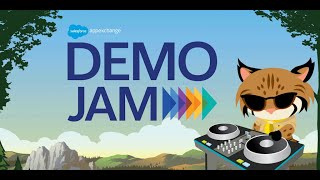Popular Salesforce Blogs

3 Ways Salesforce is Driving the EdTech Industry in 2023
Salesforce is a cloud-based customer relationship management (CRM) platform that is driving several technology trends in education. The company’s products are used by millions of…

Deploying Process Builder Through Change Set | Salesforce Developer Guide
We can understand process builder as a point-and-click apparatus that lets you effortlessly mechanize if/then trade forms and see a graphical representation of your handle…

How File Sync and Share Can Help You Stay Organized? | Salesforce Sales Cloud
Are you tired of wasting time searching for files on your computer? If you’re like most people, you probably have several folders spread out across…
Popular Salesforce Videos
AppExchange Demo Jam - April 2020
Watch AppExchange apps Lifeguard Solutions, FilePulse, Vonage, Icertis, Taskray, and Salesforce Crisis App from Salesforce Labs demo their technology in three minutes for the audience…
Salesforce and Slack | Meet the Slack-First Customer 360
Salesforce and Slack have joined forces to create the Slack-First Customer 360. Now it’s easier than ever to connect customers, employees, and partners with the…
How to Create an Object in Salesforce Lightning Experience?
Salesforce has always emphasized on declarative development since the beginning. The motto is that enterprise software should be easy to use for customers. With “clicks…