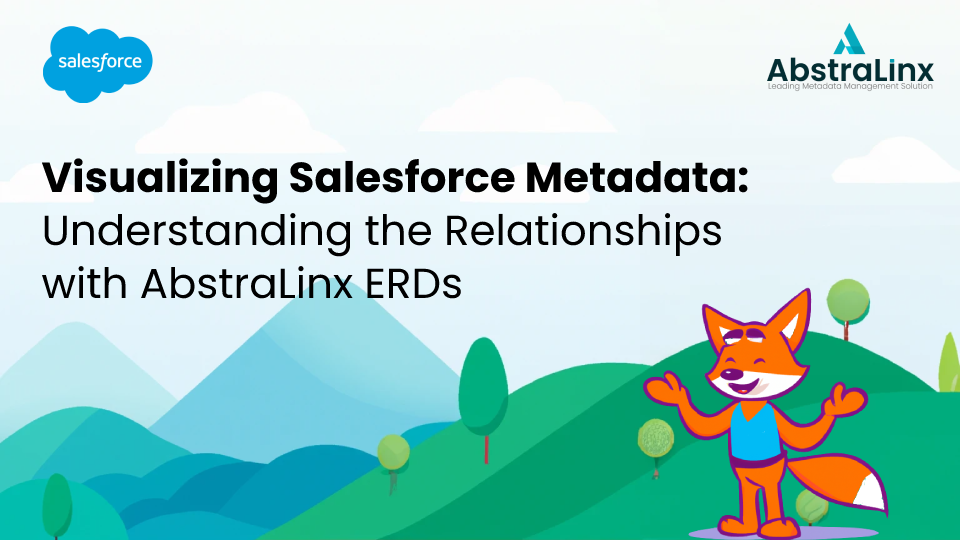
Visualizing Salesforce Metadata: Understanding the Relationships with AbstraLinx ERDs
Salesforce is an excellent platform for managing your business as it offers all the necessary features in one place, allowing you to work more efficiently. However, with the large volume of data that Salesforce can hold, it can be difficult to understand the underlying data structures and utilize the information effectively. This can make it challenging to find the information you need.

Creating a graphical representation of the data in your Salesforce org can be a useful way to organize and understand the relationships between different pieces of data and business processes. This can be done by creating diagrams and visualizations such as entity-relationship diagrams, process flow diagrams, and data flow diagrams.
These diagrams can help you to understand how different objects in Salesforce are related to each other and how data is flowing through different processes. Additionally, having an ER diagram of your Salesforce org can be especially beneficial when working with cross-functional teams, as it can help to ensure that everyone is on the same page and understands the big picture.
Entity-Relationship Diagram (ERD) tools can be a useful way to visualize the relationships between different objects in your Salesforce org. These tools can automatically import the schema of your Salesforce org and generate a diagram that shows the relationships between objects, fields, and other elements of your data model.
ERD tools are especially useful during the planning and design phase of a Salesforce implementation when you're setting up your data model and business processes. However, they can also be useful during ongoing maintenance and optimization of your Salesforce org, as you can use them to review the data model and identify areas for improvement.
![]() Don't forget to check out: A 'Deep Clean' for Your Salesforce Org: Data and Metadata
Don't forget to check out: A 'Deep Clean' for Your Salesforce Org: Data and Metadata
There are some ERD tools available for Salesforce, such as Salesforce Schema Builder, ER/Studio, AbstraLinx, Lucid Chart, and SchemaPuker. In this blog, we will take AbstraLinx as a case study.
AbstraLinx simplifies the process of creating visual representations of your Salesforce org's metadata by importing it into an Entity-Relationships model. With its user-friendly drag-and-drop interface or other methods, you can easily create ERDs that showcase objects metadata stored within your organization.
This article will provide a step-by-step guide on how to import your Salesforce org metadata and create ERDs with AbstraLinx.
Import Salesforce Org Metadata
To import metadata from Salesforce into Abstralinx, you must first establish a connection between the two platforms.
- On the AbstraLinx start screen, click the "New connection" button or navigate to File > Manage connections and click "Add connection" in the "Manage connections" form, then fill in the necessary fields.

- Once the connection is established, create a new project by going to File > New Project, selecting your connection to the Salesforce org, and clicking "Next".

- Enter the password for the account you wish to connect with this connection.

- In the next step, select the objects, triggers, and Apex classes you wish to import and click "Import."

It is important to note that the specific steps and interface may vary depending on the version of Abstralinx you are using, so you may want to consult their documentation for more detailed information.
![]() Check out an amazing video here: Replicate Salesforce Data in Real-Time with Change Data Capture
Check out an amazing video here: Replicate Salesforce Data in Real-Time with Change Data Capture
After completing the previous steps, your imported objects will be displayed in the “all items” diagram. If you wish to adjust the appearance of these objects, there are various options available within the user interface.

AbstraLinx enables you to create multiple ER diagrams, each displayed in a separate tab. You can easily add objects and relationships by dragging and dropping them from the data model browser located on the right side of the screen. Additionally, you can print or export an ER diagram as an image or HTML documentation.
We hope this article has been helpful to you.




Responses