
Salesforce Spring '24 Highlights
Spring is in the air with new features from Salesforce’s Spring ‘24 update! This release comes with many features that are sure to give you spring fever. Let’s go over some of the interesting features that will turn you from a hibernating bear into a spring chicken.
Customization: Cross-Object Fields on Dynamic Forms
It is now easier to add fields from lookup-relationship records in the Lightning App Builder. If the record has a lookup to another record, the Fields tab will display an (>) icon next to the lookup fields to access the cross-object relationship fields. Once clicked, the cross-object fields can be dragged and dropped into your Lightning App Page. The Lightning App Builder will display the top-level record and the trail of accessed lookup records at the top of the Fields tab. This feature will make it easier to display relevant data from across multiple objects on one page. Cross-object relationship fields can be drilled down up to two levels.
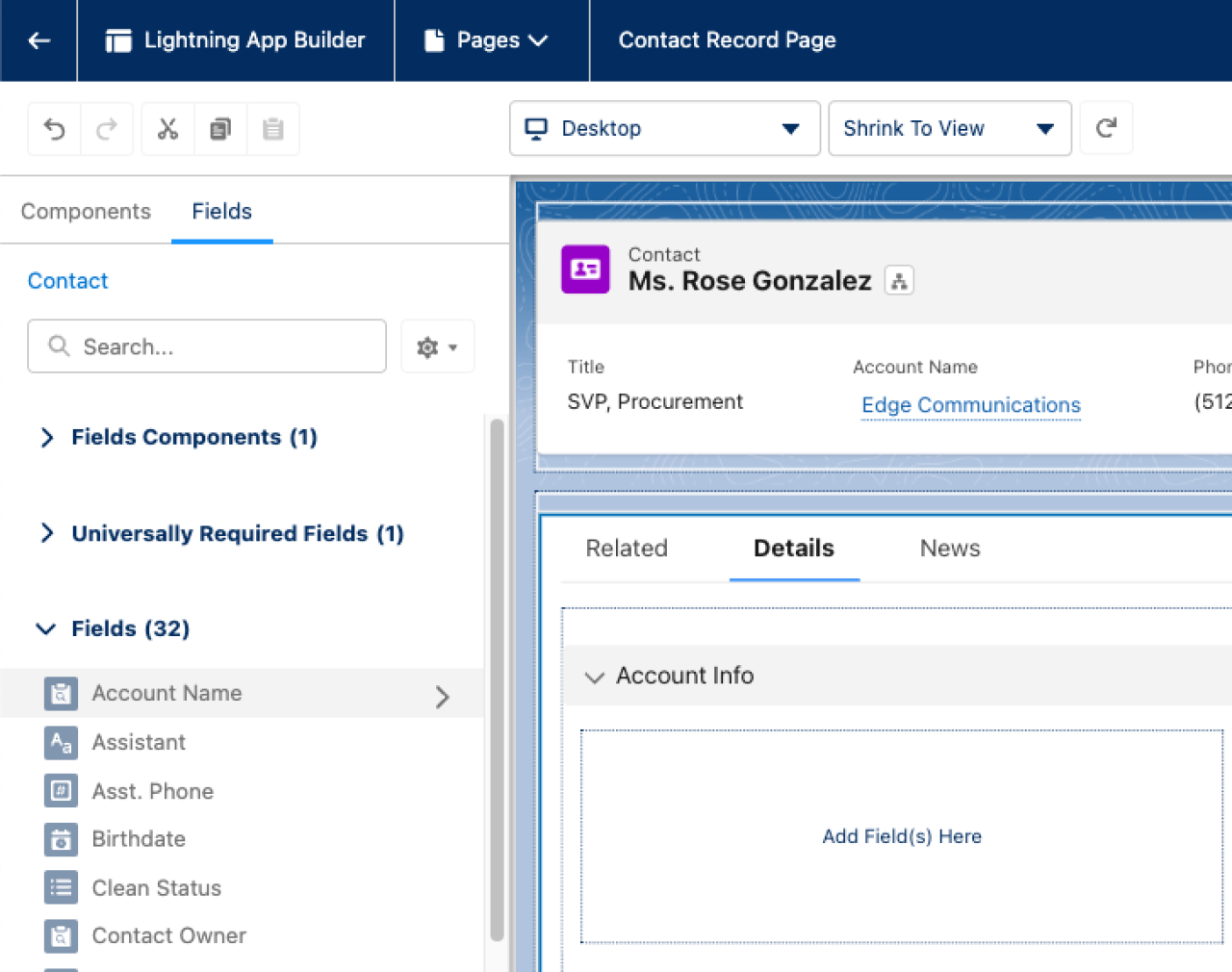
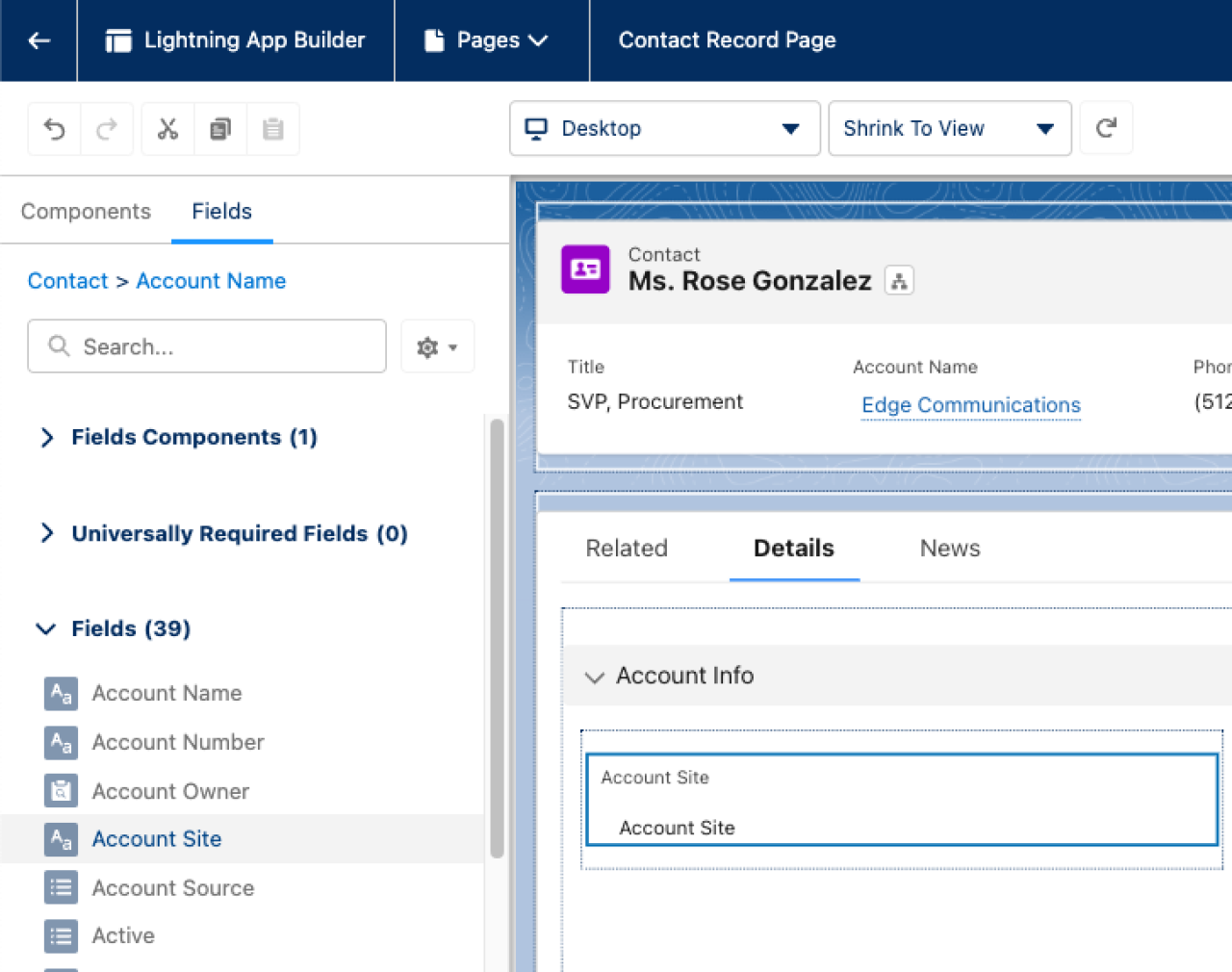
Development: Use the Null Coalescing Operator
Apex has been upgraded with the Null Coalescing (??) operator. The ?? operator returns the left-hand side of the argument if the left-side is not null. Otherwise, if the left-hand side of the is null, the ?? operator will return the right side of the argument. Updating your null checking code and your “x ? y : z” code with the ?? operator will greatly improve the readability of your code.
There are some restrictions to the null coalescing operator. It cannot be used on the left-hand side of an assignment operator to determine which variable to assign a value to. It also cannot be used in SOQL bind expressions.
Experience: Boost LWR Site Performance and Scalability with Experience Delivery (Pilot)
Experience Delivery is a new infrastructure to improve the performance and security of your Lightning Web Runtime (LWR) sites. Experience Delivery uses server-side rendering (SSR) to render site pages and then caches the page using a content delivery network. This greatly improves performance over the client-side rendering used by existing LWR sites. SSR also improves security by providing DDoS protection, managed firewall rules, and managed rate-limiting rules.
This feature is currently being piloted. To participate in the pilot, contact your Salesforce account executive.
Mobile: Use Dynamic Actions with Standard Objects on Mobile
Lightning record pages have always been great for dynamically displaying fields and tools, but actions have always been limited by the reliance on a page layout. That limitation is now a thing of the past, as individual actions can now be added to record pages using the Lightning App Builder. Simply open the page in the Lightning App Builder, click on the Highlights Panel, and then click the Upgrade Now button for Dynamic Actions. From here, you have the option to bring in all the actions from a page layout, or you can choose to start from scratch and bring in actions one at a time. Finally, you can see the visibility of each action based on field values, the user’s device, the user’s permissions, and many other criteria. This will allow for dynamic pages that offer a personalized experience for each user.
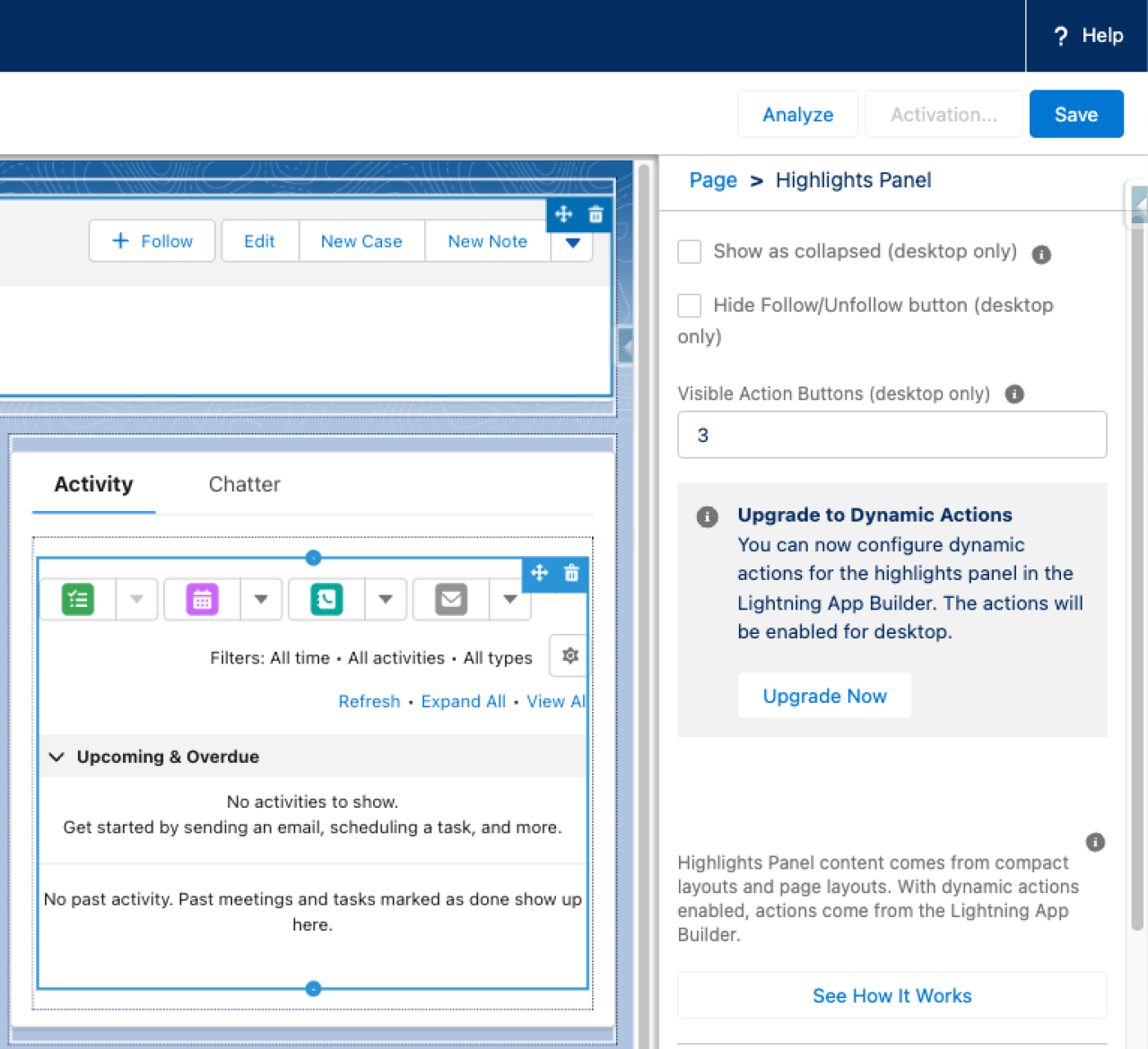
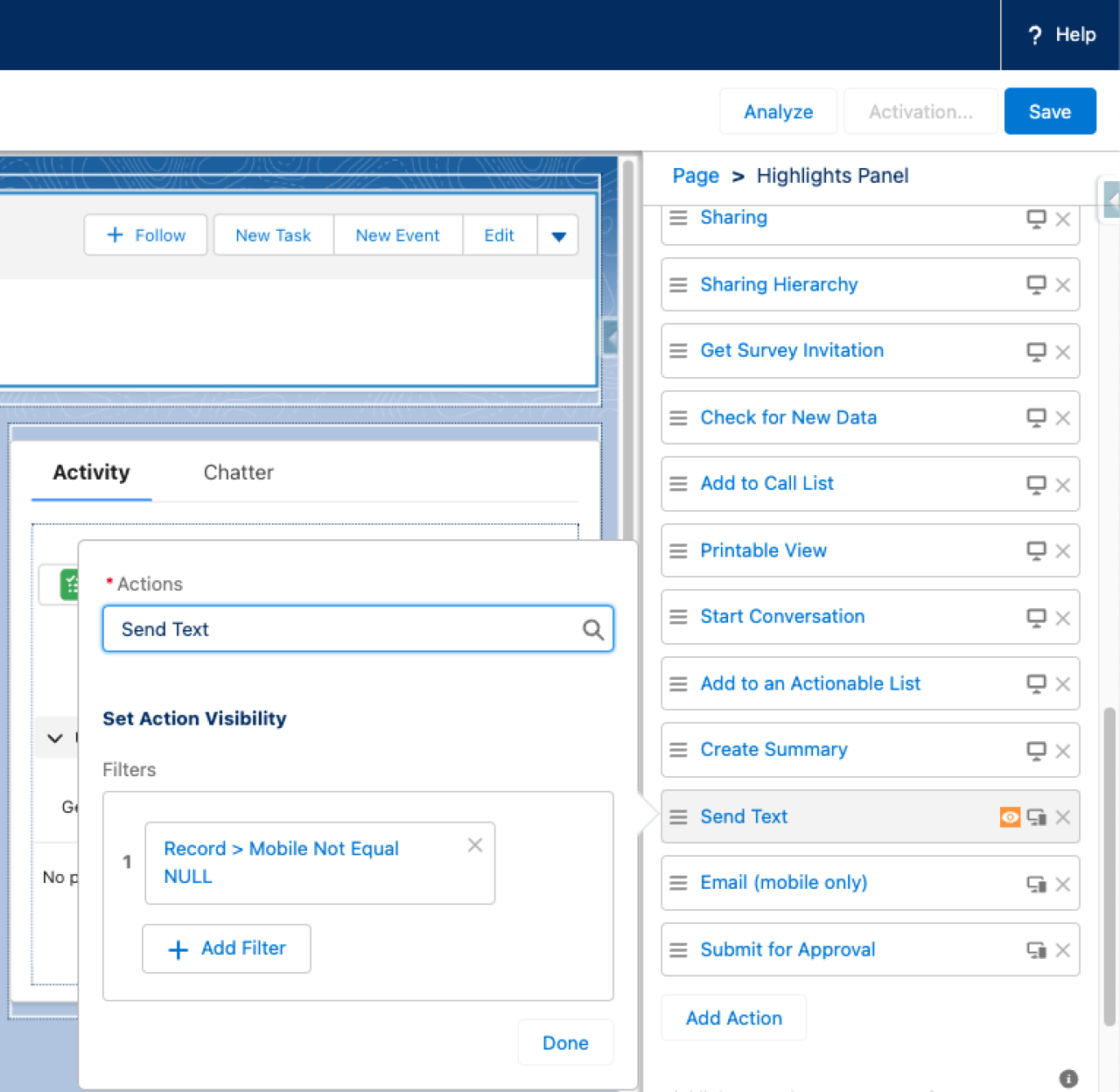
Analytics: Reveal Actionable Data with Summary Filters (Beta)
Salesforce has added Summary Filters to reports. Summary filters can be utilized to reveal the most important and actionable data in your reports, such as accounts with multiple high-value opportunities or contacts with the most number of open cases. This feature is still in beta, so you will have to enable it by going to Setup, searching for and clicking on Reports and Dashboard Settings, and then selecting Enable filters on aggregated data such as record counts in reports. After that, you can add summary filters to any reports with at least one group and Detail Rows turned off.
![]() Don't forget to check out: Salesforce Winter '24 Release Notes
Don't forget to check out: Salesforce Winter '24 Release Notes
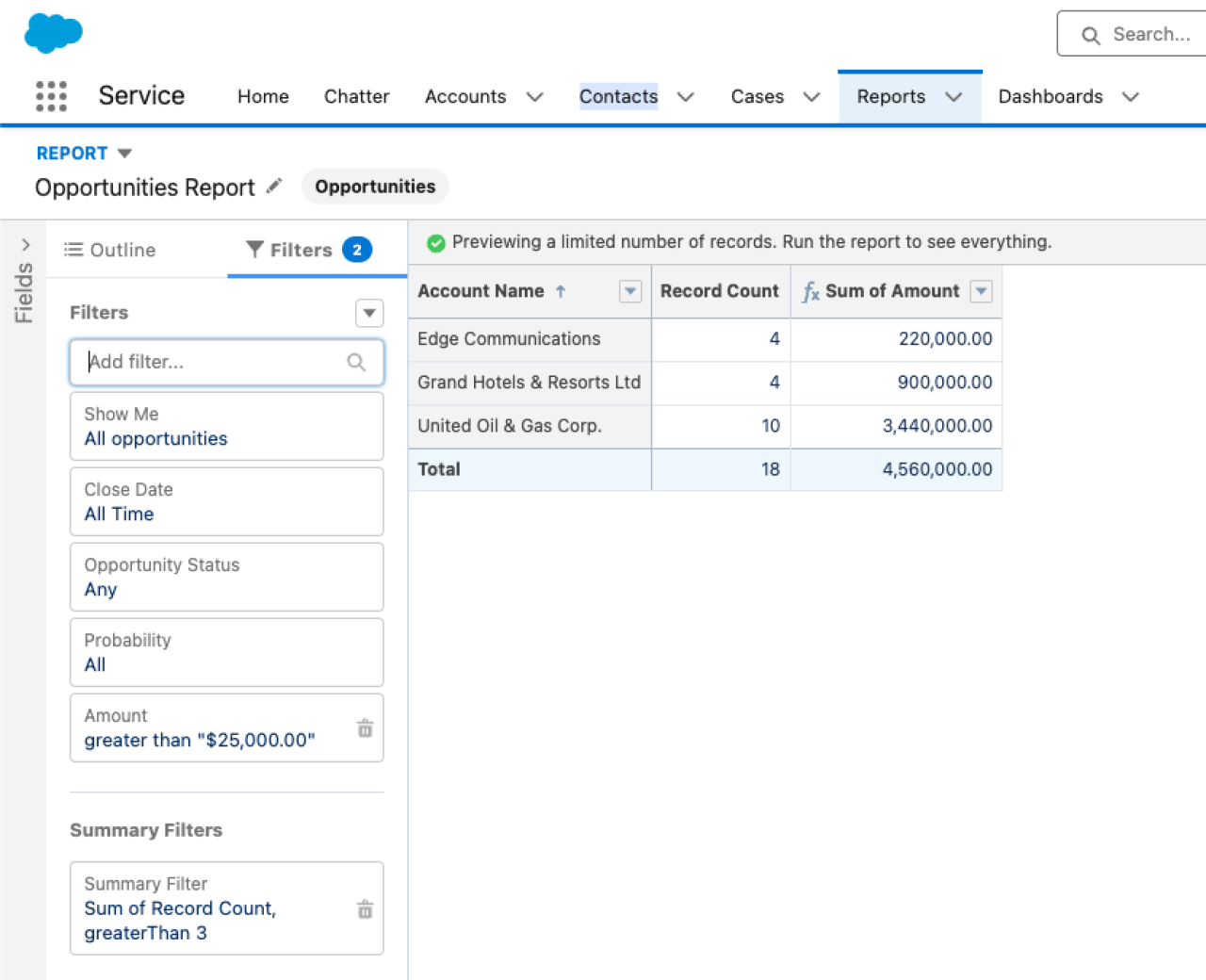
Flow: Create Multiple Instances of a Set of Fields with the Repeater Component (Beta)
The new Repeater component allows users to duplicate components in your screenflows. For instance, if you created a screenflow to create contacts for an account, the Repeater component will allow the user to duplicate the contact fields to create multiple contacts for that account at once. In the flow itself, a loop has to be added in order to iterate through all the duplicated component data. The Repeater component will allow users to perform multiple actions with one screenflow without multiple action calls and will allow developers to create screenflows that perform multiple action calls without complicated logic.
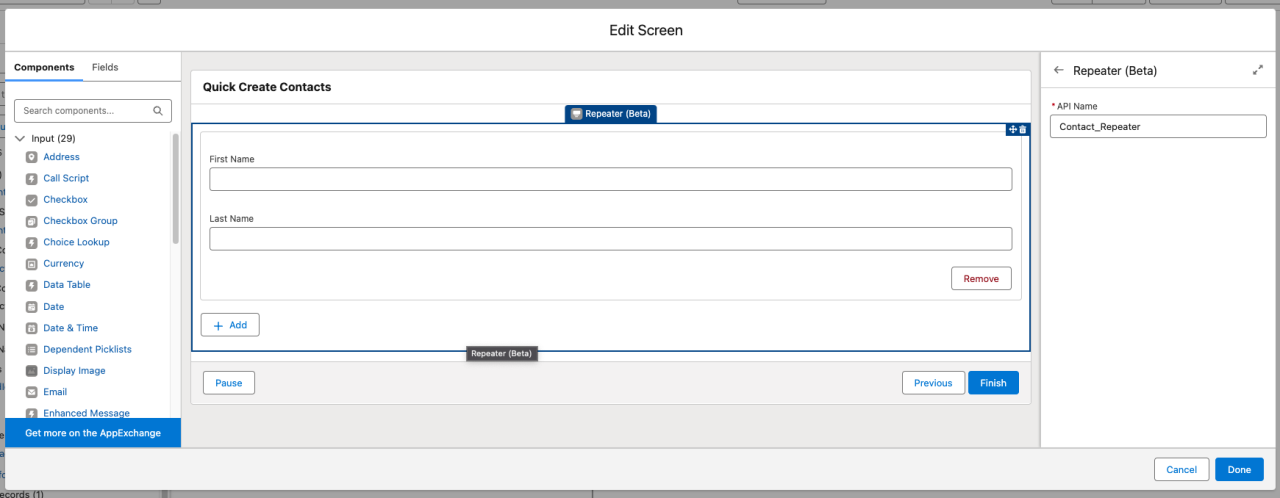
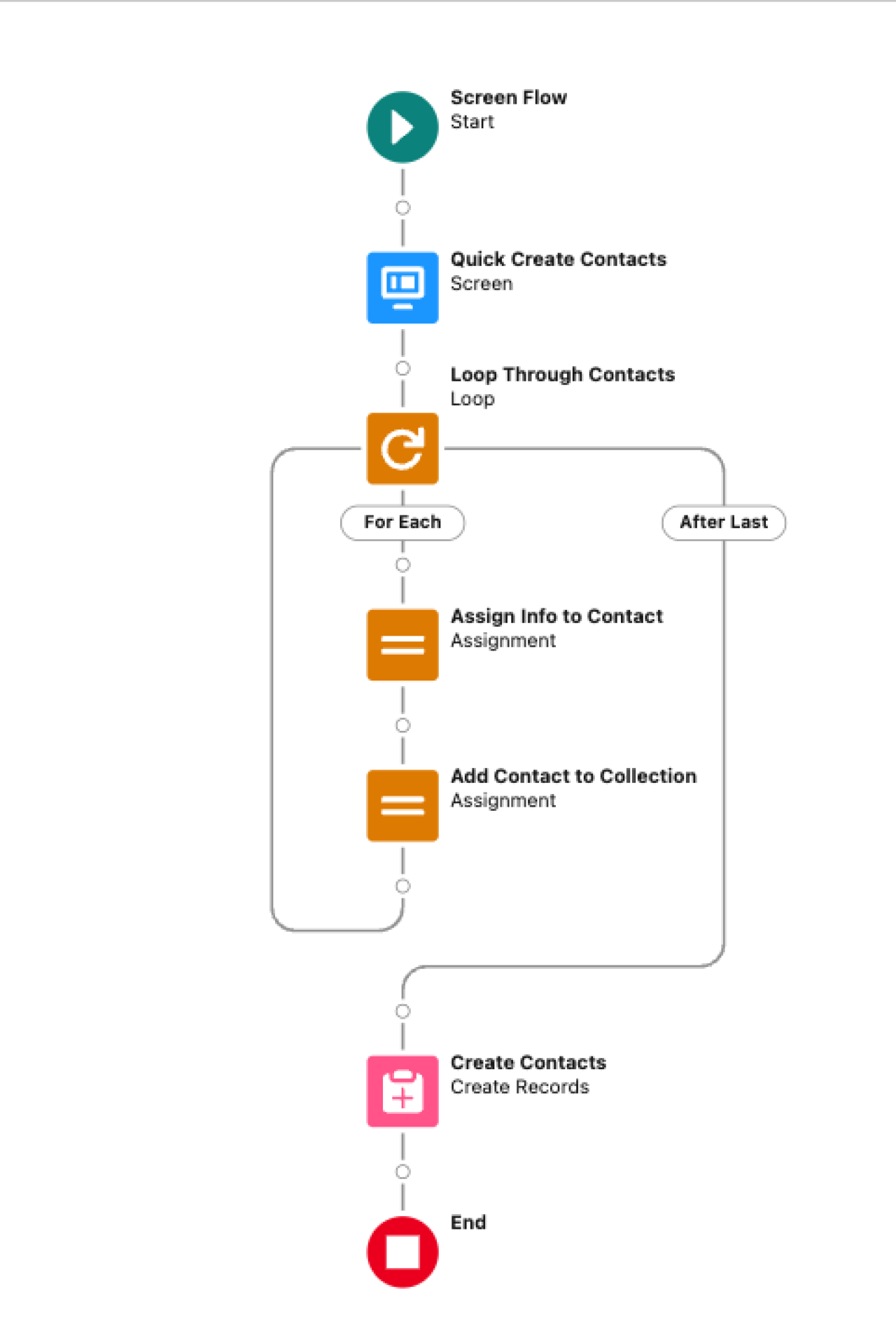
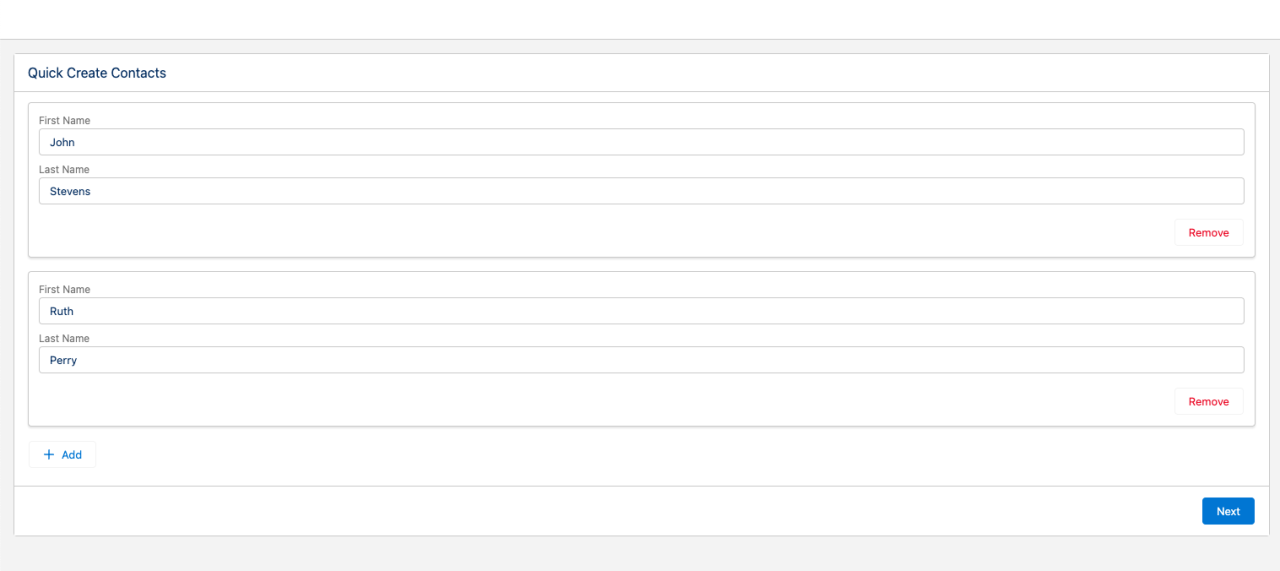
Sales: Draft Personalized Sales Emails with Einstein
Einstein Sales Emails enables your sales representatives to quickly draft and send personalized emails that are sure to grab buyers' attention. Using a method called grounding, Einstein uses your real-world data to create accurate, context-aware emails for your contacts and leads. Sales reps can select email types for Einstein to use, such as introduction emails, follow-up emails, or custom email types created by your admins. Simply open the email composer, click on Draft with Einstein, click an email type, and watch as your emails practically write themselves. Furthermore, if the email type allows for product information, Einstein will use that product info when generating the email.
Service: Draft Service Replies with Einstein
Einstein is getting another update in Spring ‘24. When Einstein drafts replies to chat or messaging sessions, it will link the knowledge articles that Einstein utilized when grounding its response. This allows your agents to get a better understanding of the considerations to take for each issue a client may be facing.
Field Service: Service Documents
When you have workers who are out in the field, it is important that they have access to readily shareable information for your customers. Document Builder allows you to easily maintain numerous templates for your documents, such as work orders or service appointments. It also allows you to collect signatures, add images, build translations, and generate PDFs on desktops or mobile apps. To enable Document Builder, go to Setup, search for and click on Field Service Settings, and select Enable Document Builder. After you get an email from Salesforce that Document Builder is enabled, you can access your templates in Setup by searching for and clicking on Document Builder.
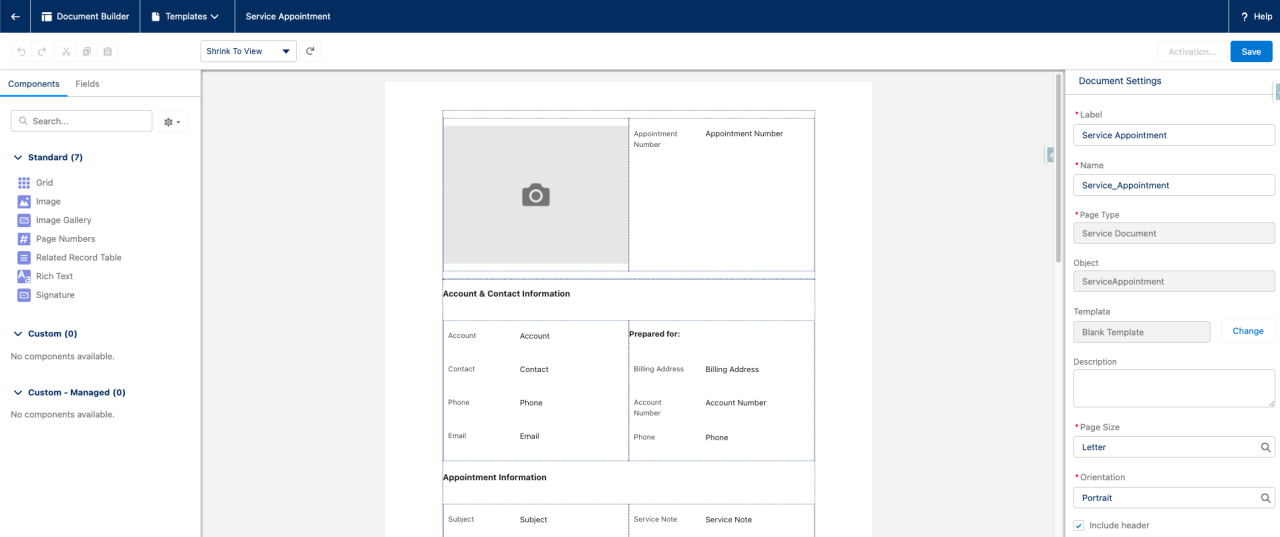
Financial Services Cloud: View Financial Plan and Goals
Clients have short-term and long-term financial goals, and the Financial Plans feature will help them reach their goals. Add the FSCFinancialPlanDetails FlexCard to a client’s account page, and it will display their financial plans and the details of each of their goals, such as the target value, target date, and feasibility. You can also edit a goal’s details, which allows you to keep your client’s plans accurate when their priorities change.
Nonprofit Cloud: Quickly Build an Integration with Fundraising
Fundraising is an important process for nonprofit organizations as it allows them to finance the many benefits they bring to their communities. The Business Process API can be integrated into third-party vendor applications to connect these vendors to Fundraising. With the integration, vendors can easily create or match donor records, create or match recurring donations, store payment data, and add data to custom fields.
![]() Check out another amazing blog here by DB Services: The New Salesforce Nonprofit Cloud: How To Upgrade?
Check out another amazing blog here by DB Services: The New Salesforce Nonprofit Cloud: How To Upgrade?
Give your Salesforce org the spring cleaning treatment with Spring ‘24!
From improvements to Lightning App Builder with dynamic actions and cross-object relationships fields to faster performance for LWR sites with server-side rendering to Einstein drafting your emails, Salesforce’s Spring ‘24 Release focuses on giving you more time to stop and smell the roses.
If you would like more information on these updates or to view past updates, please visit the official Salesforce Spring '24 release notes. If you have any questions about Salesforce or want to see any of the implementations in your own Salesforce organization, contact DB Services!
Need help with your Salesforce digital transformation? Contact us to discuss Salesforce consulting, implementation, development, and support!




Responses