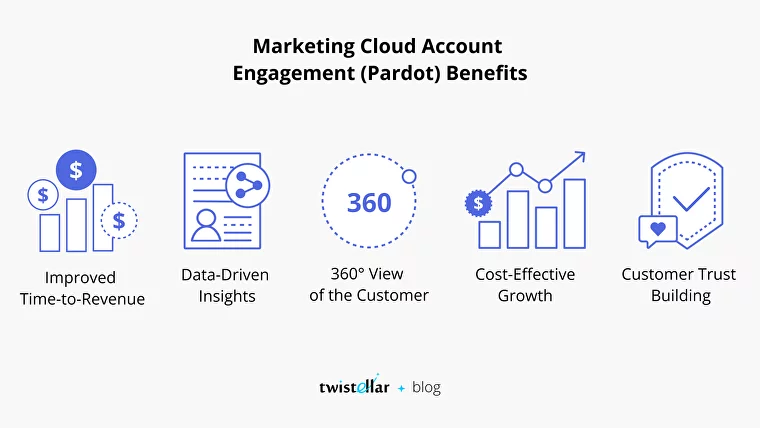Salesforce Lightning Experience Vs. The Classic UI
With the better versions coming every quarter in Salesforce, we all are aware of the debate about the Salesforce Lightning experience versus the Salesforce Classic UI. Starting with the Salesforce Classic, it gives us an efficient way to use and accomplish Salesforce CRM tasks and not to forget that from classic UI only the Salesforce started its journey in the business world. Coming to the Salesforce Lightning experience, it gives users additional features and many functionalities that make the growing requirements fulfilled.
Let's compare the Salesforce Lightning Experience and the Classic UI to get more insights:
User Experience
With Lightning, the Salesforce page can be customized as per the need to much extent rather than in Salesforce Classic where the Visualforce pages need to be maintained to draw some changes on the Salesforce page. The end-users are provided with increased functionalities of drag and drop with Lightning.
![]() Don't forget to check out: Salesforce URL Hacking Button for Lightning Experience
Don't forget to check out: Salesforce URL Hacking Button for Lightning Experience
Einstein Analytics
As we all are aware the addition of Einstein (Wave) Analytics reporting in Lightning has done the major advantages to Salesforce. Classic reporting completely relies on the basic and standard reporting types which comprises not many features or advanced features. With the Adapted advance Einstein Analytics reporting feature, at every time the user logs in and views the dashboard metric, most recent data is displayed and refreshes on its own.
Talking to some more add on features of Einstein Analytics-
- Editing the widget on the dashboard
- Exporting dashboards data as pictures
- Advanced formula analytics
Einstein Analytics is a vast topic to be discussed here and plays a major role in the Lightning, in basic words this can be understood as Classic offers the reporting as a painting whereas the Lightning portrays the reporting as a 3D experience.
Environment that is more secure
Having a look in the security in two of the user interfaces, Lightning offers LockerServices which makes the Lightning Salesforce more secure as compared to the Salesforce Classic interface. Lightning Experience has the more secure permission for accessing the data and it is done over the sessions which means the user can change its access and configure higher access in the same session, the user must authenticate to get the access.
Coding World
Driving into the world of codes, it is experienced that the Lightning Component provides us the ability to work with apps and it deals with the functionality of classic codes to be used in components also.
Now, the question arises whether to make the move to switch from classic to lightning or not??
![]() Check out another amazing blog by Anjali here: Top Salesforce Lightning Components to Improve Functionality
Check out another amazing blog by Anjali here: Top Salesforce Lightning Components to Improve Functionality
To answer this question, the individual or the organization must be prepared for the switch and changes and also must know the requirements for the same. It is not necessary to do the switch as it requires proper knowledge and hands-on experience for lightning. There are many projects and organizations which are working on classic and getting their business done.
There are many surveys that tell that lightning has done wonders and doing so that is why the adaption for the Lightning Experience is increasing. In order to make the switch make the points very clear that are -
- Get a sense of requirements, the organization can use the assistant “Lightning Experience Migration Assistant”, it helps in letting you know the right time to switch and will assist you to prepare for the transition.
- Going step by step, it is not required to change over at once, focus one department at a time, and make that user used to it and then move to the next transition.