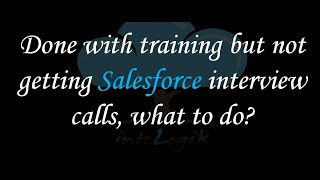-
How to use If Condition in Apex:pageBlockTable?
How to use If Condition in Apex:pageBlockTable?
Log In to reply.
Popular Salesforce Blogs

Implementation of Google Analytics for Salesforce Communities
Introduction to Google Analytics: The Google Analytics for Salesforce Communities package contains pre-configured reports that track search activity within a community. Integrating Google Analytics with…

Top New Features in Spring’24 Release: Salesforce Platform in Lightning
To all the Salesforce enthusiasts, we’re excited to share the latest enhancements, features, and modifications rolled out on the Salesforce Lightning Platform. The top new Salesforce features…

All About Salesforce Marketing Cloud, Email studio and Content Builder
Hey you all, hope you are doing well! In this blog, I am going to tell you about Marketing Cloud and its primary email sending…
Popular Salesforce Videos
Salesforce Automation Tools
What all automation tools available in Salesforce? Learn more about automation tools - a) Process Builder b) Lighting Flow c) Approval process d) Workflow rules…
How Cyntexa Worked With PointCare To Build Heathcare Application On Salesforce | Client Testimonial
Meet Bart Collins, Director at TEM engineering who used our services for smoother product management by building a Healthcare application on the Salesforce platform. For…
Done With Training But Not Getting Salesforce Interview Calls, What To Do?
To sum up, choosing a Salesforce Career will be a better option than any other profession seeing the opportunities that it is creating in the…