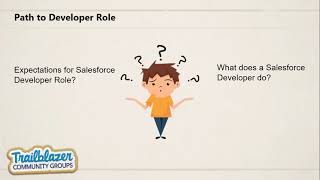-
How to configure Routing Addresses for Email-to-Case in Salesforce?
How to configure Routing Addresses for Email-to-Case in Salesforce?
Log In to reply.
Popular Salesforce Blogs

Ultimate Guide: How to Import Your Salesforce Metadata into AbstraLinx
In the dynamic landscape of data management, the need for efficient and user-friendly tools has never been more critical. This article unveils AbstraLinx, a specialized…

Billing Automation with Salesforce Billing: A Game Changer for Your Business
It is readily apparent that businesses today face the increased pace of technological advancements, fickle and demanding customers, and aggressive competition that they faced yesterday…

How to Improve Salesforce Adoption Rates Through Customization
“Is this necessary?” “We’ve always done it this way.” “That is a steep learning curve to navigate.” All of us hear one or all of…
Popular Salesforce Videos
How to Crack Salesforce Platform Developer I Exam in 2021?
Salesforce Platform Developer I Certification Training ensures that you master the concepts and components of application development on the Salesforce platform. Watch this video and…
Why There Are So Many Acquisitions in The Salesforce Ecosystem?
Global technology acquisition deals amounted to $634.1 billion in 2020, an increase of 91.8% year-on-year. An acquisition is when one company purchases most or all…
Salesforce Anywhere – Release Readiness LIVE, Spring '21
Salesforce, the global leader in CRM, introduced Salesforce Anywhere – bringing together powerful new technologies and platform services to help organizations unlock new levels of…