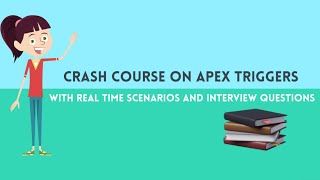-
How to auto resize a Salesforce Visualforce Page?
How can i enable the auto resizing of a VF Page when someone Zoom in Or Zoom Out Page?
Log In to reply.
Popular Salesforce Blogs

Coveo For Salesforce in Community
Introduction Coveo provide AI-powered search for every Salesforce customer inside Service Cloud, Community Cloud, and App Cloud. Following key points for Coveo Search: It gives your…

Design an Experience To Enterprise Excellence With Salesforce Lightning
A customer dominated economy where we live in; CRM plays a vital role in the maintenance and growth of a business. Now, we are required…

4 Benefits to Using Data Classification in Salesforce
Your Salesforce Org stores a ton of sensitive information; keeping things compliant and private — while still maintaining the pace of change — requires resources…
Popular Salesforce Videos
Crash Course on Apex Triggers Salesforce | Complete Guide with Real Time Scenarios
Complete guide on Apex Triggers Salesforce 0:00 Intro 0:33 Is Triggers difficult to Learn 0:50 What is Trigger? 3:03 What are Trigger events? 11:55 How…
Introduction to Salesforce OmniStudio | Salesforce Industries
Introduction to Salesforce OmniStudio: The Salesforce OmniStudio digital engagement suite makes it easy to click-configure rich, consumer-grade user experiences based on objects, APEX classes, REST…
Salesforce Confetti | Salesforce Tutorial
In this video, we show you how you can add a confetti cannon to existing paths or create them from scratch. Surprise your staff and…