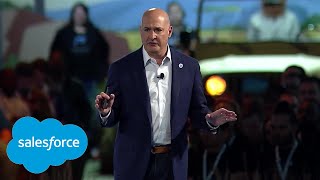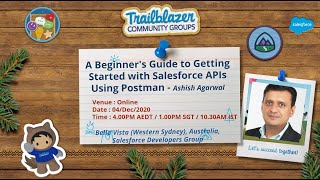-
How do I change the date format?
Date formatting
I have a date in format:
24-Apr-2016
I want it in the format:
24-APR-2016
Any suggestions?
Log In to reply.
Popular Salesforce Blogs

How Salesforce Work.com Can Help Your Business Reopen Safely After or During the Pandemic
The unprecedented crisis caused by COVID-19 will most likely usher in a new reality where a business will be prompted to adapt and compelled to…

Passing URL parameters to Apex controller in a Lightning components
The following example helps you understand how to pass parameters from URL to components. In AURA , it is made easy to pass the parameters…

10 Distinctive Salesforce Features To Make Your Tasks Easy
Salesforce, the global CRM leader has a lot of features and functionalities to offer but there are some unique and cool features and to look…
Popular Salesforce Videos
Salesforce TrailheaDX '18 Opening Keynote - Part 1: Create Connected Customer Experiences
TrailheaDX ’18 Opening Keynote – Part 2: Salesforce Platform TrailheaDX ’18 Opening Keynote – Part 3: Connect Every Experience Salesforce TrailheaDX ’18 Opening Keynote –…
EPC and CPQ in Salesforce Industries (Vlocity)
Enterprise Product Catalog (EPC) to configure and manage CPQ in one place. It's a guided selling experience for users to build an order. While CPQ…
A Beginner's Guide to Getting Started with Salesforce APIs Using Postman
A Beginner's Guide to Getting Started with Salesforce APIs Using Postman - Create Connected Apps in Salesforce - Introducing Postman - Connect to Salesforce from…