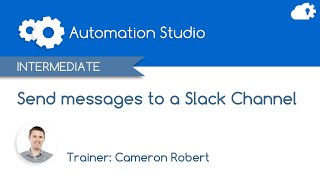-
How do I add a default team in Salesforce?
How do I add a default team in Salesforce?
Log In to reply.
Popular Salesforce Blogs

Salesforce Training Resources: Where to Start?
Since there are many resources available for Salesforce training, we sometimes do not know where to start. If you want to learn Salesforce from scratch…

How to Write a Batch Apex in Salesforce
In this post, let us learn about the Batch Apex and its usage. Once after completing this post, you will be able to write a…
Popular Salesforce Videos
What are The Benefits of Salesforce Financial Services Cloud?
Business today is all about relationships. That’s nothing new. But how you go about managing and maintaining those relationships is completely different in today’s business…
Accelerate Revenue by Simplifying Partner Data Exchange
Adeptia Webinar :: Self-service approach to set up secured B2B data exchanges. Allowing IT to focus on governance for ensuring compliance, security, and control.Reducing IT…