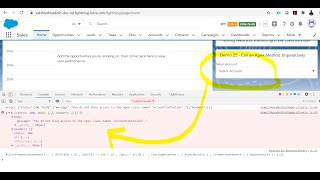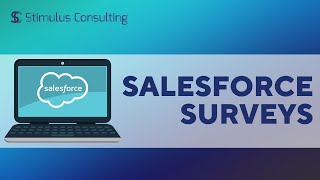-
How can we pass Parameter from one Vf page to Another Visualforce page in Salesforce?
How can we pass Parameter from one Vf page to Another Vf page?
Log In to reply.
Popular Salesforce Blogs

Salesforce Governor Limits
Before starting to know all the rules(which we are always so excited to follow.Not!). We need to know why we need all these rules(which Salesforce…

What is The History of CRM and How is it Important in Today's Day and Age? | Salesforce
Customers are the most important asset to any business no matter what industry you belong to, what your focus is, or what kind of products…

JanBask's Salesforce Service Cloud Certification Program Acknowledged as a Top Choice
In today's rapidly evolving business landscape, providing exceptional customer experiences has become the cornerstone of success. As organizations strive to meet and exceed customer expectations,…
Popular Salesforce Videos
Deploy Lightning Web Component Files | Salesforce Lightning Tutorial
Learning Objectives After watching this video, you’ll be able to: Configure Lightning web component files for display in an org. Deploy your files to an…
Winter 21 - Restrict Access to @AuraEnabled Apex Methods for Authenticated Users
Winter 21 - Restrict Access to @AuraEnabled Apex Methods for Authenticated Users The video explained the following Items: Action items to enable or disable the…
Salesforce Surveys | Salesforce Tutorial Video
In this short video, we will demonstrate how to enable surveys to use for employees. You can also enable surveys for customers or external participants…