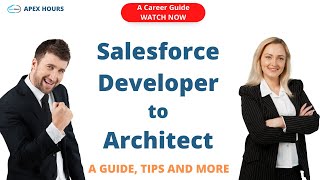-
How can I send an attachment with an email template in Salesforce?
How can I send an attachment with an email template in salesforce?
Log In to reply.
Popular Salesforce Blogs

Salesforce Apex Trigger Handler | The Developer Guide
If we follow best practices, there should be only one trigger per sObject, and in that case, there would be quite a different business logic…

Salesforce & SharePoint Integration – A Combination To Enhance Business Processes
Salesforce SharePoint Integration – Salesforce is the world’s #1 cloud-based CRM giant offering comprehensive CRM solutions to millions of leading brands across the globe. However,…

Salesforce Consultant: 5 Things To Consider
Hire? Outsource? Contractors? Managed Services? Consultants? One thing that isn’t always top-of-mind when implementing a powerful CRM like Salesforce is the best strategy to keep…
Popular Salesforce Videos
What is Salesforce? What Does it Do?
Business is rapidly changing. In this digital age, everything and everyone is connected, which is changing the way we communicate with our consumers. Businesses nowadays…
How To Change Opportunity Stages In Salesforce
If you're finding that you need to change the stages of opportunity in Salesforce, don't worry, it's easy to do. In this video, Gary Smith…
Salesforce Developer to Architect
In this video, we will look at the top considerations that are crucial to being a successful architect on the Salesforce platform. Even more, We…