-
Difference between action function, action support and action poller in Salesforce?
Difference between action function, action support and action poller in Salesforce?
Log In to reply.
Popular Salesforce Blogs

How To Integrate Salesforce With Netsuite?
Salesforce is the worldwide leader in making revolutionary business applications, served from the cloud and are designed to help generate leads for an organization. Also,…
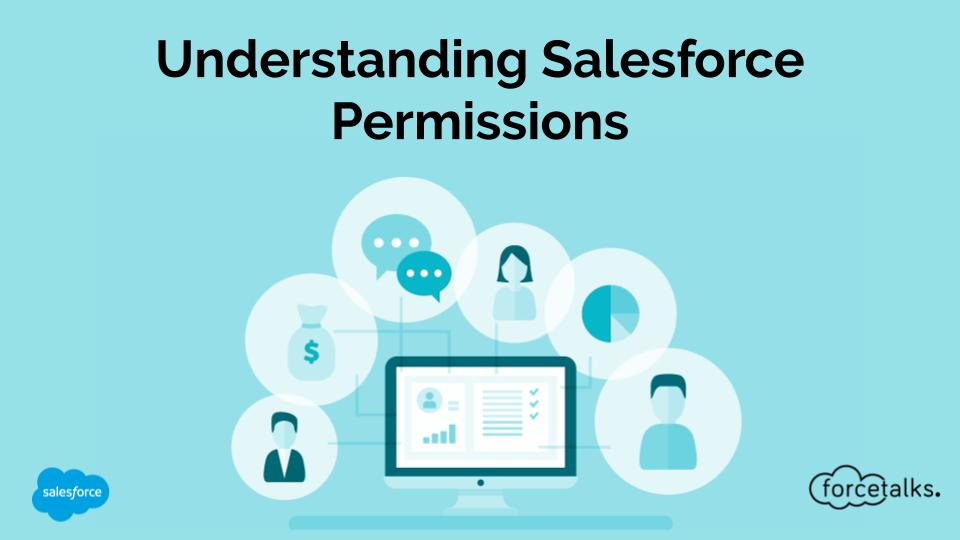
Understanding Salesforce Permissions
Permissions in Salesforce can be dizzying. Between licenses, profiles, and permission sets, there are multiple ways permissions can be assigned, and multiple considerations you should…

How do I Transform my Business with Salesforce AI?
Financial Transactions are an integrated part of our lives. We depend on the capacity to purchase anything we desire at any place we like with…
Popular Salesforce Videos
Customize Salesforce in a Flash with Lightning
This video shows you how to use Lightning App Builder to make page customizations without any code. This enables admins to tailor Lightning Experience for…
Salesforce SOAP API integration using Partner WSDL
This video is another one on our Salesforce Integration learning video series, through this video our experts will be going to demonstrate how to use…
Common Salesforce Project Risks and How to Mitigate Them
Salesforce is easy to use, but don’t let its user-friendly interface fool you. Deploying Salesforce projects takes planning to be effective. Otherwise, you expose your…



