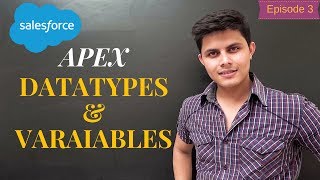-
Date validation in jQuery moment datepicker in Salesforce?
I need to validate the Date entered by the user in jQuery DatePicker
Log In to reply.
Popular Salesforce Blogs

What are Rendered, Rerender, RenderAs Attributes? | Salesforce Guide
Let us learn about Rendered, ReRender, and RenderAs attributes: Rendered This attribute is used to display a particular field or section based on Boolean value.…

Why MuleSoft is the Perfect Integration Platform for Your Business?
Organizations integrate their business applications primarily to expand their business operations and reach their customers quickly. But integration doesn't just involve the systems and services;…

Salesforce Essentials For Small Business
Salesforce Essentials was launched by Salesforce two years ago. This product is purpose-built for small companies to get access to a ready CRM package for…
Popular Salesforce Videos
Salesforce Professional Services Helps Customers Get Value From Salesforce, Faster
Our experts have helped thousands of customers transform their businesses, operating models, and cultures, all backed by the full power of Salesforce. Watch this video…
Apex Variables & Datatypes | Apex Basics | Salesforce Development Tutorials
In this video variables, datatypes, literals and identifiers in Apex language have been explained in detail . This video contains only the primitive datatypes in…
Salesforce Health Cloud
Salesforce Health Cloud is a health IT CRM system that incorporates doctor-patient relationship and record management services. Through Private Communities, patients can view care plans,…