
Time Based Workflow in Salesforce | Configuration Guide
Time-based workflow rules are an amazing asset that can be used to make updates or perform robotized activities like refreshing the situation with an Account. Testing workflow rules may appear to be an overwhelming errand. How would you know whether your work process rule will fire at the right time, or even fire by any means?
Time-Dependent Action: Time-Dependent Action executed at a particular time characterized by you, for example, sending an Email alert following 24 hours of lead creation if the lead isn't reached. At the point when the predefined time passes, the work process rule rethinks to watch that record actually meets the rule criteria.
Time-based workflow actions:
- Email Alerts,
- Field Updates,
- Tasks,
- Outbound Messages.
- Days and hours are supported.
How to Create a Custom notification
Go to Setup -> Quick Find Box -> Search for Workflow Rule -> Create New Workflow Rule
![]() Don't forget to check out: Deploying Workflows Through Change Set | The Salesforce Developer Guide
Don't forget to check out: Deploying Workflows Through Change Set | The Salesforce Developer Guide
Search for Time-Based Workflows:
![]() Check out another amazing blog by Ayush here: How to Configure Salesforce in Outlook | The Developer Guide
Check out another amazing blog by Ayush here: How to Configure Salesforce in Outlook | The Developer Guide
Note:
Time-Based workflow rules are not applied to recently made records. The standard is applied distinctly for the records made/refreshed after the work process is actuated.
Time-Based workflow rules not possible to configure a time-dependent workflow action that's set to evaluate criteria "Every time a record is created or edited."
Assuming a record that has forthcoming activities is erased, every one of the forthcoming activities for that record will be taken out from the line.



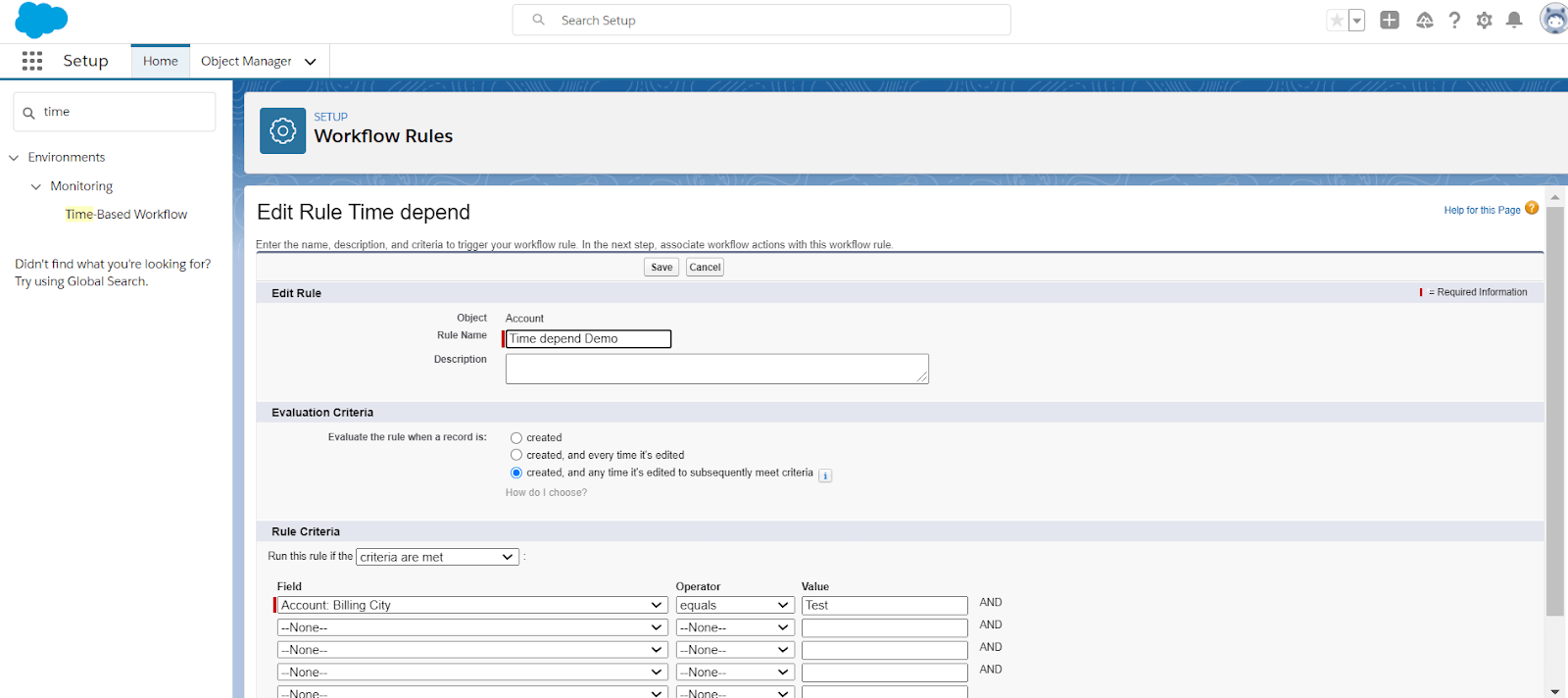






Responses