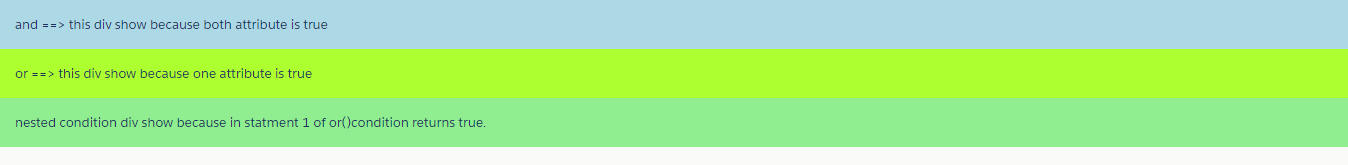How to Evaluate Multiple Conditions in "aura:if" tag in Salesforce Lightning ?
aura: if tag -
Aura:if tag renders the content either in its body or in the else attribute based on the value of the isTrue attribute. If the isTrue attribute evaluates to true then it render the content of body and if it evaluates to false it renders the content of else attribute. In the aura:If tag multiple conditions can’t be evaluated using logical operator like “&&,||,and,or”. For evaluating multiple conditions in the aura:if tag we are required to use logical function or(), and().
Below is a snippet of code for Lightning Component :
<aura:component></aura:component>
and ==> this div show because both attribute is true
or ==> this div show because one attribute is true
or ==> this aura:set div show because both attribute is false
nested condition div show because in statment 1 of or()condition returns true.
Below is the screenShot of output :