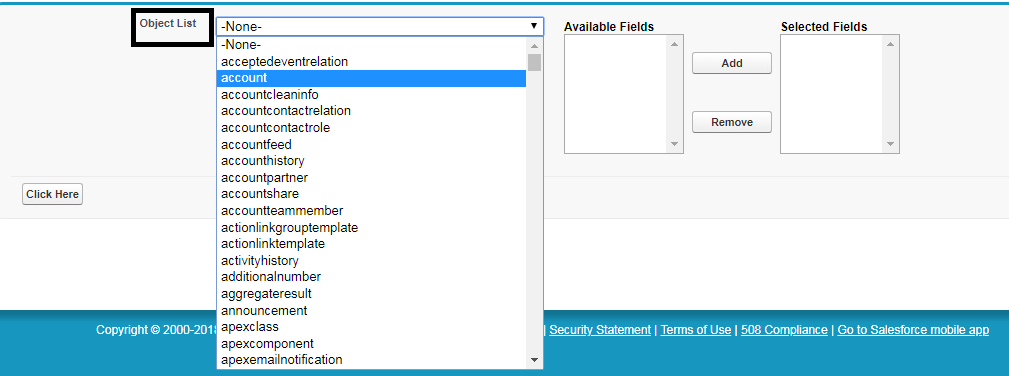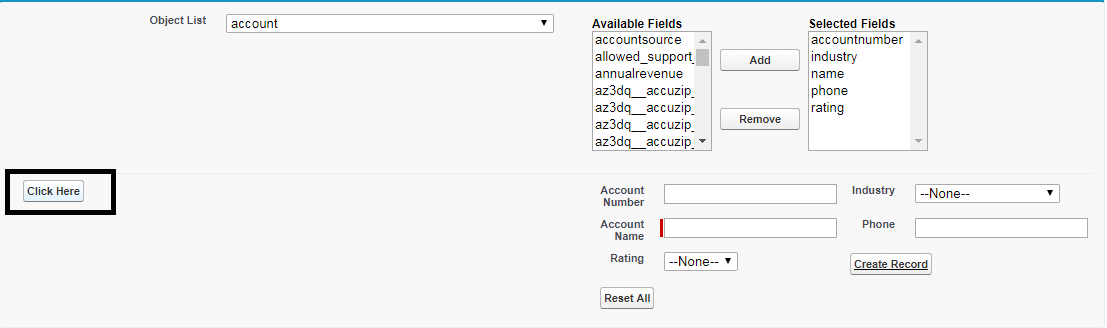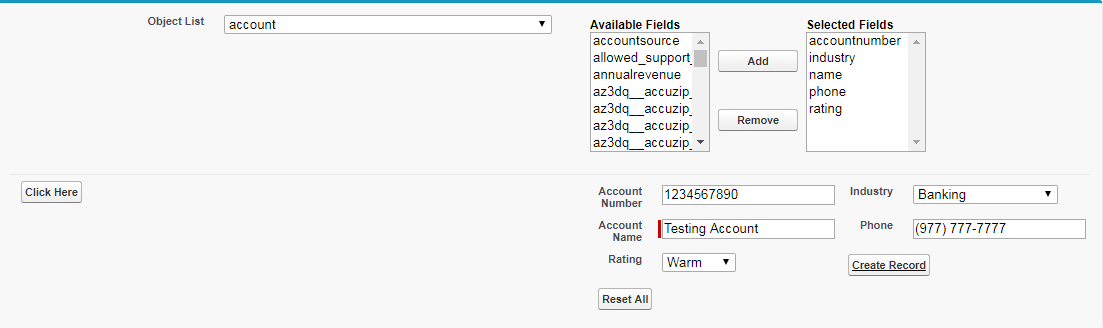Create Multiple Records Of Different Salesforce Objects
Here we have a demo what we achieve through the code. What you need is to follow the below steps.
Also, I welcome you guys to suggest and implement many more things into this to make it more precise and efficient for use.
Step 1 :
Choose an object from Object List for which you want to create a record. Once object selected their related fields to get auto-populated under the section of Available fields.
Step 2 :
Choose the fields you want and ADD it to section of Selected Fields, you can also remove the fields from Selected fields column.
Step 3 :
Now press button Click Here which will open a form for filling relevant details.
Step 4 :
Now press button Create Record for creating the record or press button "Reset All" for resetting everything. Once the Create Record button pressed it will reach you out towards the record that has been created.
Step 5 :
Follow the same steps for creating other records.
Hope you can easily follow these steps to achieve the complete process.
Thanks For Reading!!
Happy Salesforce!!