Salesforce Org Usage Limits API
This video explains about Salesforce Org Usage Limits API with which we can check the maximum limit and available/remaining limit of a Singe email message, API requests, Data Storage limit, limits of Einsteins, etc.
This limits can be accessed using Rest explorer of the workbench and also other supported tools like postman etc.
In workbench :
1. Go to Utilities / Rest Explorer
2. Select Get API
3. Execute "/services/data/v49.0/limits"
There is a default value for each organization. the limit is not related to license count.



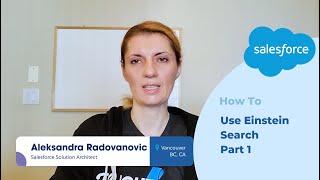
Responses