Running a New Report in Salesforce
After logging into Salesforce,
- Go to the reporting section by clicking on the Reports tab at the top of the page,
- Click on the New Report button present at the top of the page.
- From the create new report screen you can choose from various types of reports.
- After you have made the selection, click on the create button at the bottom of the page.



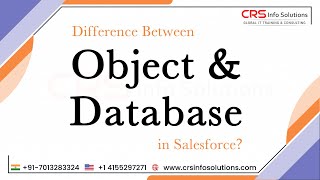
Responses