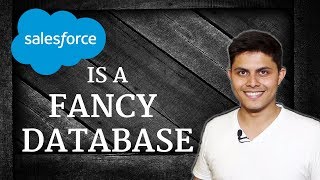-
What is Inherited Sharing keyword in Salesforce ?
What is Inherited Sharing keyword in Salesforce ?
Log In to reply.
Popular Salesforce Blogs

How 2 (Friends) Salesforce Developers Built a Million Dollar Company?
The founders of AnavClouds Software are both Salesforce professionals, doing well in their own spheres of work. They happened to meet through a common friend…

Driving Your Innovation Process With an Ideas Management Software | Salesforce
Have you ever thought about how organizations innovate? Well, every innovation was once just an idea and ideas come your way when least expected. The…

Related Records Updation with the Help of Salesforce Flow
Hello all, In this blog, we will get to know how to update records using Salesforce flow. For updating the related object records we can…
Popular Salesforce Videos
Salesforce is a fancy database
In this video, We will learn about the Salesforce Database (Data Modelling) in-depth in an interesting and fun way. I have divided this video into…
1st Year as a Salesforce Business Analyst
If you are interested in a Salesforce Career, check out Talent Stacker. This is what I used when I first started and ended up joining…
What is Validation Rule in Salesforce?
Validation rules verify that the data a user enters in a record meets the standards you specify before the user can save the record. A…