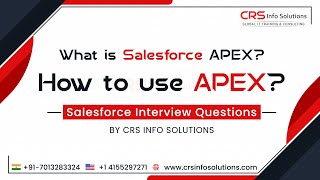-
What are the advantages of Schema Builder in Salesforce? Why do we need it?
What are the advantages of Schema Builder in Salesforce? Why do we need it?
Log In to reply.
Popular Salesforce Blogs

ViewAllCampaignMembers report for Salesforce Lightning
"Campaign call down" report in Salesforce Lightning The "Campaign call down" report doesn't seem to be working in the Salesforce Lightning Experience and so our…

Easy Way to Integrate Salesforce CLI with Visual Studio Code
What is Salesforce CLI? Salesforce CLI is a command-line interface that simplifies development and builds automation when working together with your Salesforce org. Use it…

What is Salesforce Integration and Its Architecture Types in 2024?
Salesforce Integration and Its Architecture Types Salesforce's integration combines two or more systems that allow users to streamline different processes. Every integration aims to ensure…
Popular Salesforce Videos
What is Salesforce APEX? How to use APEX? Salesforce Interview Questions and Answers
Apex is a strongly typed, object-oriented programming language that allows developers to execute flow and transaction control statements on Salesforce servers in conjunction with calls…
Pass Record Id into Flow from Record | Salesforce Tutorial
Passing record ids is a technique that every flow master needs to know to use flows to their full potential. In this video, we go…
8 Steps to Become a Salesforce Developer!
Do you aspire to become a Salesforce developer? Are you stuck on what next steps you need to take to become a developer? Check out…