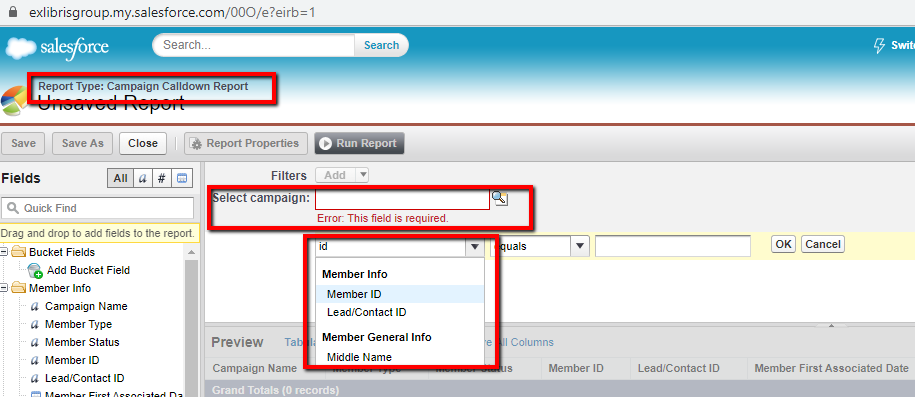ViewAllCampaignMembers report for Salesforce Lightning
"Campaign call down" report in Salesforce Lightning
The "Campaign call down" report doesn't seem to be working in the Salesforce Lightning Experience and so our users cannot easily export a list of campaign members
So here's the solution for this.
What about creating a new report and create a custom link to Report URL. Lightning having some limitations with it. On your custom report make sure you add the filter criteria for Campaign ID and use "". These reports will not work if you run them independently from the reports tab. But when you click on the link, the filter parameters then have a place to land.
Follow the below steps to create a custom link
- (Non - Enhanced Setup) Your Name | Setup | App Setup | Customize | Campaigns | Buttons, Links and Actions(Enhanced Setup) Setup | Customize | Campaigns | Buttons, Links and Actions
- Click on "New Button or Link"
- Paste /one/one.app#/sObject/<Report ID Goes Here>/view?fv0="{!Campaign.Id}"
- Its Display Type : Detail Page LinkContent Source : URL
- Click on Save button
- Now add the custom link on the page layout of Campaign
OR
Create a custom formula field on the Campaign that has the below formula
IF( $User.UIThemeDisplayed="Theme4d", (HYPERLINK(LEFT($Api.Partner_Server_URL_260, FIND( '/services', $Api.Partner_Server_URL_260))+"one/one.app#/sObject/<Report ID Goes Here>/view?fv0= "&Id&"","Report Link")),(HYPERLINK("/<Report ID Goes Here>?pv0="&Id&"", "Report Link")))
Good Luck
Happy Salesforce!




Hi - I tried this solution but hit a wall. When the link is clicked the campaign ID is being populated as "ID#" IE "000abc343234". I set the filter as it was shown in the post to campaign ID = blank
The quotes cause the ID to be invalid so no results are rendered. If I manually edit the filter and remove the"" it works.
Any idea why it's doing that?
Hi Erik,
You don't need to add any value against the Campaign Id filter, just leave that filter value as blank. It will work fine.
Hi
I am trying to implement your solution, it is a great idea but I am failing.
I have created a custom report by cloning the original standard report, this report is using a standard report type: "Campaign Calldown Report".
Now I have 2 problems with this custom report is:
So no matter what I do with this report I am failing to select my specific campaign with it
Do you have any suggestion on how to fix this?
Thanks