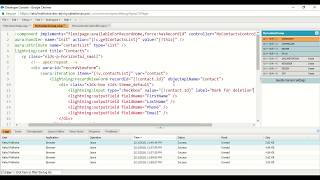-
How to troubleshoot the errors if any issue comes in process builder in Salesfor
How to troubleshoot the errors if any issue comes in process builder in Salesforce?
Log In to reply.
Popular Salesforce Blogs

Things To Consider When Choosing a CRM | Salesforce
Regardless of the size of the company or where it is in its lifecycle, selecting the right CRM is a crucial decision. Yet, far too…

8 Top Tips for Writing a Salesforce Developer Resume
Software for managing client relationships called Salesforce can be tailored to a business's requirements. A Salesforce developer assists the company with the customization of its…

Salesforce Development Vs. Traditional Development
The competitive nature of present living standards has always kept every individual in the race for success. The urge to grab the crown and be…
Popular Salesforce Videos
Practice Test and Questions for Salesforce Platform App Builder Certification Exam
In this video, Shrey provides a practice test for the candidates who are preparing for the Salesforce Platform App Builder Exam. This test boosts your…
Discover Lightning Web Components | Salesforce Tutorial
Watch this Salesforce tutorial. After completing this unit, you’ll be able to: Explain the Lightning Web Components programming model. List the benefits of using Lightning…
Salesforce Lightning Tutorial - How to Delete Records from Server
In this particular video you'll learn how to delete records from custom Salesforce Lightning Component using Apex Controller Method.