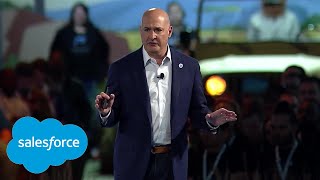-
How to send Custom Notifications in Salesforce ?
How to send Custom Notifications in Salesforce ?
Log In to reply.
Popular Salesforce Blogs

Salesforce Analytics Cloud and Integration Cloud | The Ultimate Guide
Salesforce Analytics Cloud, also known as Einstein Analytics, is a powerful data analytics tool that helps businesses make better decisions by providing them with real-time…

Mule Dreamin: Shaping MuleSoft+Salesforce Together for a Powerful Integration
In the world of enterprise integration, MuleSoft has emerged as a leader, enabling organizations to connect various systems and applications seamlessly. Salesforce, on the other…

Useful Salesforce Steps and Instructions - Part 2
Hello All, Welcome to another part of Useful Salesforce Steps and Instructions. The provided below steps will be very useful for you while working with…
Popular Salesforce Videos
Top 3 Reasons to Use Salesforce Checkout
Watch this video to understand your Salesforce contract information, make payments, and add additional licenses with Salesforce Checkout. This video discusses about the top 3…
Tour to the Dreamforce National Park!
What happened at Dreamforce? #ArtificialIntelligence was a consistent theme, a lot more about Commerce, about Customer 360, etc Missed Dreamforce? Then, take a tour of…
Salesforce TrailheaDX '18 Opening Keynote - Part 1: Create Connected Customer Experiences
TrailheaDX ’18 Opening Keynote – Part 2: Salesforce Platform TrailheaDX ’18 Opening Keynote – Part 3: Connect Every Experience Salesforce TrailheaDX ’18 Opening Keynote –…