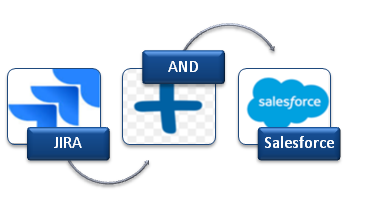Popular Salesforce Blogs

FEXLE at Dreamforce 2023: Mastering the Power of Salesforce Integration for Business Growth
The universe of Salesforce has shaken with the arrival of the largest conglomeration that is about to happen very soon. Dreamforce 2023 is finally here.…

Custom Metadata Types: Your Recipe for API Key Security
Imagine we are running a top-secret sandwich joint, and we've got the most delicious secret sauce recipe that's known to humankind. Now, we don’t want…

Salesforce Spring 2022 Updates - Features to Know About
Take a Look at the Following Beta and Pilot Features: Use Knowledge Search Filters to Work More Efficiently (Pilot): – When a user uses the…